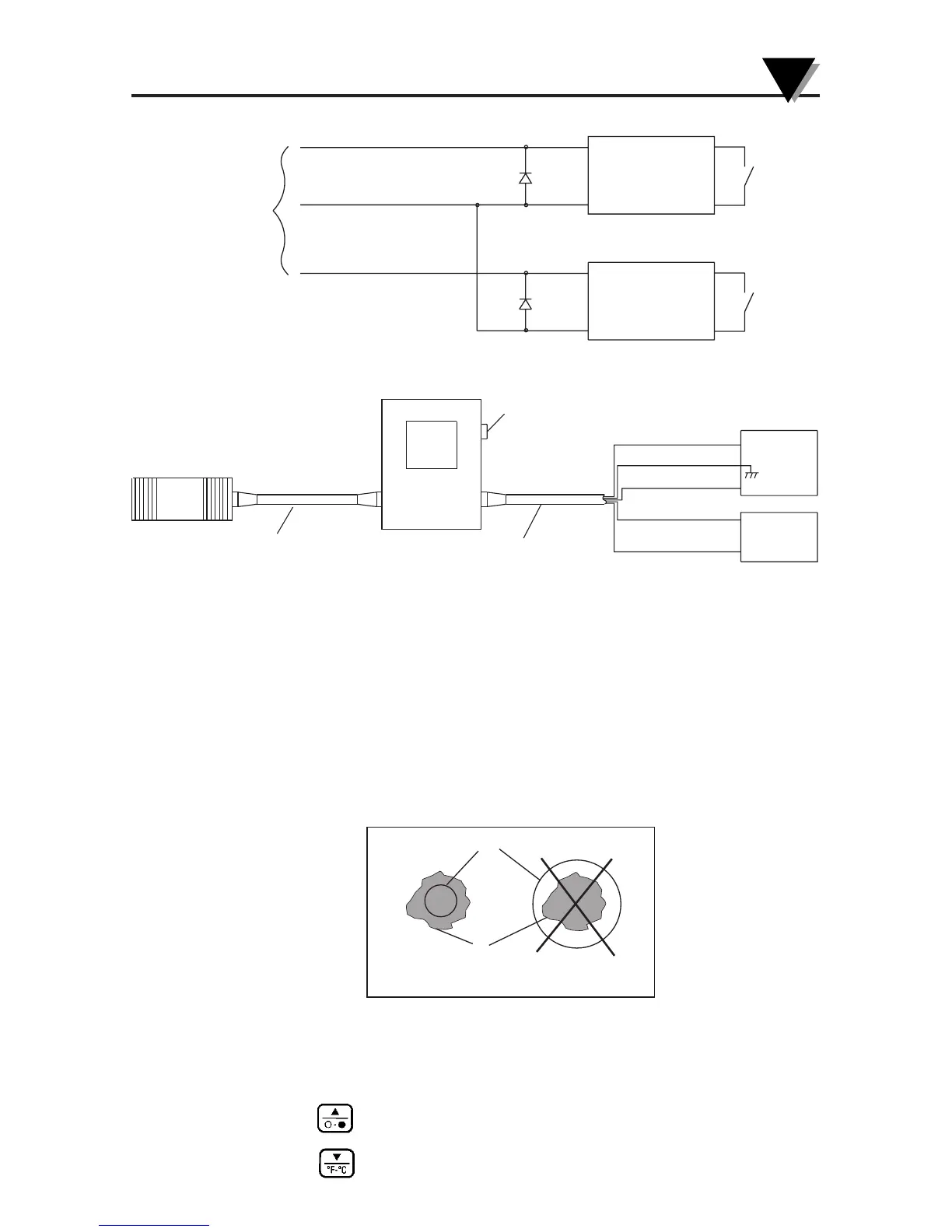Figure 3-3. External Relay Wiring Diagram
Figure 3-4. Typical Transmitter Installation
3.3 Operating The Thermometer
1. After installing the thermometer (see section 2.1) and connection for
sensor cable and power/output (see section 3.2), your unit is ready
for use.
2. The optical field of view of the thermometers sensor head should fall
within the area of the target being measured. See Figure 3-2. Figures 3-
3 through 3-8 show the fields of view vs. distance for the various
thermometers.
Figure 3-5. Field of View Positions
3. The target temperature and emissivity are displayed on the LCD.
Determine the emissivity of the target (refer to Appendix B).
Press the key to increment the target emissivity.
Press the key to decrement the target emissivity
