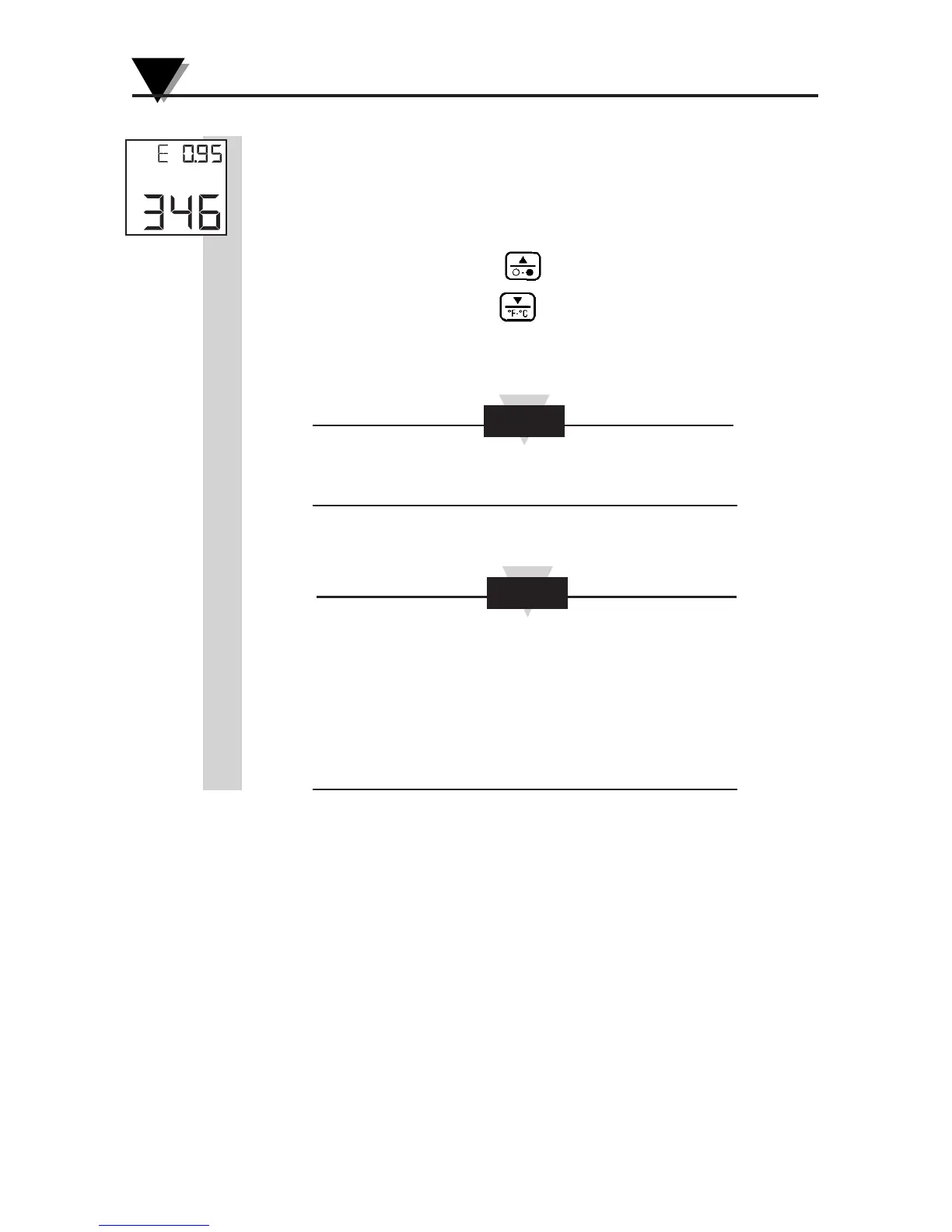Using the Infrared Thermometer/Transmitter
3-10
3
3.5.1 Adjusting Emissivity
Refer to Appendices B and C for information on emissivity
before making your adjustment.
1. When the thermometer is powered up, the default
emissivity setting will be set to 0.95.
2. If necessary, press the key to increment the target
emissivity or press the key to decrement the target
emissivity.
The unit maintains the emissivity value even when the
power is removed.
At the Power Up, Display shows the Model No.
(OS553A, OS552A, etc.) then the firmware revision,
then the analog output, before going to
MV 1
V 0-5
MA 4-20
real time operation.
NOTE
NOTE
