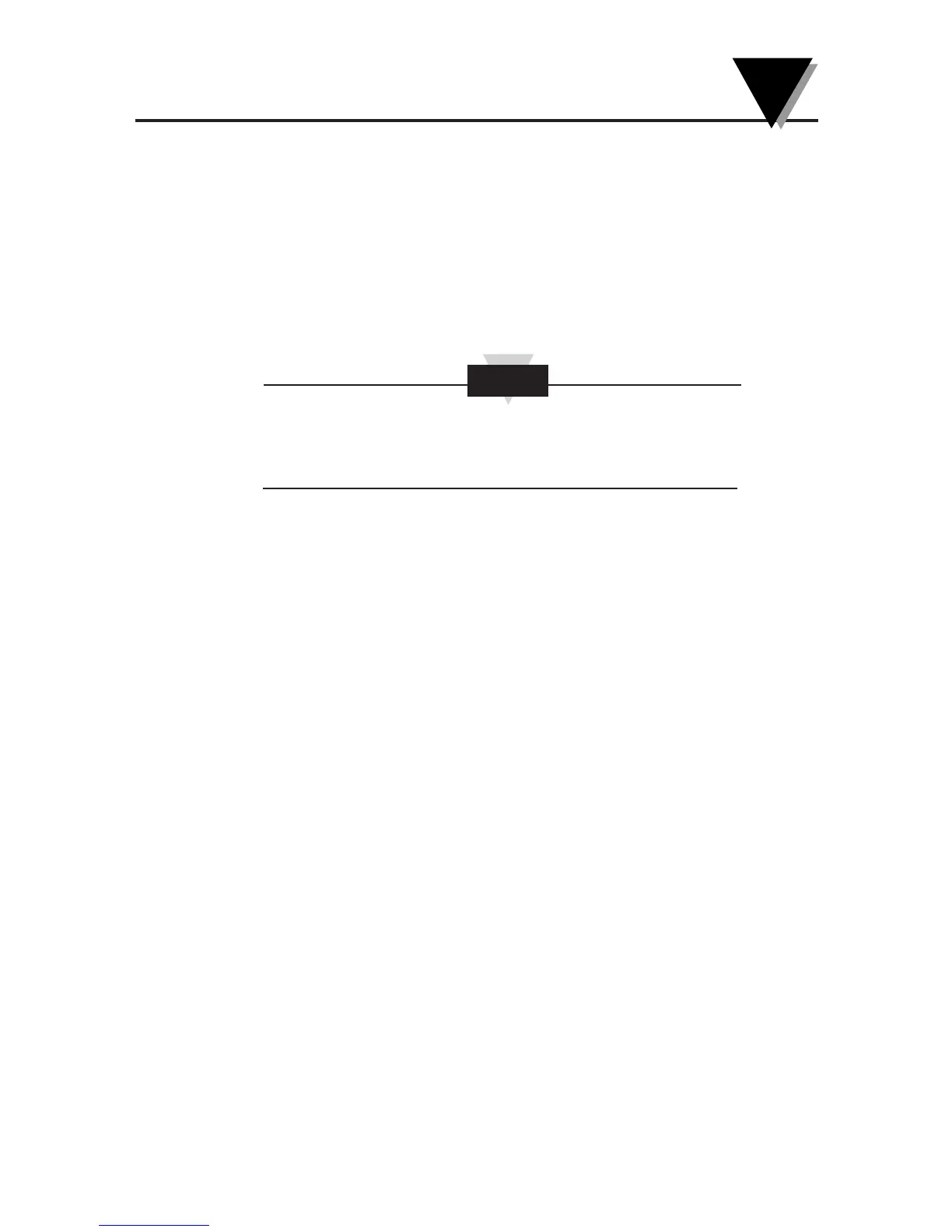5-1
5.1 Cleaning the Sensor Head Lens
Although all lenses are quite durable, take care to prevent scratching
when cleaning them. To clean the lens:
1. Blow off loose particles, using clean air.
2. Gently brush off remaining particles, using a camel hair brush.
Alternatively, clean any remaining contaminants with a damp, soft,
clean cloth. Be careful not to rub too hard.
Do not use any ammonia or cleaners with ammonia on the lens,
as damage may result. Do not wipe the surface dry, as this may
cause scratching.
5.2 Calibrating the Thermometer
The thermometer can not be calibrated by the user. For precise
calibration of the thermometer, call our Customer Service
Department. It is recommended that the Infrared Thermometer be
sent to the factory once a year for recalibration.
Maintenance
5
CAUTION
