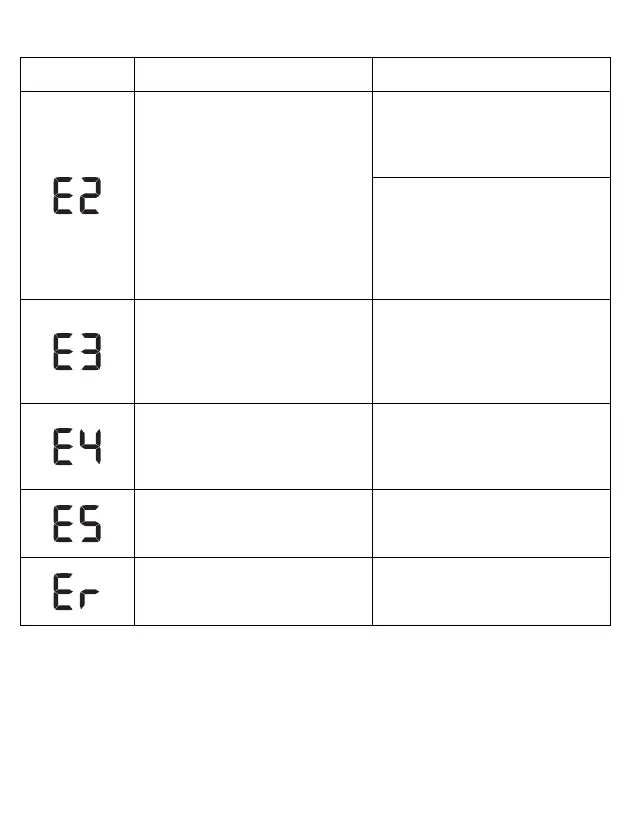21
Movement during measurement
and the arm cuff has not been
inflated sufficiently.
Repeat measurement. Remain
still and do not talk during
measurement.
Refer to section 3.3.
If “E2” appears repeatedly,
inflate the arm cuff manually
until it is 30 to 40 mmHg above
your previous measurement
result.
Refer to section 3.3.
The arm cuff was inflated
exceeding the maximum
allowable pressure, and then
deflated automatically when
inflating the arm cuff manually.
Do not touch the arm cuff and/or
bend the air tube while taking a
measurement. Do not inflate the
arm cuff more than necessary.
Refer to section 3.3.
Movement during measurement.
Repeat measurement. Remain
still and do not talk during
measurement.
Refer to section 3.3.
Clothing is interfering with the
arm cuff.
Remove any clothing interfering
with the arm cuff.
Refer to section 3.1.
Device error. Contact Customer Service.
Error Display Cause Solution
