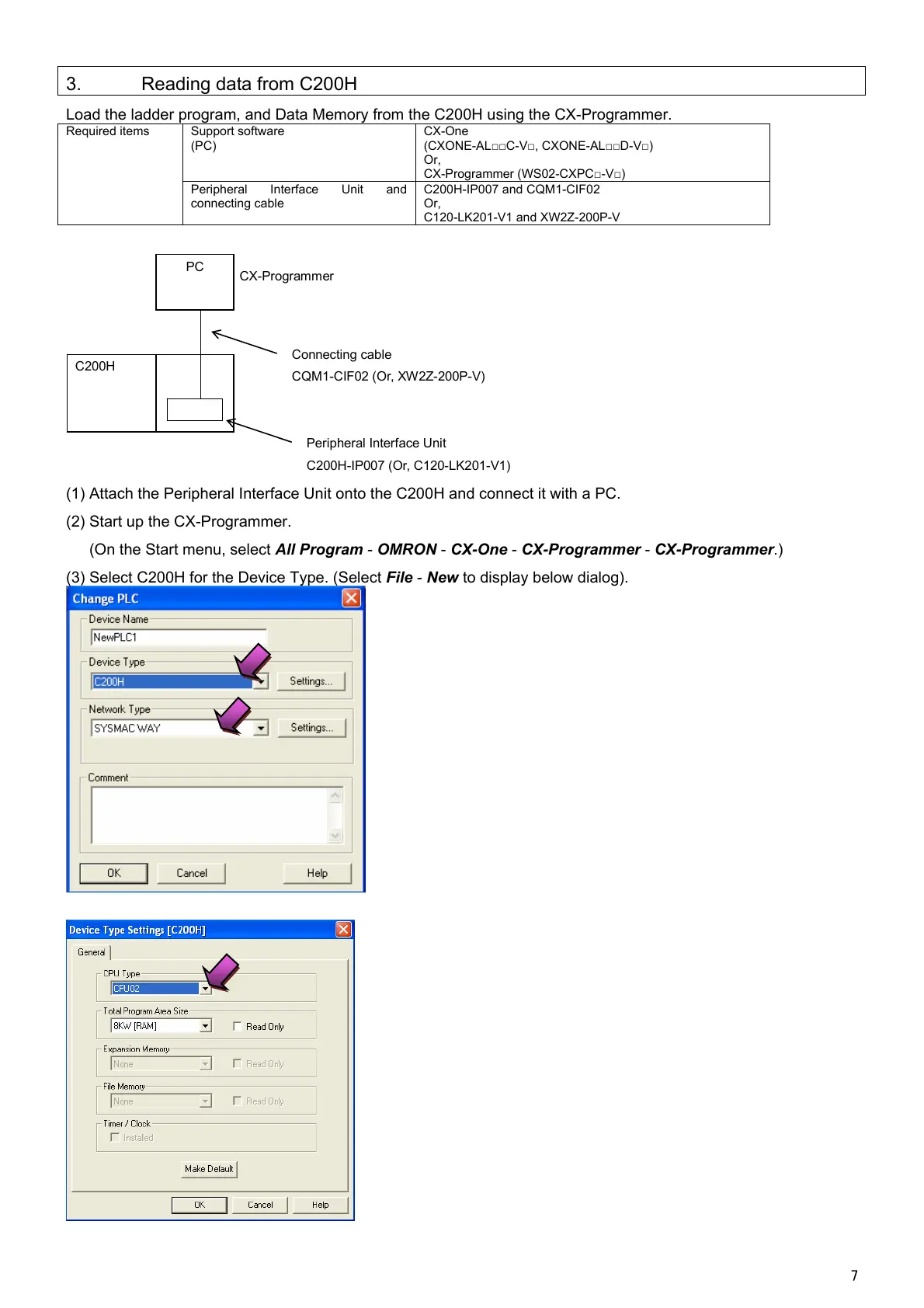3. Reading data from C200H
Load the ladder program, and Data Memory from the C200H using the CX-Programmer.
Required items
Support software
(PC)
CX-One
(CXONE-AL□□C-V□, CXONE-AL□□D-V□)
Or,
CX-Programmer (WS02-CXPC□-V□)
Peripheral Interface Unit and
connecting cable
C200H-IP007 and CQM1-CIF02
Or,
C120-LK201-V1 and XW2Z-200P-V
C200H
PC
CX-Programmer
Connecting cable
CQM1-CIF02 (Or, XW2Z-200P-V)
Peripheral Interface Unit
C200H-IP007 (Or, C120-LK201-V1)
(1) Attach the Peripheral Interface Unit onto the C200H and connect it with a PC.
(2) Start up the CX-Programmer.
(On the Start menu, select All Program - OMRON - CX-One - CX-Programmer - CX-Programmer.)
(3) Select C200H for the Device Type. (Select File - New to display below dialog).
