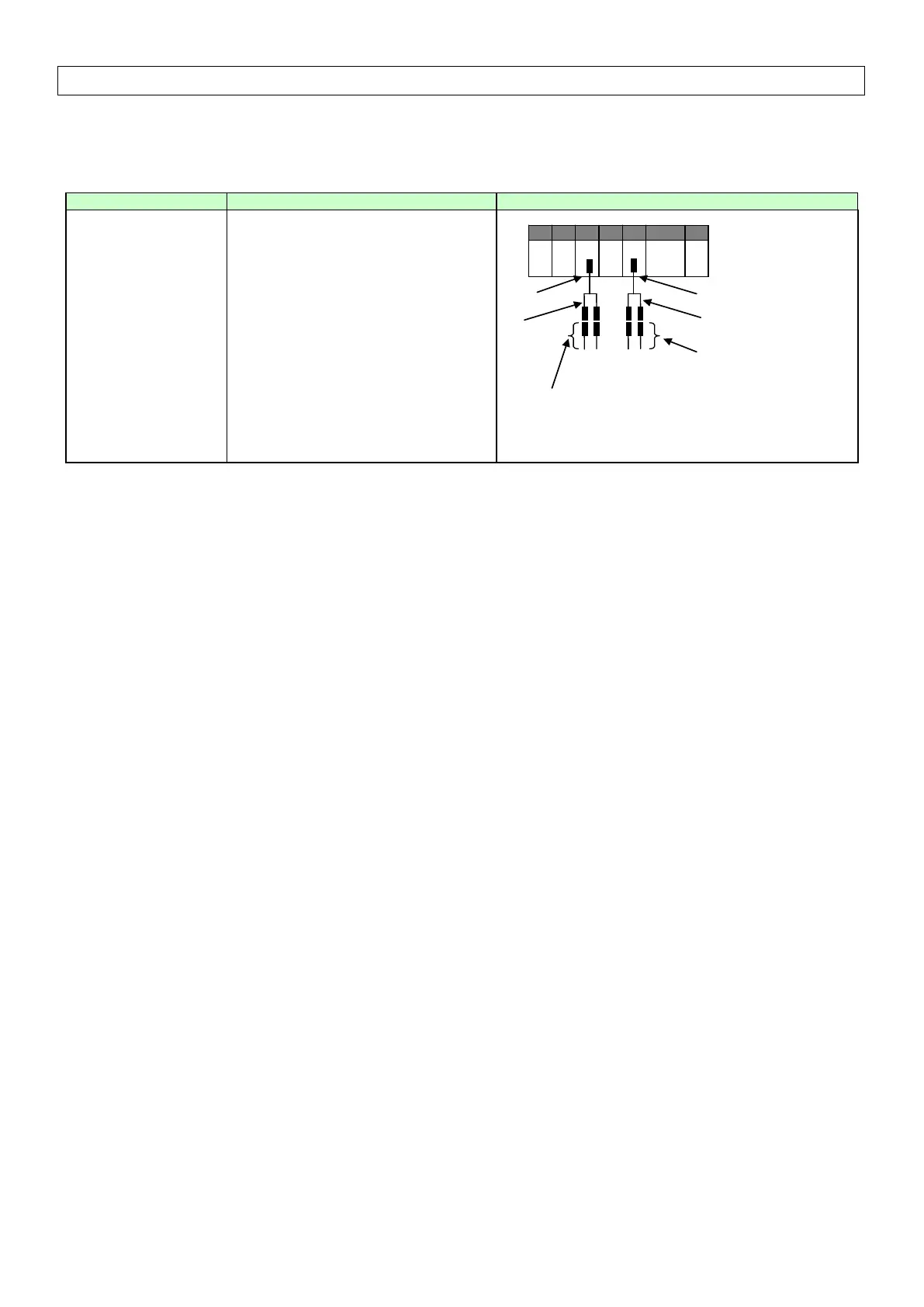3
2. Selecting the replacement method
When C200H-series Basic I/O Units are replaced with CJ-series Basic I/O Units, rewiring is required. When
C200H-ID215 and C200H-OD215 C200H High-density I/O Units are replaced with CJ-series I/O Units, the same
connecting cables that were connected to C200H High-density I/O Units can be used.
Using Conversion Cables
for C200H High-density
I/O Units
Replace C200H-ID215 with CJ1W-ID231, and
connect CJ1W-ID231 using the same
connecting cables used for C200H-ID215. In
the same way, replace C200H-OD215 with
CJ1W-OD231, and connect CJ1W-OD231
using the same cable used for C200H-OD215.
Pros: Rewiring of I/O Units is not required,
which reduces replacement time.
Conversion Cable
XW2Z-S010
Connecting cable that was
connected to C200H-ID215
(reuse)
Conversion
Cable
XW2Z-S011
Connecting cable that was
connected to C200H-OD215
(reuse)
