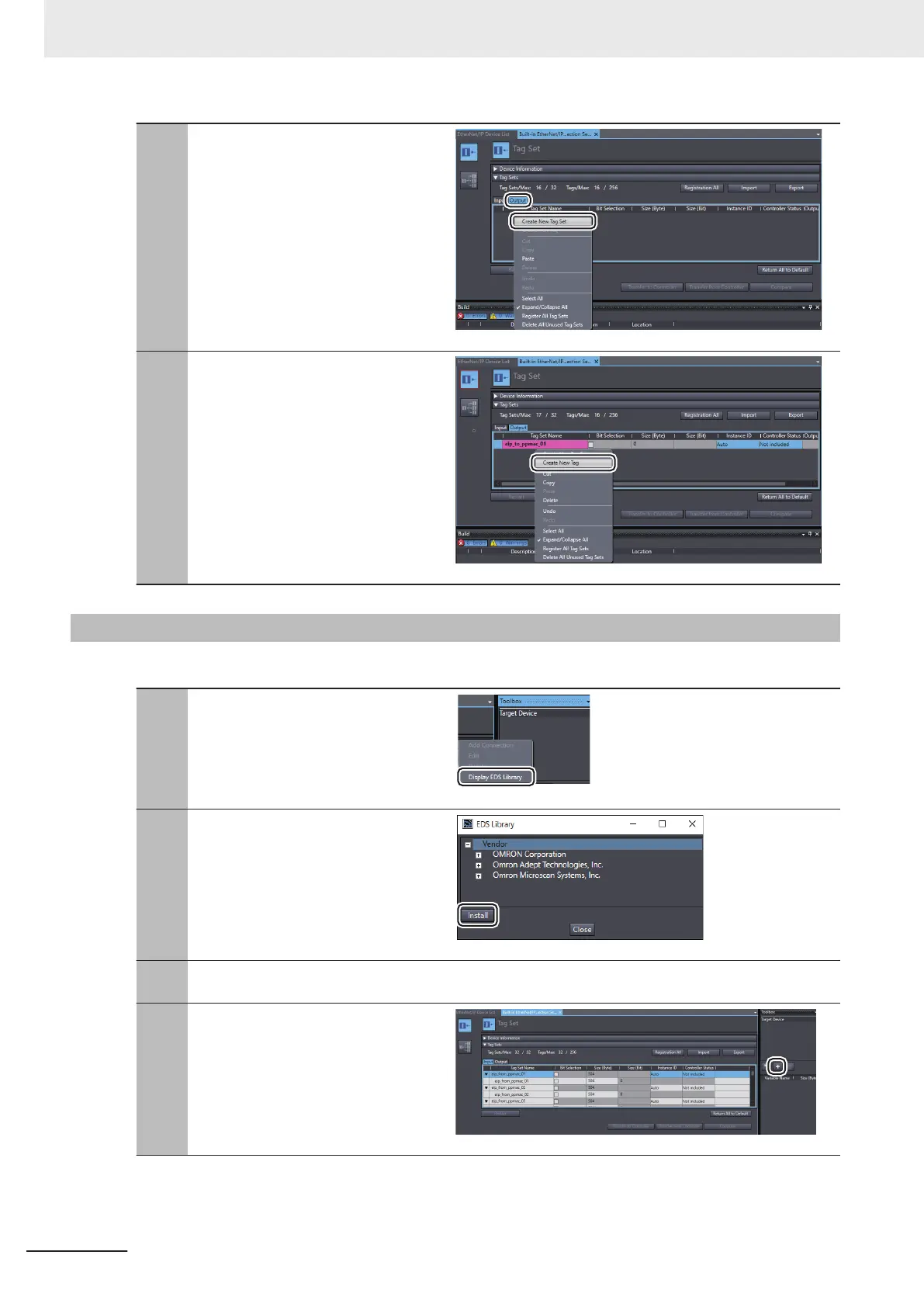5
Setting the output tag sets
Click the Output tab to switch to the
Output tab page.
Right-click on the Output tab page and
select Create New T
ag Set
from the
menu.
Enter eip_to_ppmac_01 as the tag set
name.
6
Setting the output tags
Right-click on the Output tab page and
select Create New T
ag
from the menu.
Enter eip_to_ppmac_01 as the tag
name.
Similarly, create the subsequent tag
sets and tags up to eip_to_ppmac_16.
3-2-6
Installing the EDS File
You need to install the EDS file only at the initial use of the device.
1
Right-click the Toolbox and select
Display EDS Library from the menu.
2
Click the Install button.
3
Select the check box for the EDS file to
install and click the Open button.
4
Click the +
icon in the Toolbox pane.
3 EtherNet/IP Connection Procedures
3-10
CK3E/CK3M/CK5M Series EtherNet/IP Connection Guide (O903)
