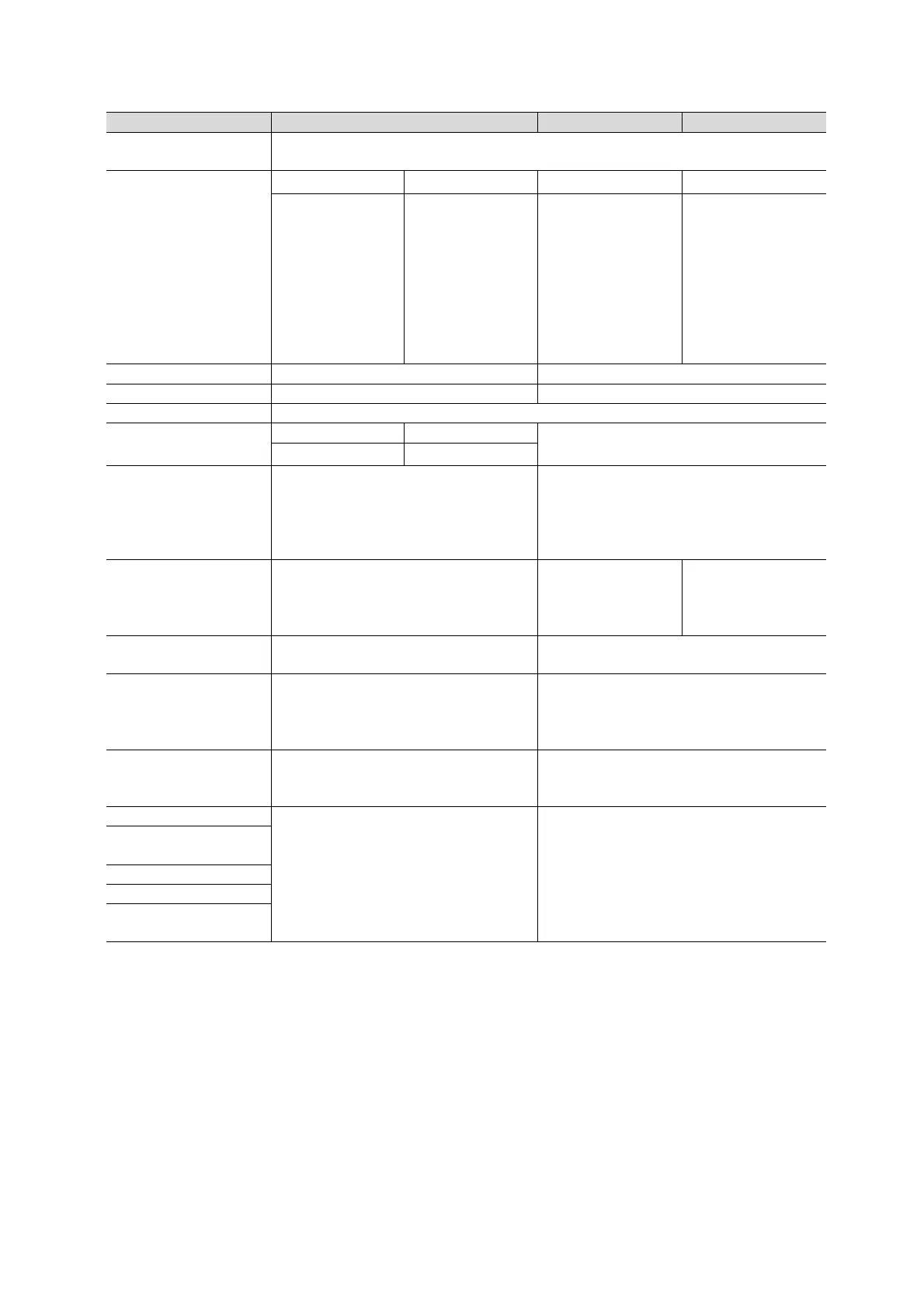9
1.2 Analog Output Terminals
Number of analog
output points
0 ~ 5V
1 ~5V
0 ~ 10V
- 10 ~ +10V
0~5V
1~5V
-5V~+5V
0~10V
-10V~+10V
-1~+1V
0~1V
-0.5~+0.5V
Supplied from communication power
Assignment data to
master
Default: Output analog value of 2
points
General-purpose status can be
assigned by setting from the
Configurator.
Output analog value for two points
Depends on the DIP switch setting or
the setting from the Configurator.
DIP switch setting
or setting by the
configuration
software (R7CON)
Rotary switch,
Or set by the Configurator
Automatically follow master sets
Rotary switch
Automatic tracking to the master setting
is also possible by setting the rotary
switch.
Output condition at
the time of
communication error
Depending on the setting from the
Configurator
User calibration
function
Last maintenance day
function
