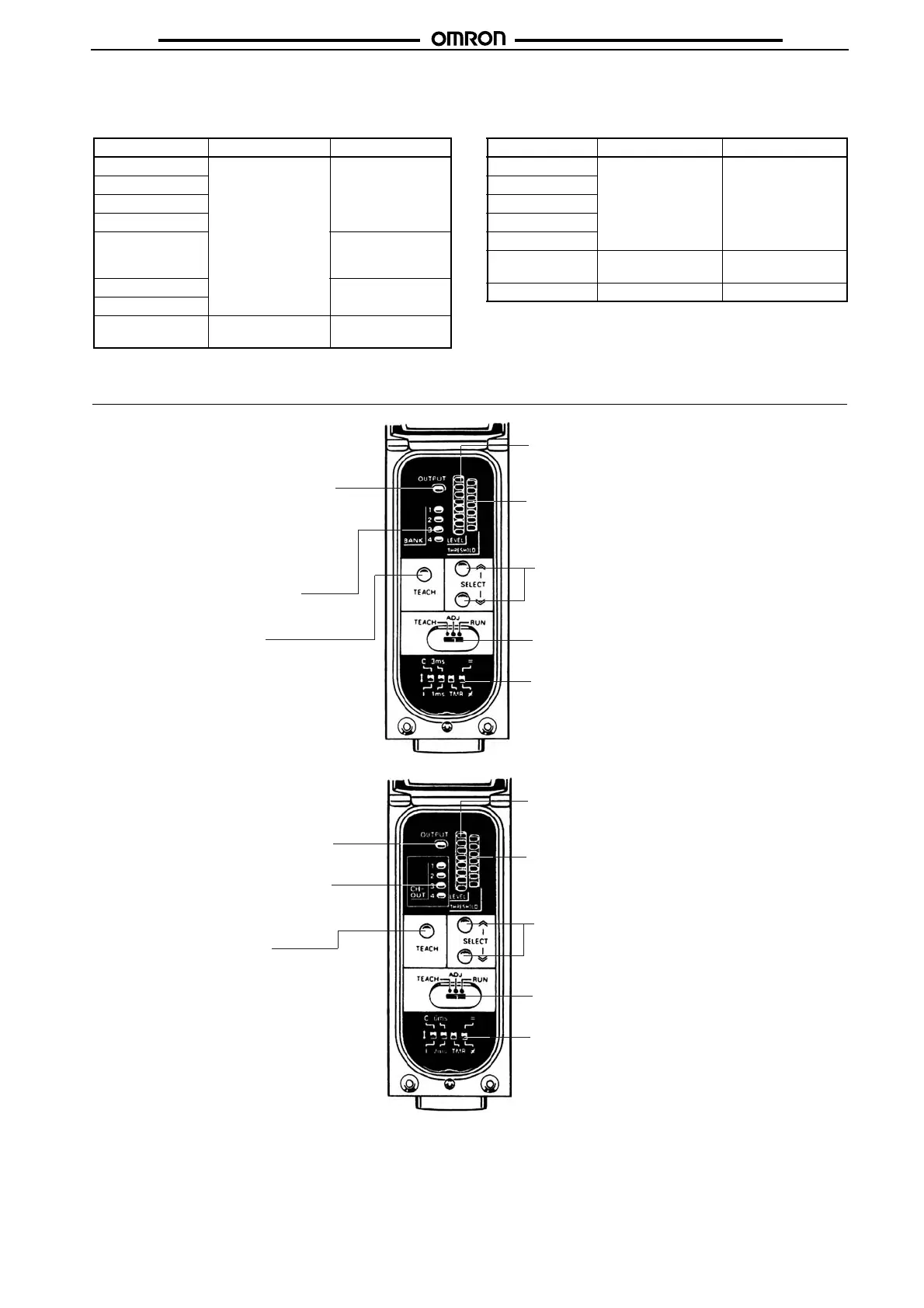7
E3MCE3MC
Available Optical Fibers
In addition to the previous recommended optical fibers, the following optical fibers are available for the E3MC-(M)Y@@. Refer to the E3X-
NH Datasheet (E258-E1) for the following optical fibers in detail. Optical fibers other than the following are not available.
Nomenclature
Model Sensing method Remarks
E32-TC200A Through-beam Not different from
the E32-TC200 in
optical characteris-
tics.
E32-TC200B
E32-TC200C
E32-TC200D
E32-T12L Not different from
the E32-T11L in op-
tical characteristics.
E32-T14 ---
E32-T11
E32-T11R Through-beam
(R1 fiber)
---
Model Sensing method Remarks
E32-DC200B Reflective Not different from the
E32-DC200 in opti-
cal characteristics.
E32-DC200C
E32-DC200D
E32-D12
E32-D11
E32-D11R Through-beam
(R1 fiber)
---
E32-G14 Groove ---
Operation Indicator (Orange)
lit when output is ON.
Bank Indicator (Green)
Displays selected bank.
TEACH Button
Registers discriminating color.
Detection Level Indicator (Green)
Threshold Indicator (Red)
Displays threshold level.
SELECT UP Button, SELECT DOWN Button
Bank selection
Threshold adjustment
Mode Selector
Selects TEACH, ADJ, or RUN mode.
Function Switch*
Color discrimination mode selection
Response time selection
OFF-delay timer setting
Conformity/Non-conformity output selection
E3MC-A@@ (1-output Models)
E3MC-X@@ (1-output Models)
E3MC-Y@@ (1-output Models)
Channel Indicator (Orange)
Displays selected channels.
TEACH Button
Registers discriminating color.
Detection Level Indicator (Green)
Threshold Indicator (Red)
Displays threshold level.
SELECT UP Button, SELECT DOWN Button
Channel selection
Threshold adjustment
Mode Selector
Selects TEACH, ADJ, or RUN mode.
Function Switch*
Color discrimination mode selection
Response time selection
OFF-delay timer setting
Conformity/Non-conformity output selection
Operation Indicator (Orange)
lit when output is ON.
E3MC-MA@@ (4-output Models)
E3MC-MX@@ (4-output Models)
E3MC-MY@@ (4-output Models)
Displays similarity level between registered and
detectable colors.
Displays similarity level between registered and
detectable colors.
Used to check the number of channels that
are indicated by both the operation indicator
and channel indicator.
lit when the output of each channel is
ON.
Under mode B, the indicator will be lit when
mode B is started or when the mode
selector is set to TEACH.
