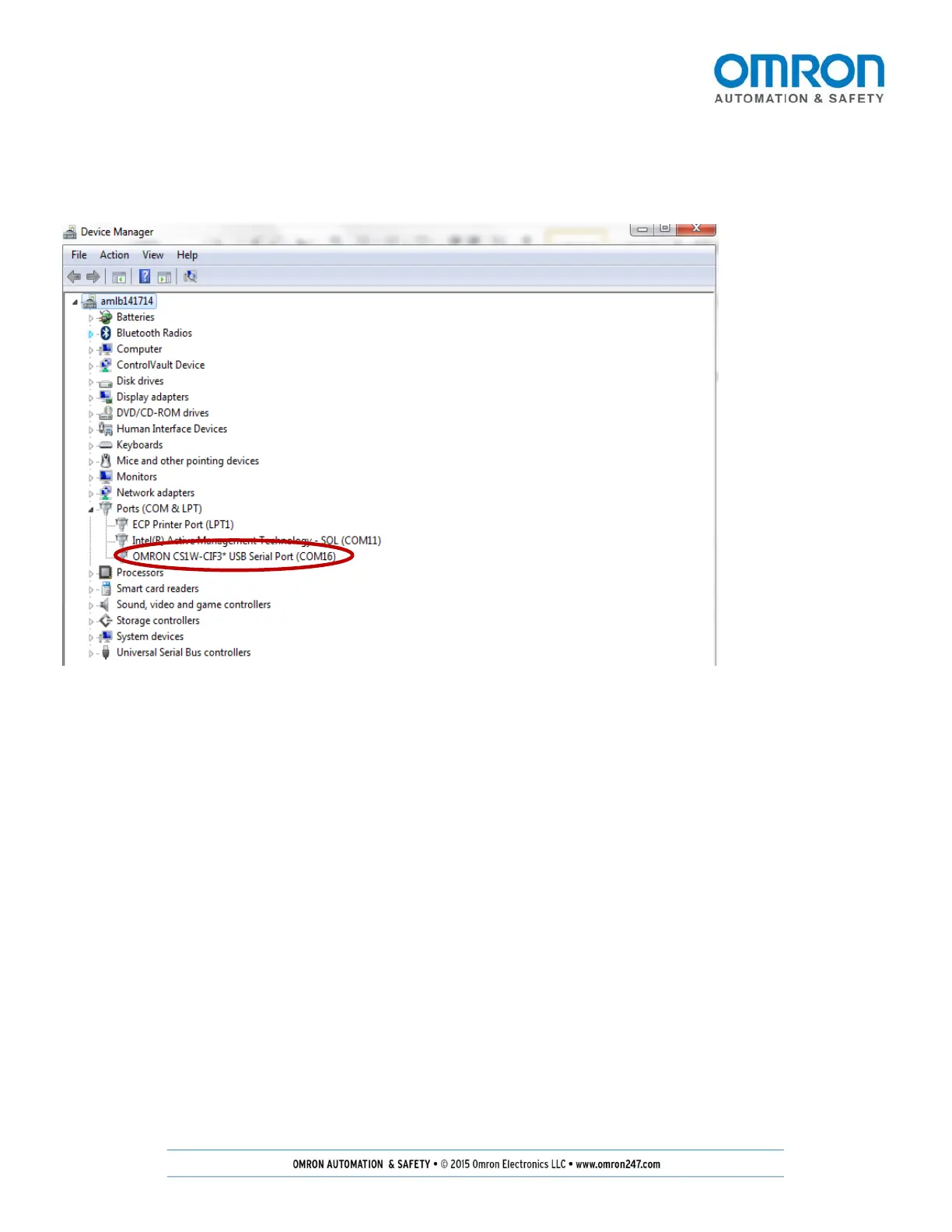Page 11 of 37
USB to RS-232C Cable (CS1W-CIF31) Settings
When plugging the CS1W-CIF31 into the USB port, ensure that the driver is properly installed.
Figure 8: CS1W-CIF31 Driver Installation
Check if it properly installed by un-plugging and checking to see if the device shows up and then plugging it in again to
ensure it is present and recognized by the computer. If the device does not show up, refer to the instruction sheet
included with the product.
