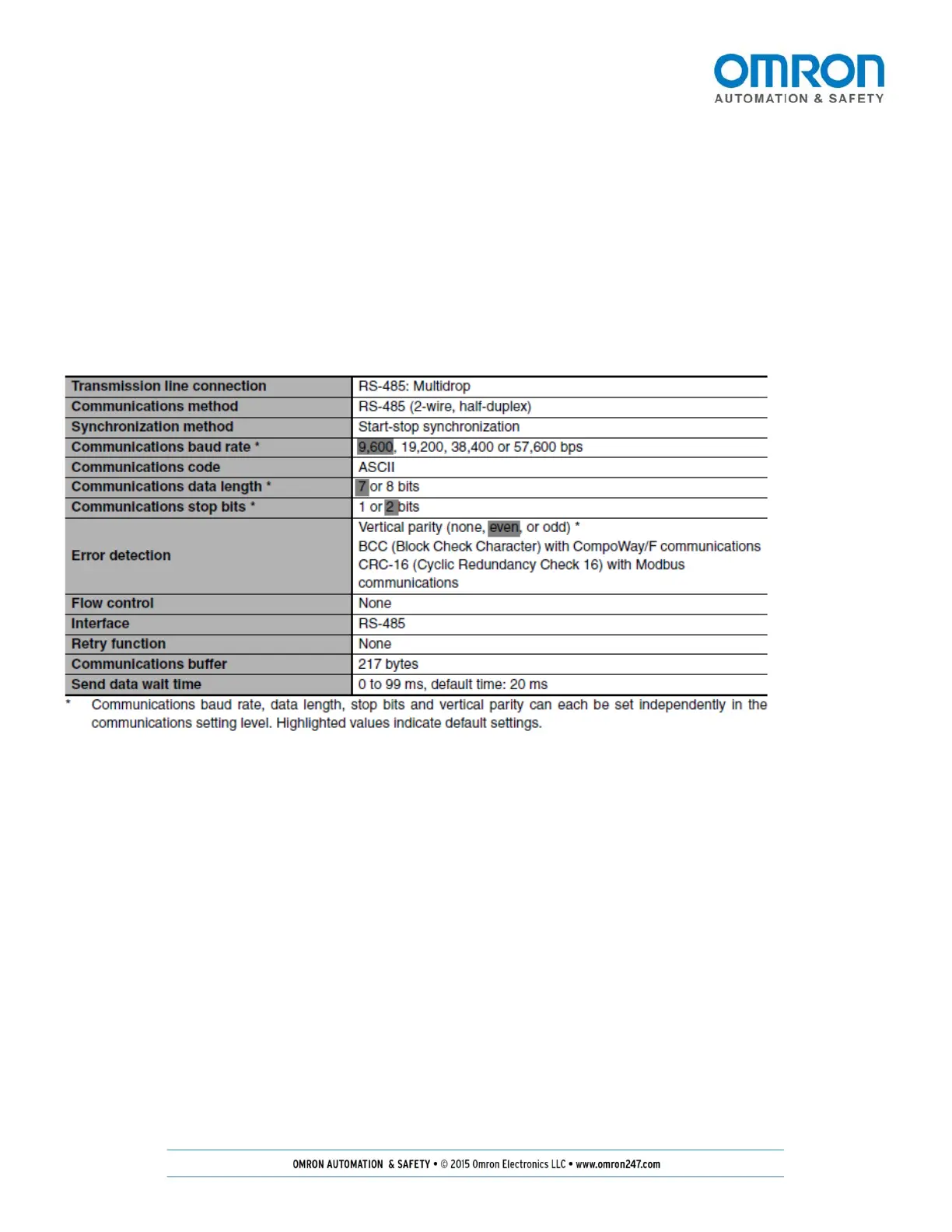Page 3 of 37
Purpose
Copying parameters between temperature controllers allows quicker change out and setup of multiple controllers. This
can be done with component to component communications or using CX-Thermo in conjunction with other components
such as an interface unit.
This document will show how to copy parameters for the E5CC. This can also be done with other model numbers within
the E5_C family, but some of the information might differ slightly, such as the wiring.
Communications Specifications
Figure 1: Communications Specifications
Component to Component
Both of the units must have communication capabilities, which is the 003 or 004 option selection for E5CC models. Keep
in mind that copy function is only possible between the same model number and the same version of the temperature
controller.
