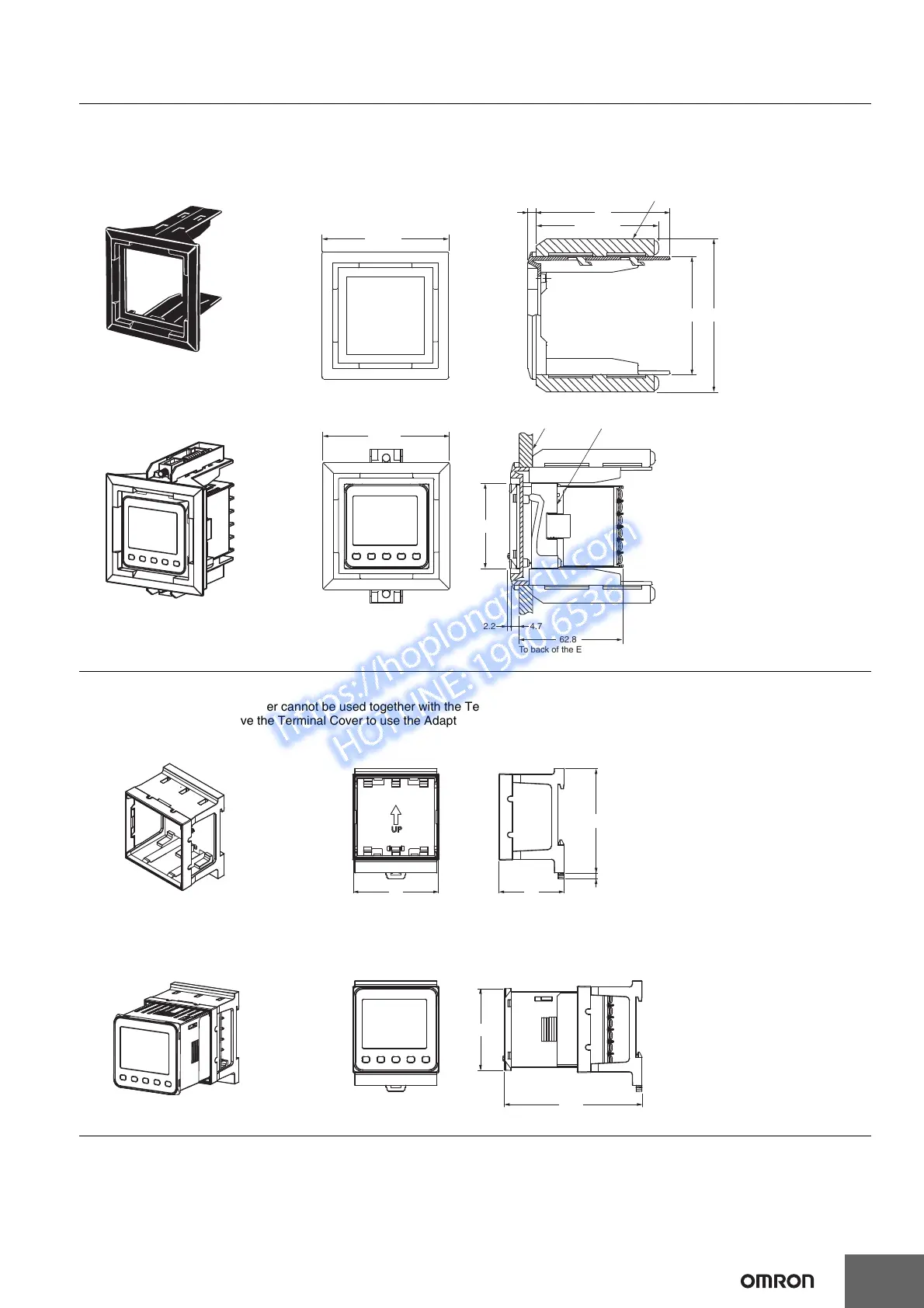Y92F-45
Mounting Example
Note: 1. Use this Adapter when the Front Panel has already been prepared for the E5B@.
2. Only black is available.
3. You cannot use it together with the Y92F-49 Adapter that is enclosed with the Controller.
Y92F-52
Mounting Example
Note: This Adapter cannot be used together with the Terminal Cover.
Remove the Terminal Cover to use the Adapter.
This Adapter is used to mount the
E5CD-800 to a DIN Track.
If you use the Adapter, there is no
need for a plate to mount in the panel
or to drill mounting holes in the panel.
