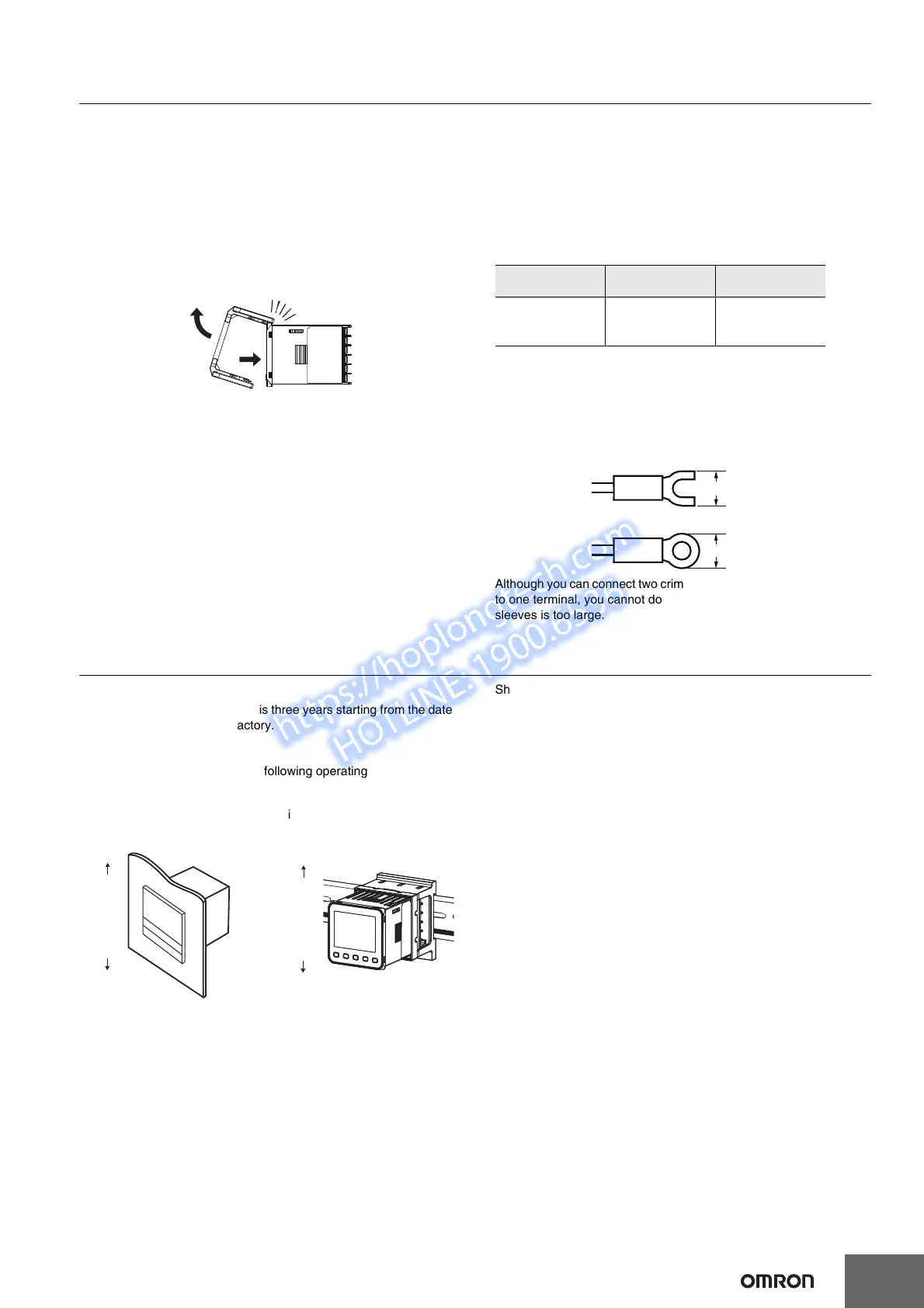E5CD-800/E5ED-800
43
Removing the draw-out jig when only one hook is caught
in the draw-out jig insertion hole
1. Pull the Draw-out Jig slowly in the direction shown in the figure.
(This step is the same even if the other hook is caught.)
2. Confirm that the Draw-out Jig is free of the Draw-out Jig insertion
hole.
3. If the interior body separates from the rear case, slowly press the
interior body into the rear case in a horizontal direction. (The
E5CD-800 is shown in the figure.) If you do not follow the
procedures above, the Digital Temperature Controller may be
damaged.
Precautions when Wiring
• Separate input leads and power lines in order to prevent external
noise.
• Use crimp terminals when wiring the screw terminals.
• Use the suitable wiring material and crimp tools for crimp terminals.
• Tighten the terminal screws to a torque of 0.43 to 0.58 N·m.
Wires
Use the wire specifications given in the following table.
• Strip the wires on which crimp terminals will be used to the length
recommended by the crimp terminal manufacturer.
• Use shielded twisted-pair cables for signal lines to prevent the
influence of noise.
Crimp Terminals
For the E5CD-800 or E5ED-800, use the following types of crimp
terminals for M3 screws.
Although you can connect two crimp terminals with insulation sleeves
to one terminal, you cannot do so if the diameter of the insulation
sleeves is too large.
Three-year Guarantee
Period of Guarantee
The guarantee period of the Unit is three years starting from the date
the Unit is shipped from the factory.
Scope of Guarantee
The Unit is guaranteed under the following operating conditions.
1. Average Operating Temperature
(see note): −10°C to 50°C
2. Mounting Method: Standard mounting
(Mounted to panel or DIN Track.)
Note: Average Operating Temperature
Refer to the process temperature of the Unit mounted to a
control panel and connected to peripheral devices on condition
that the Unit is in stable operation, sensor input type K is
selected for the Unit, the positive and negative thermocouple
input terminals of the Unit are short-circuited, and the ambient
temperature is stable.
Should the Unit malfunction during the guarantee period, OMRON
shall repair the Unit or replace any parts of the Unit at the expense of
OMRON.
Model
Recommended
wires
Stripping length
E5CD-800 or
E5ED-800
AWG24 to
AWG18 (0.205 to
0.823 mm
2
)
6 to 8 mm (when
crimp terminals
are not used)
Top
Bottom
Example: Mounted to Panel
Example: Mounted to DIN Track
Top
Bottom
