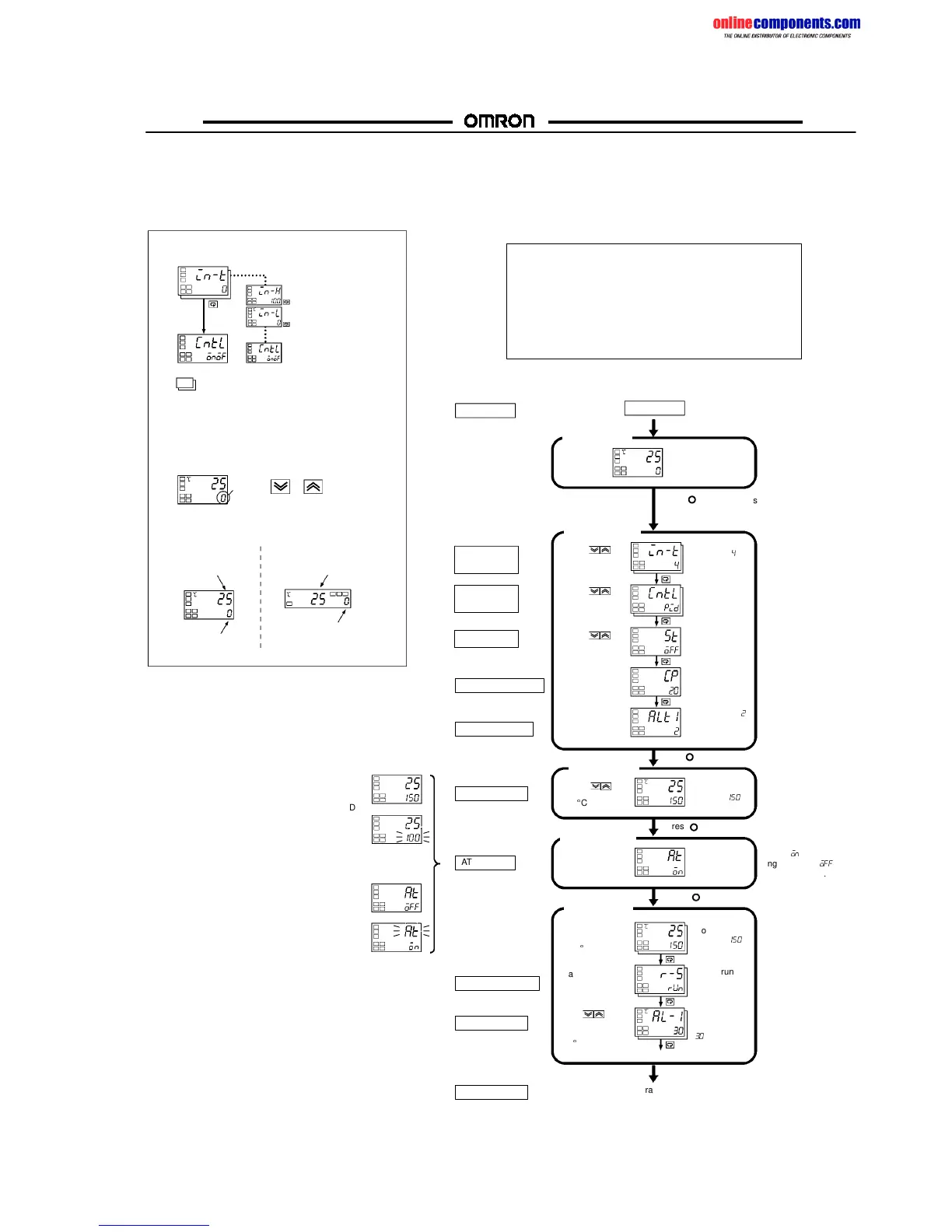onlinecomponents.com
E5CN
E5CN
2. PID Control Using Auto-tuning
Typical Application Example
• Changing Parameters
indicates that there is a parameter. Keep
on pressing the mode key until the de-
sired parameter is selected.
• Changing Set Values
Use the or keys to
change the set value displayed
in the setup menu.
Display
E5CN E5GN
No. 1 display
No. 2 display
No. 1 display
No. 2 display
Input type: 4 T thermocouple -200 to 400°C
Control method: PID control
ST (self-tuning): OFF
Calculate PID constants by AT (auto-tuning).
Alarm type: 2 upper limit
Alarm value 1: 30°C (For setting deviation)
Set point: 150°C
Setup procedure
Power ON
Set input
specifications
Set control
specifications
Self-tuning
Set alarm values
Start operation
Power ON
In PID control
To cancel ST
Check the
control period.
Check alarm
type.
Press key for at least one second.
Press keys
to set set point to
“150
C.”
Execute AT
(auto-tuning).
Press
keys to select
input type.
Press
keys to select
PID control.
Press
keys to set ST
to OFF.
Control period
(heat) (unit:
seconds)
Process value/
set point
Press key for less than one second.
To execute AT
Press key for less than one second.
Make sure that
set point is
“150
C.”
Make sure that
control is running.
Press
keys to set
alarm value to
“30
C.”
Process value/
set point
During run
Alarm
value 1
Start program execution
Check control period
Check alarm type
Set the set point
Set operation status
(upper-limit
alarm)
Typical Example
When set to ON,
self-tuning operates.
Recommended set-
tings: 20 seconds for
the relay output and
2 seconds for the
SSR output.
Set to
for execut-
ing AT and to
for stopping AT.
AT execution
Process value/
set point
Input type
Press key for at least three
seconds. Control stops.
Alarm 1 type
After AT execution.
During AT execution.
While AT is being
executed, SP will flash.
PV/SP
After AT execution.
During AT execution.
Operation level
Initial setting level
Operation level
Adjustment level
Operation level
