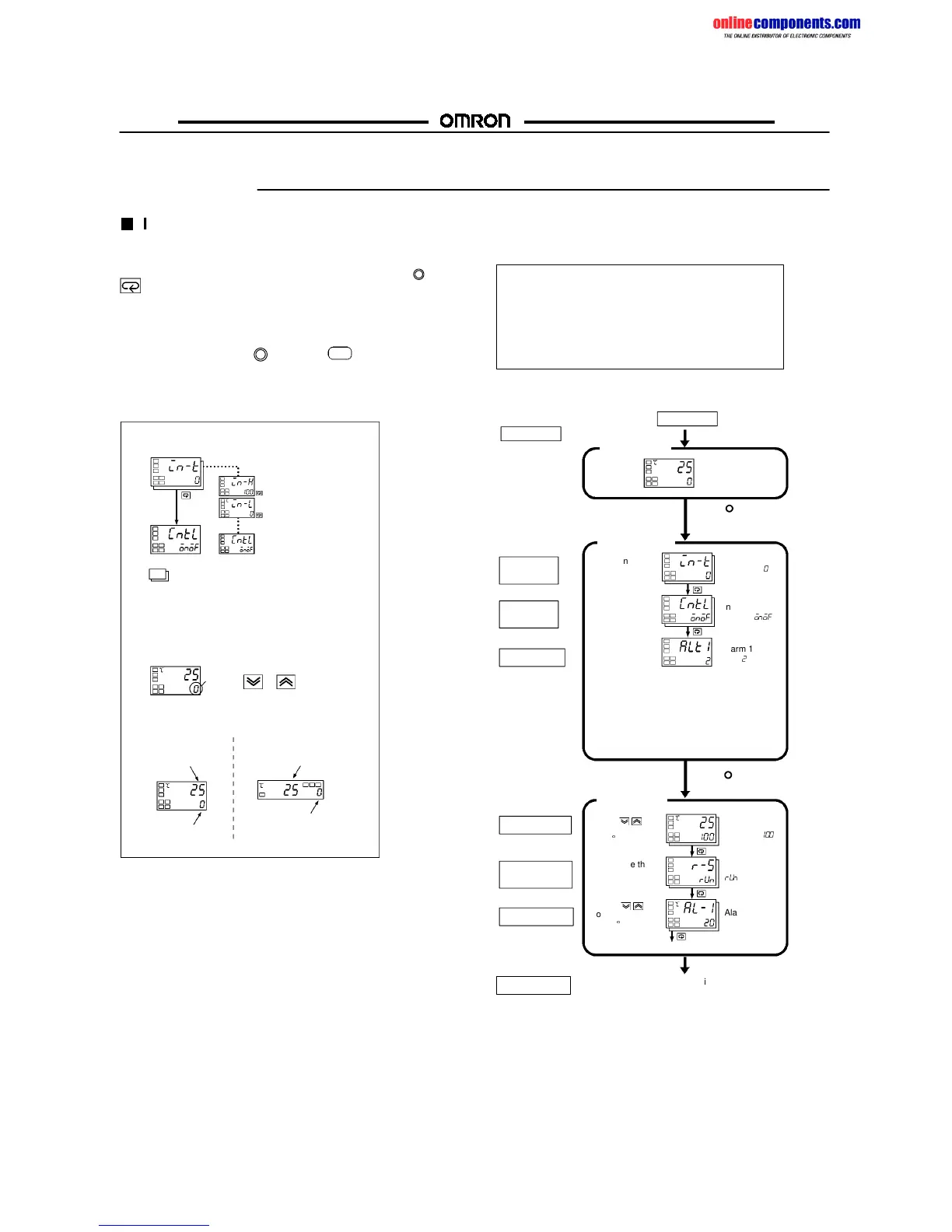onlinecomponents.com
E5CN
E5CN
Operation
INITIAL SETUP
On previous Controllers, sensor input type, alarm type and
control period were set on DIP switches. These hardware
settings are now set in parameters in setup menus. The
and
keys are used to switch between setup menus, and the
amount of time that you hold the keys down determines which
setup menu you move to. This section describes two typical
examples.
Note: On the E5GN, the
Keyisthe Key.
1. ON/OFF Control
Typical Application Examples
•
Changing Parameters
indicates that there is a parameter.
Keep on pressing the mode key until
the desired parameter is selected.
•
Changing Set Values
Use the or keys to
change the set value displayed
in the setup menu.
Display
E5CN E5GN
No. 1 display
No. 2 display
No. 1 display
No. 2 display
Typical Example
Input type: 0 K thermocouple -200 to 1300
°
C
Control method: ON/OFF control
Alarm type: 2 upper limit
Alarm value 1: 20
°
C (For setting deviation)
Set point: 100
°
C
Change only the alarm value 1 and set point.
The rest must be left as default settings.
Setup procedure
Power ON
Set input
specifications
Set control
specifications
Set alarm type
Set alarm values
Start operation
Power ON
Process value/
set point
Input type
In ON/OFF
control
Alarm 1
type
Check input
type.
Check that con-
trol is ON/OFF
control.
Check alarm
type.
Press key for at least
three seconds.
Control stops.
Process value/
set point
Make sure that
control is running.
Press key for at
least one second.
During run
During stop
Alarm
value 1
Press keys
to set set point to
“100
C.”
Press keys
to set alarm value
to “20
C.”
Start operation
Set the set point
Check operation
state
Operation level
Initial setting level
Operation level
