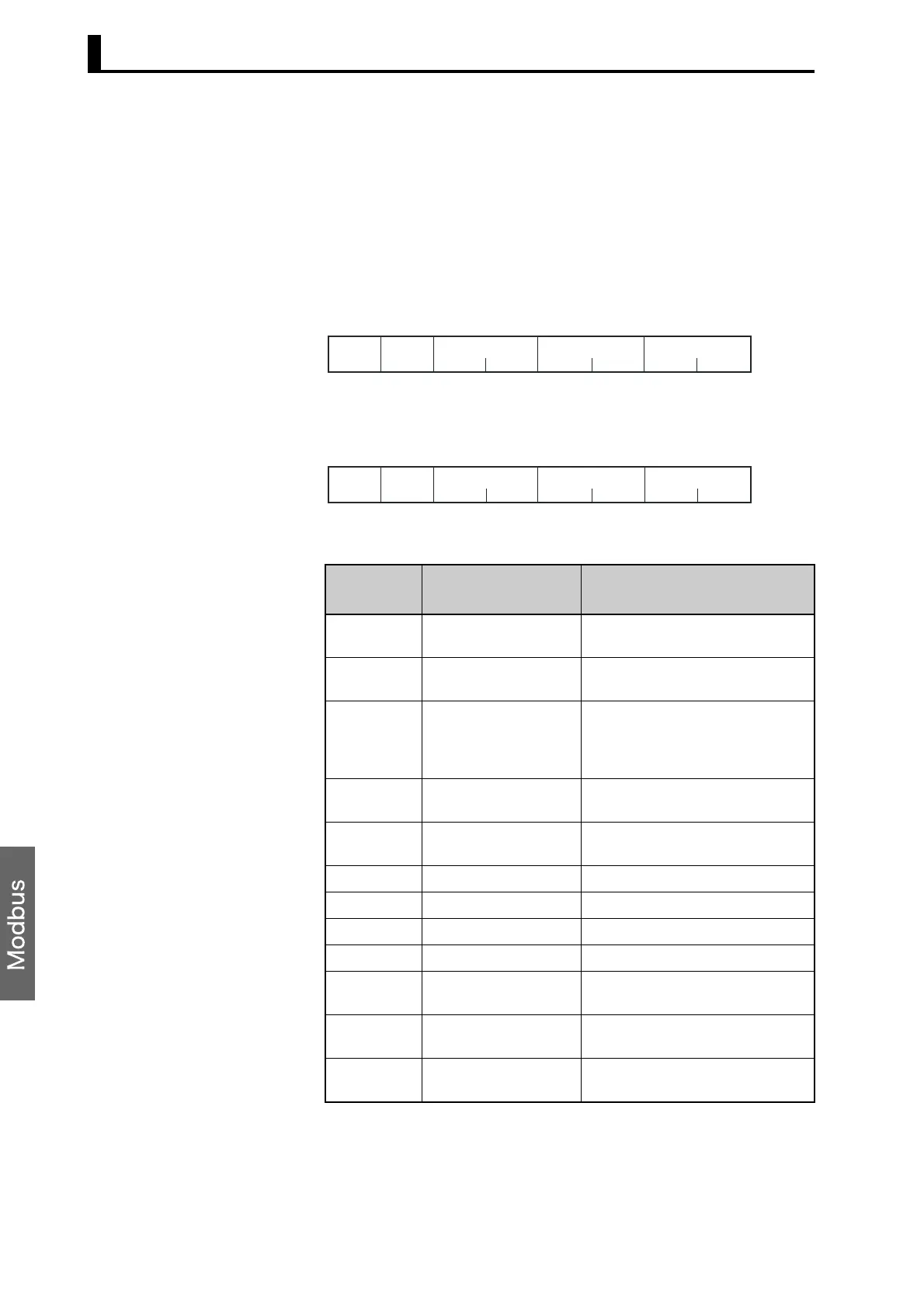SECTION 5 Modbus Communications Procedure
5-14
■ Operation Commands
This function performs commands such as communications writing,
run/stop, multi-SP, AT (auto-tuning) execute/cancel, write mode, save
RAM data, software reset, move to setup area 1, move to protect level,
auto/manual mode, initialize settings, clear alarm latch, and program
start.
Command Frame
Response Frame
(1) Command Code and Related Information
* No response will be returned when a software reset is carried out.
Command
code
Command content Related information
00 Communications writ-
ing
00: OFF (disabled)
01: ON (enabled)
01 RUN/STOP 00: Run
01: Stop
02 Multi-SP 00: Set point 0
01: Set point 1
02: Set point 2
03: Set point 3
03 AT execute/cancel 00: Cancel
01: AT execute
04 Write mode 00: Backup
01: RAM
05 Save RAM data 00
06 Software reset 00
07 Move to setup area 1 00
08 Move to protect level 00
09 Auto/manual switch 00: Automatic mode
01: Manual mode
0B Parameter initialization 00: Initialize to defaults
01: Initial settings service values
11 Program start 00: Reset
01: Start
CRC-16
11 2 2
H'06 H'00 H'00
Write data
2 bytes
Slave
address
Function
code
Write
start address
CRC-16
11 2 2
H'06 H'00 H'00
Write data
2 bytes
Slave
address
Function
code
Write
start address
