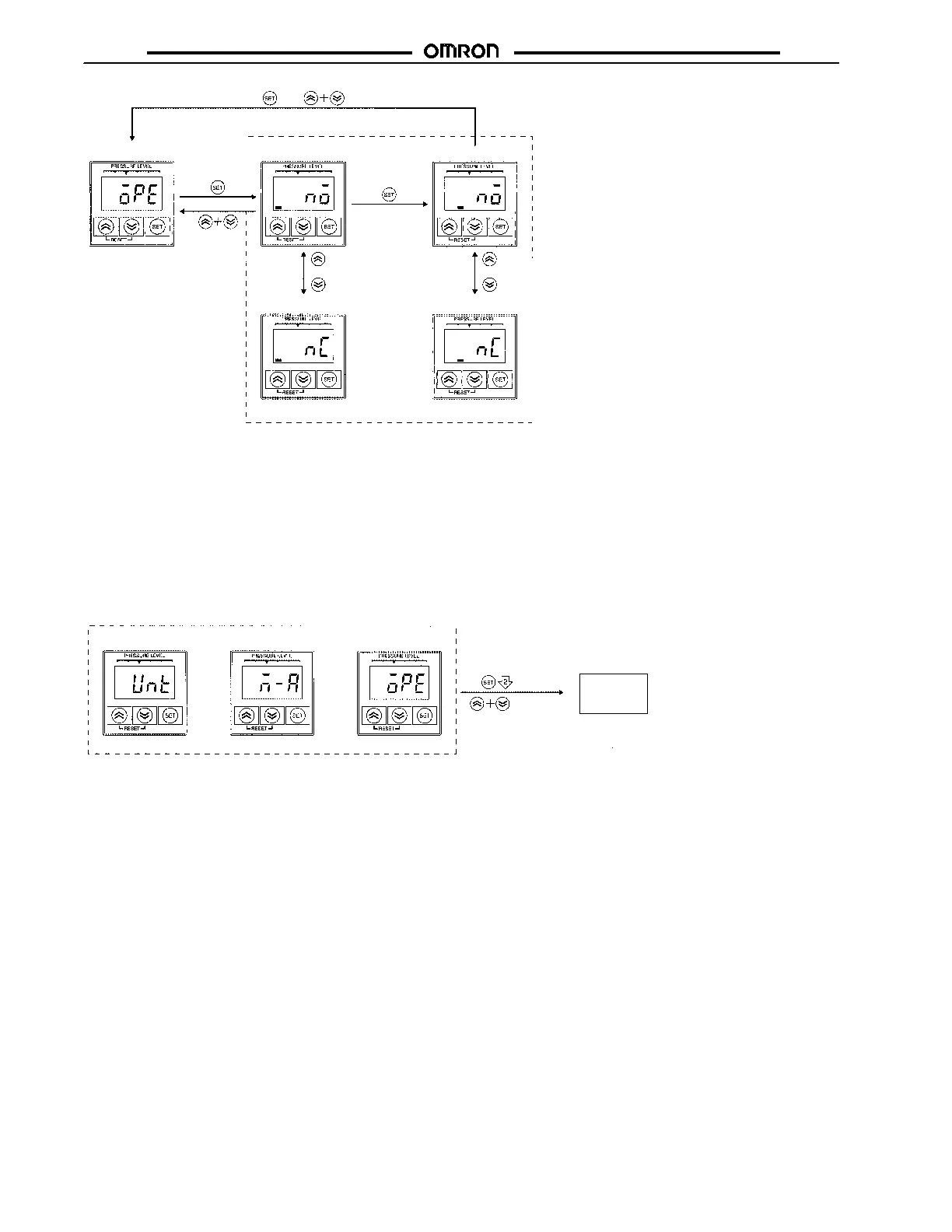E8F2 E8F2
12
Setting item
Output- type setting
or
or or
nc: Normally cl osed
no: Normally open
OUT1 OUT2 kPa Torr PsiOUT1 OUT2 kPa Torr PsiOUT1 OUT2 kPa Torr Psi
OUT1 OUT2 kPa Torr Psi
OUT1 OUT2 kPa Torr Psi
Output-Type Setting
1. Press the S ET key whil e ope is displ ayed to displ ay the output type of OUT1 presentl y set.
2. Press the Up or Down key to select the output type.
3. Press the S ET key to select the di splayed output type and display the output type of OUT2 presentl y set.
4. Press the Up or Down key to select the output type.
5. Press the S ET key to select the di splayed output type and display ope again.
6. Press the Up and D own keys simultaneously to displ ay ope again without selecting the uni t.
OUT1 N.O OUT2 N.O
OUT1 N.C OUT2 N.C
Setting item
Unit setting
Pressure setting
• Entering the Setting Item:
Press the S ET key for approximatel y 2 s to enter the i tem that has been set.
or
Output configuration
or
Entered
Not entered
Measurement
mode
• Not Entering the Setting Item:
Press the Up and D own keys simultaneously so that the i tem set will not be entered.
OUT1 OUT2
kPa Torr Psi
OUT1 OUT2
kPa Torr Psi
OUT1 OUT2
kPa Torr Psi
Returning to Measurement Mode
