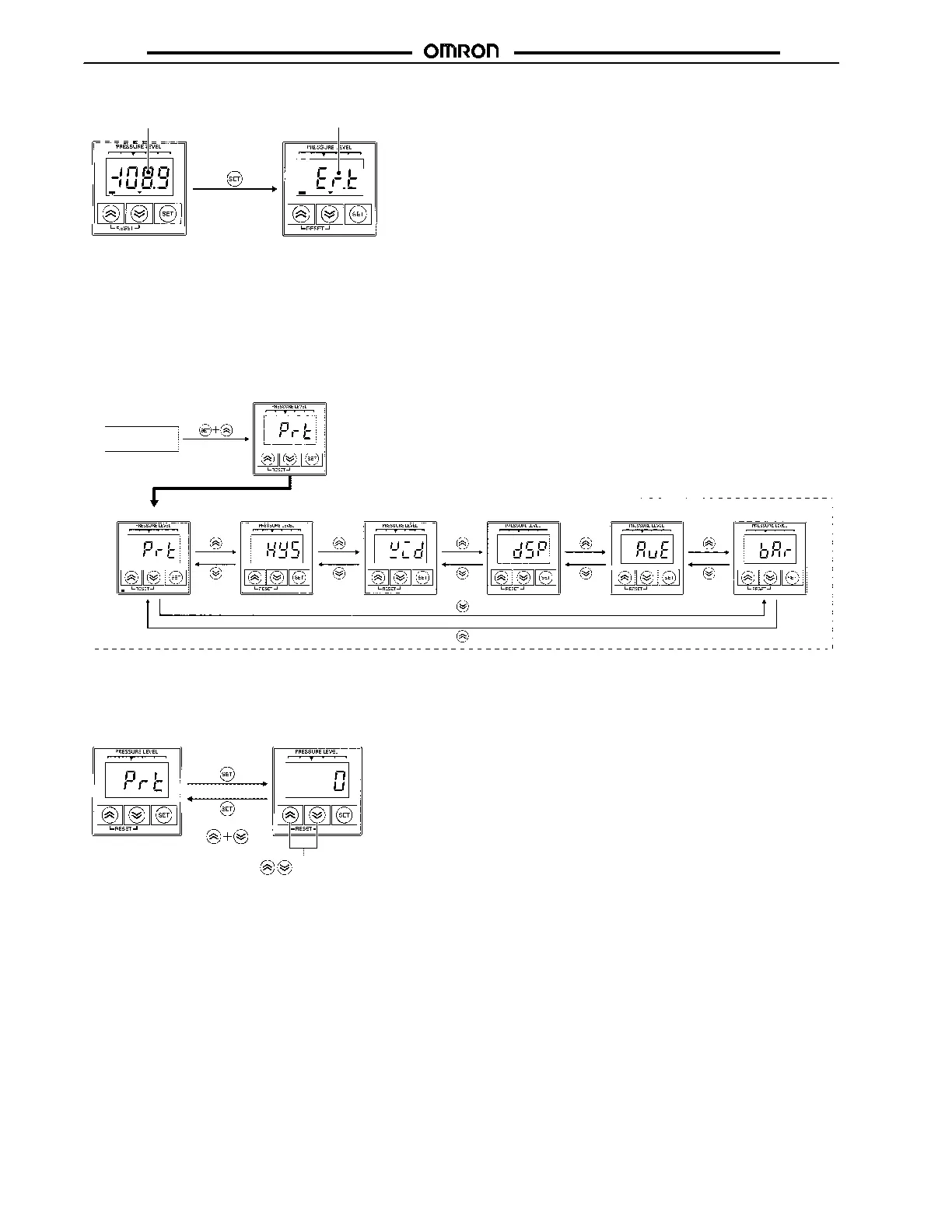E8F2 E8F2
16
• Teaching Error
Present value not
within set range
Meaning of display: er.t (Error teach)
Error display for 1 s
OUT1 OUT2 kPa To rr PsiOUT1 OUT2 kPa To rr Psi
If the present value or the result of calculation after teaching is not wi thin the range, the SET key input will not be accepted. In this case
an error will be displayed for 1 s if teaching is performed.
Measurement
mode
Setti ng i tem
Setti ng i tem
key-protect
Hysteresis width Window width Display refresh interval
Number of measurement
times for averaging
Bar indicator range
Special Setting Mode
Key-protect, hysteresis width, window w idth, di splay refresh interval, number of measurement times for averaging, and bar indi cator
range settings are set in special setting mode.
1. Press the S ET key and Up key simultaneously to set the E 8F 2 to special setti ng mode and display prt.
2. Set the Up or Dow n key to select the items prt, hys, wid, dsp, aUe, and bar.
OUT 1 OUT 2 k P a Torr P s i OUT 1 OUT 2 kPa Tor r P si OUT 1 OUT 2 k P a Torr P s i
OUT 1 OUT 2 k P a Torr P s i
OUT 1 OUT 2 k P a Torr P s i
OUT 1 OUT 2 k P a Torr P s i
OUT 1 OUT 2 k P a Torr P s i
No key-protect
or
Press the Up or Down key to
change the set value.
Key-protect Status
0: No Key-Protect.
1: No basic or pressure setti ngs are accepted.
2: No input i s accepted other than for checking the pressure value or special setti ngs or setting to energy-saving mode.
1. Press the S ET key whil e prt is displ ayed to displ ay the key-protect val ue presently set.
2. Press the Up or Down key to change the val ue.
3. Press the S ET key to select the di splayed value and di splay prt again.
4. Press the Up and D own keys simultaneously display prt agai n w ithout selecting the val ue.
Key-protect Setting
OUT 1 OUT 2 k P a Torr P s iOUT 1 OUT 2 k P a Torr P s i
