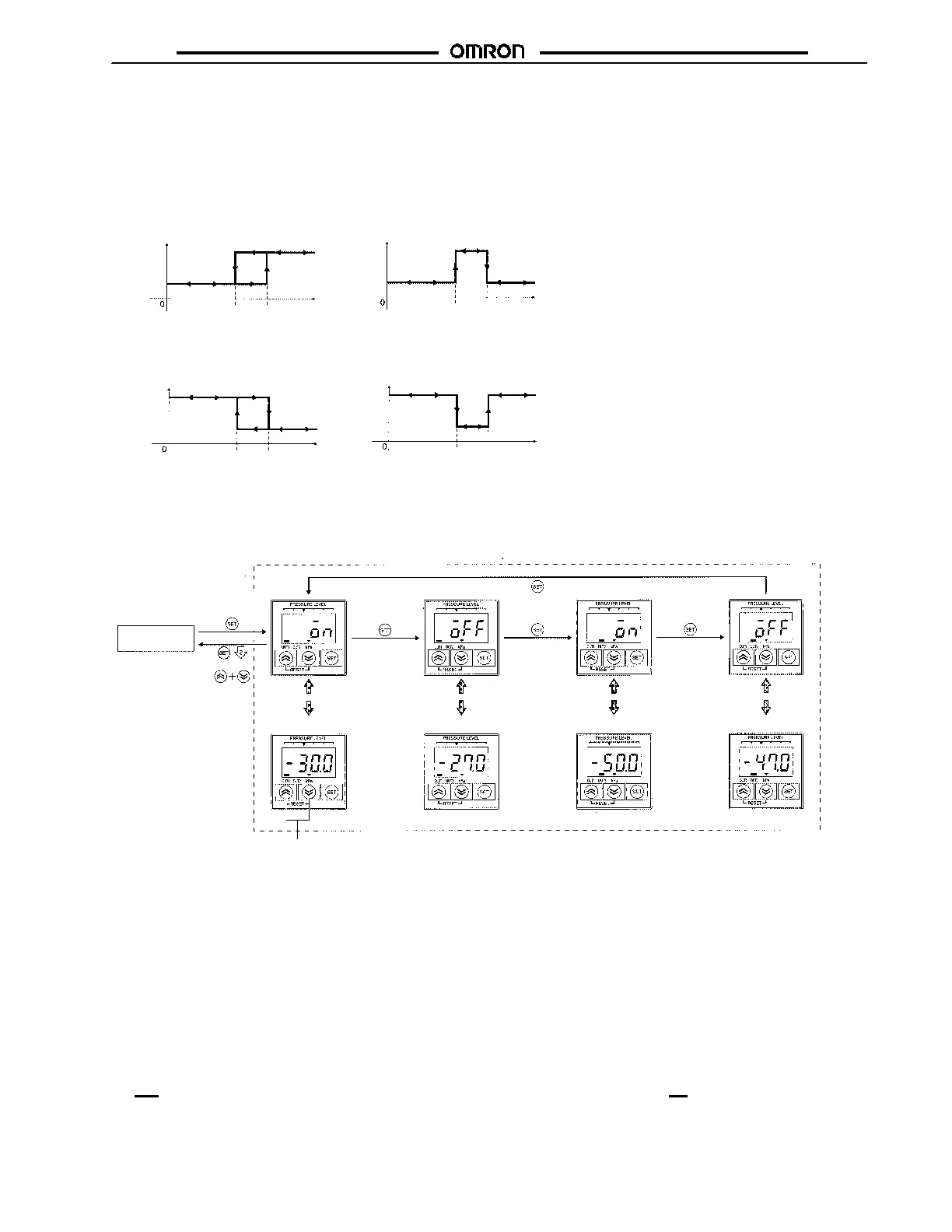E8F2 E8F2
13
Hysteresi s mode Window mode
OFF-point
set value
ON
OFF
ON-point
set value
Pressure
value
ON-point
set value
OFF-point
set value
Pressure
value
Normally Closed
Hysteresi s mode
Window mode
OFF-point
set value
ON-point
set value
Pressure
value
ON-point
set value
OFF-point
set value
Pressure
value
Output
ON
OFF
Output
ON
OFF
Output
ON
OFF
Output
Normally Open
Pressure Setting Mode
The E8F2 provides output according to the measured values to control external devices, such as valves and pumps. In order to control
the external devices, a reference value can be set so that the output will be ON or OFF if the measured values are above or below the
reference value. The output ON- and OFF-point settings are described below, provided that the output is normally open.
Note: The ON and OFF points are set in pressure setti ng mode manually or through auto-teaching.
Manual Setting
Note: Manual setti ng will be possible if m is selected in pressure setting method selection in basic setting mode.
Measurement
mode
Manual setti ng
or
Displayed
alternately
Displayed
alternately
Displayed
alternately
Displayed
alternately
Press the Up or Down key
to change the set value.
To r r P s i
To r r P s i
To r r P s i
To r r P s i
To r r P s i
To r r P s i
To r r P s i
To r r P s i
OUT1 ON OUT1 OF F OUT12 ON OUT12 OFF
1. Press the S ET key, to set the E 8F 2 to pressure setting mode and di splay the OUT1 ON point and on alternately.
2. Press the Up or Down key to change the OUT1 ON point.
3. Press the S ET key to select the ON point and display the OUT1 OFF point and off alternately.
4. Press the Up or Down key to change the OUT1 OFF point.
5. Press the S ET key to select the di splayed OFF point and display the OUT2 ON poi nt and on alternately.
6. Press the Up or Down key to change the OUT2 ON point.
7. Press the S ET key to select the ON point and display the OUT2 OFF point and off alternately.
8. Press the Up or Down key to change the OUT2 OFF point.
9. Press the S ET key to select the OFF point and di splay the OUT1 ON point and on alternately.
Returnin g to Measurement Mode
• E ntering the Setti ng Item: Press the S ET key for approximately 2 s to enter any i tem that has been “set.”
• Not Entering the Setting Item: Press the U p and Dow n keys si multaneously, so any item “set” will not be entered.
