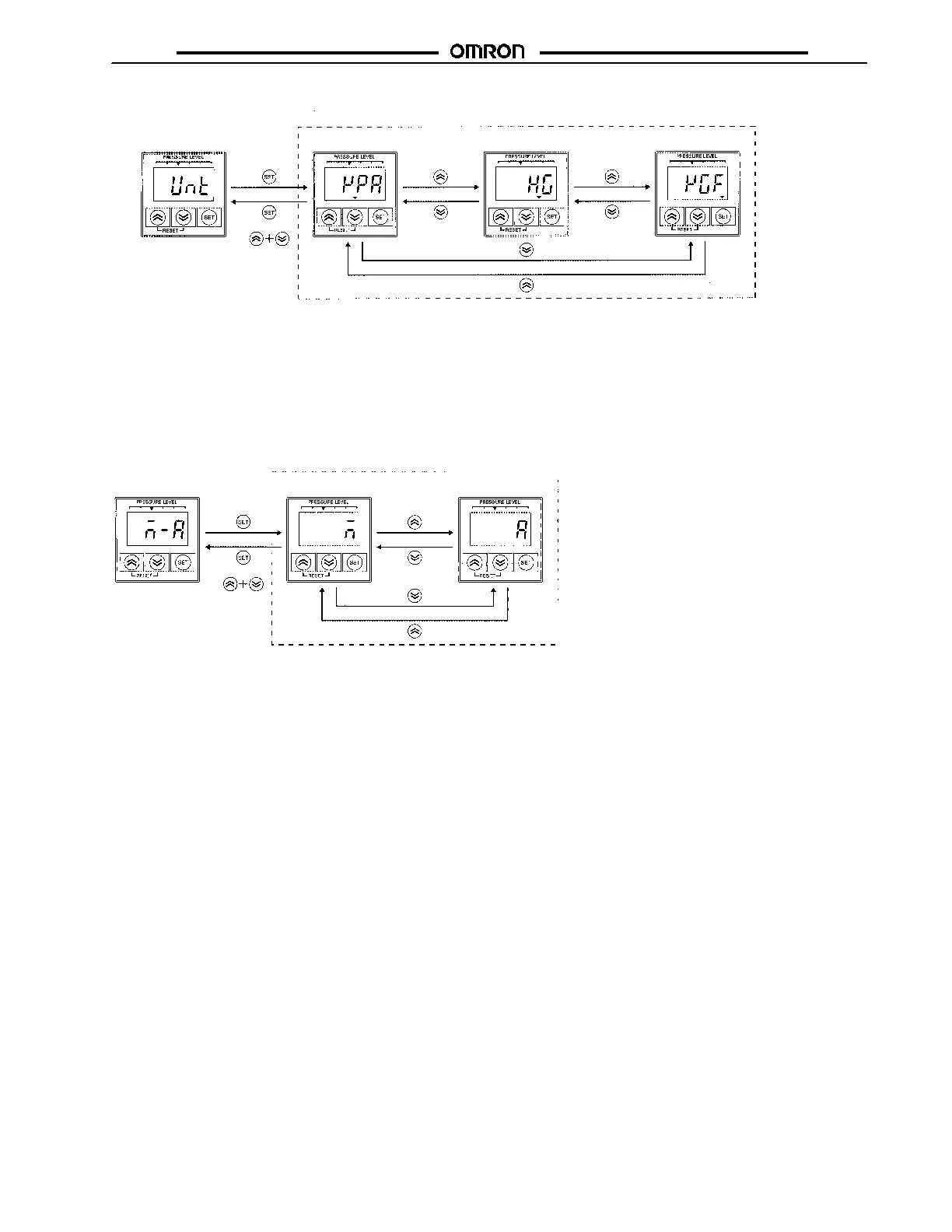E8F2 E8F2
11
1. Press the S ET key whil e unt is displ ayed to displ ay the unit presently set.
2. Press the Up or Down key to select the unit.
3. Press the S ET key to select the di splayed unit and display unt again.
4. Press the Up and D own keys simultaneously, to di splay unt agai n without selecting the uni t.
Unit Setting
Unit setting in E8F2-AN0C
OUT1 OUT2 kPa Torr Psi OUT1 OUT2 kPa Torr Psi
OUT1 OUT2 kPa Torr Psi
OUT1 OUT2 kPa Torr Psi
kPa
Pressure Setting Metho d S election
Setting item
Pressure setting
Manual setting Auto-teaching
m: Manual setti ng (The ON and
OFF points are manually set.)
a: Auto-teaching (The ON and OFF
points are set automatical ly.)
or
OUT1 OUT2 kPa Torr Psi OUT1 OUT2 kPa Torr Psi OUT1 OUT2 kPa Torr Psi
1. Press the S ET key whil e m--a is displayed to di splay the pressure setting method presently set.
2. Press the Up or Down key to select the pressure setting method.
3. Press the S ET key to select the di splayed pressure setti ng method and display m--a again.
4. Press the Up and D own keys simultaneously to displ ay m--a without selecting the uni t.