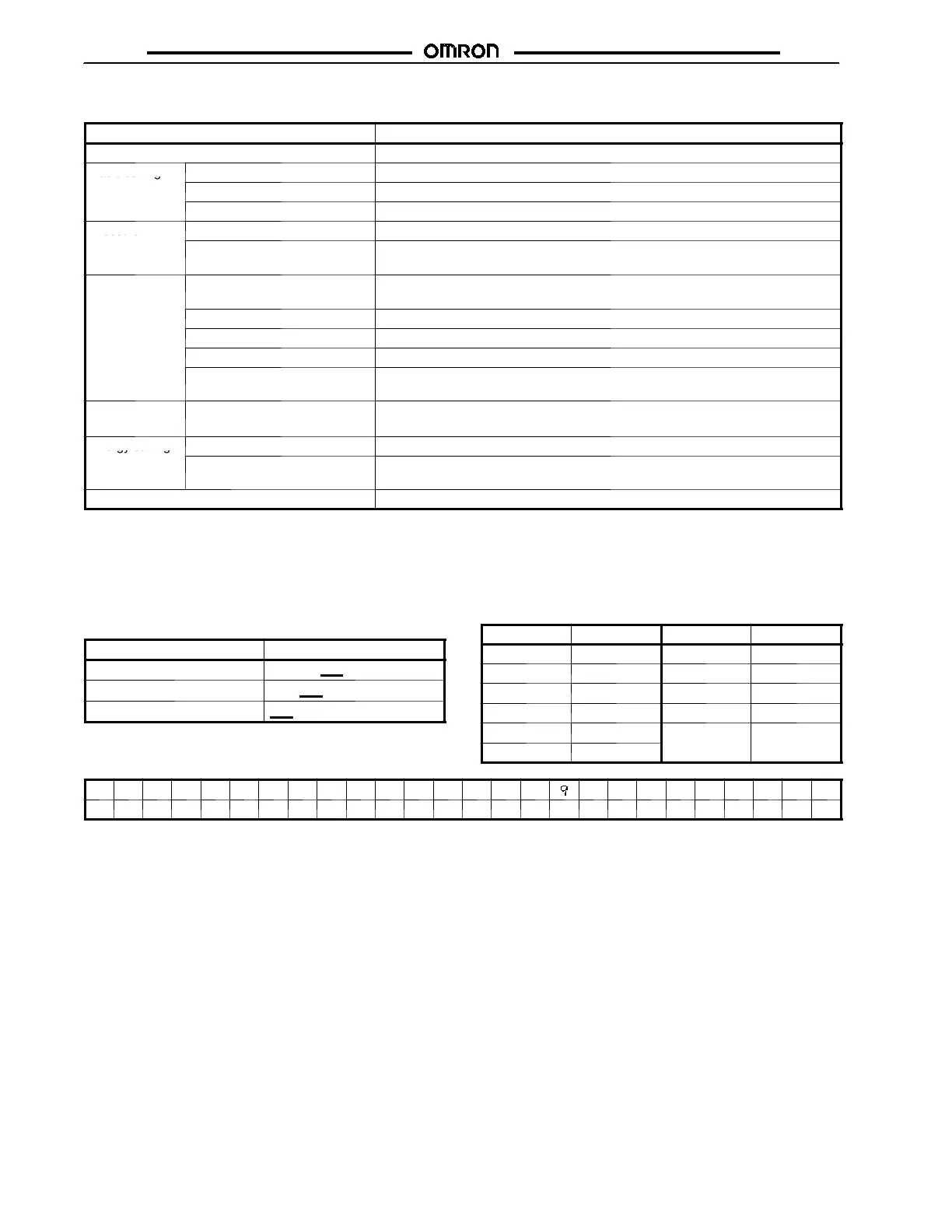E8F2 E8F2
8
J FUNCTIONS AND SETTINGS
Function/Setting Description
Zero-reset function Sets the measurement value to 0 when the Sensor is exposed to the air.
Basic setting Unit setting Changes the unit for detection.
mode
Pressure setting method ---
Output-type setting Sel ects normally-open or normall y-closed output.
Pressure Manual setti ng Sets the ON and OFF poi nts manually.
setting mode
Auto-teaching setting Automatically sets the ON and OFF points depending upon the actual sensing of
objects.
Special setting
mode
Key-protect setti ng Protects the set value against the incorrect operation of the keys.
Prevents the set value against the careless operation of the keys.
Hysteresis width setting Changes the hysteresi s range.
Window range setting Changes the window mode setting.
Display refresh interval setting Changes the display refresh interval to make the displ ayed value easier to see.
Measurement value averaging
time setting
Prevents incorrect output due to sudden, instantaneous changes that may occur
with pressure.
Special setting
mode
LED bar i ndicator range setting Changes the display range of the LE D bar indi cator in hysteresis mode.
Energy-savi ng Energy-saving function 1 Displays the LED bar indicator but turns the red LED display OFF.
mode
Energy-savi ng function 2 The LED bar i ndicator and red LED di splay flash in window mode if the measured
value exceeds the set range.
ON/OF F set value check function Checks the set ON and OFF points.
J SETTINGS
Digital Display
The E8F2 displ ays alphanumeric characters, such as the
measurement values and menu items, with 7-segment LEDs.
Refer to the examples shown below.
Display Meaning
ope
In output operation
kpa
Unit (kPa)
wid
Width
The following abbreviations are used for the di gital display of the
Controller.
Abbreviation Meaning Abbreviation Meaning
Unt Unit DSP Di splay
M-A Manual/Auto AVE Average
OPE Operati on BAR Bar
PRT Protect AUT Auto
HYS Hysteresis ECO Economy
WID Width
a b c d e f g h i j k l m n o p r s t u U w x y =
A B C D E F G H I J K L M N O P Q R S T U V W X Y Z
