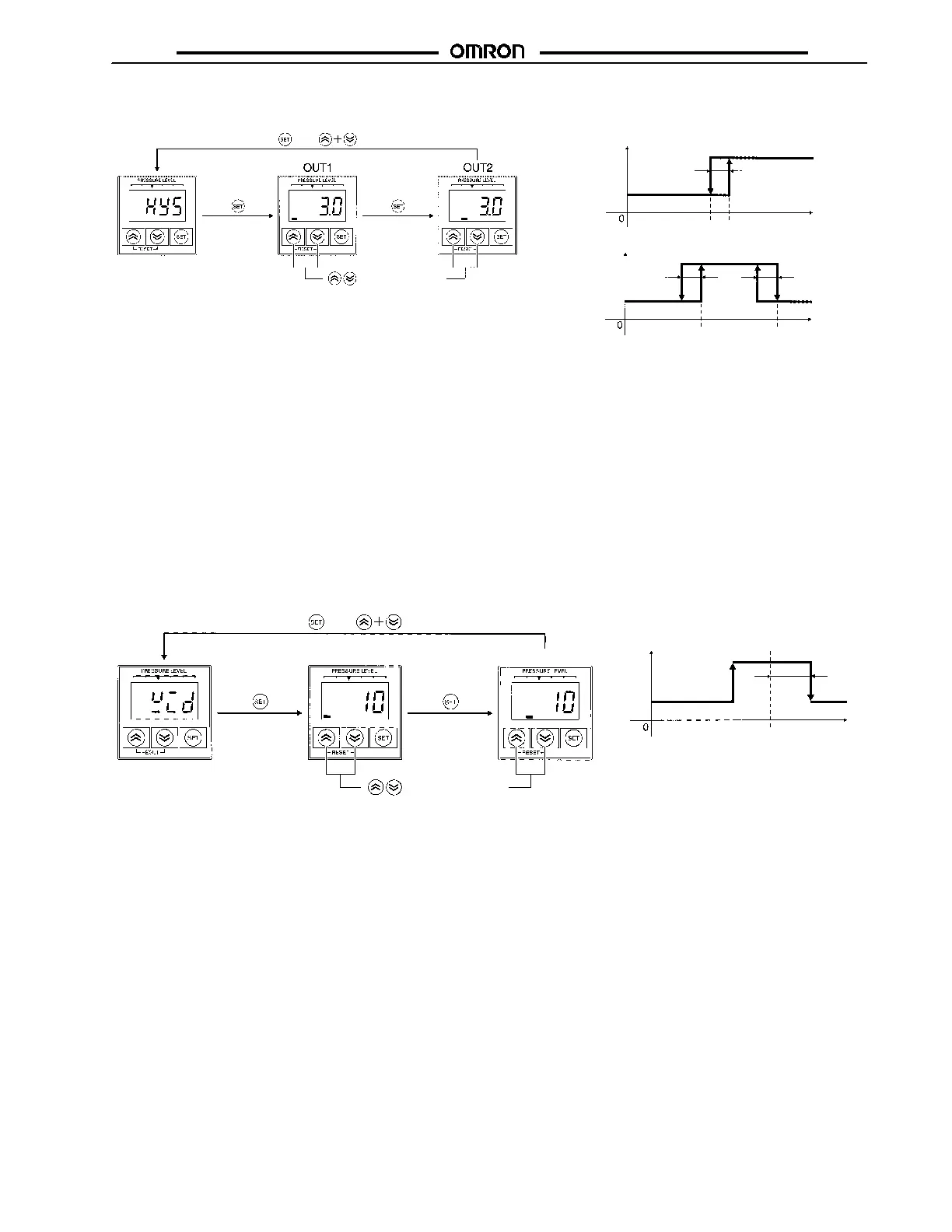E8F2 E8F2
17
or
Press the Up or
Down Key to
change the set
value.
Hysteresis mode
OFF
point
ON
point
Pressure
value
Window mode
Change in
hysteresis width
desired
OFF
point
ON
point
Pressure
value
ON
OFF
Output
ON
OFF
Output
Hysteresis Width Setting
The hysteresis width can be changed by taking the follow ing steps.
1. Press the S ET key whil e hys is displ ayed to displ ay the hysteresis width of OUT1 presently set.
2. Press the Up or Down key to change the set value within a range between 0 and 10.0% F S .
3. Press the S ET key to select the di splayed set value and display the hysteresis wi dth of OUT 2 presentl y set.
4. Press the Up or Down key to change the set value.
5. Press the S ET key to select the di splayed set value and display hys again.
6. Press the Up and D own keys simultaneously to displ ay hys again without selecting the value.
Note: 1. Hysteresi s Mode: N o manual hysteresis width setti ngs are enabled in hysteresis mode except for those set by auto-teaching.
Window Mode
Hysteresi s width settings are enabled when the E8F2 in window mode i s set to measurement mode.
2. ON- and OFF-point widths in hysteresis mode are used as hysteresis widths, which cannot be changed in w indow mode.
OUT1 OUT2 kPa Torr PsiOUT1 OUT2 kPa Torr Psi
OUT1 OUT2 kPa Torr Psi
Change in
hysteresis width
desired
or
Press Up or Down key
to change set value.
(0 to 30%)
Reference value
(TEACH1)
Pressure
value
ON
OFF
Output
OUT1 OUT2 kPa Torr Psi
OUT1 OUT2 kPa Torr Psi
Window R ange Setting
1. Press the S ET key whil e wid is displ ayed to displ ay the wi ndow width of OUT1 presently set.
2. Press the Up or Down key to change the set value within a range between 0 and 30% FS of the reference value.
3. Press the S ET key to select the di splayed set value and display the window width of OUT2 presentl y set.
4. Press the Up or Down key to change the set value.
5. Press the S ET key to select the di splayed set value and display wid again.
6. Press the Up and D own keys simultaneously to displ ay wid again without selecting the set value.
Note: No window width setti ngs will be enabled i n hysteresis mode.
OUT1 OUT2 kPa Torr Psi
OUT1 OUT2
