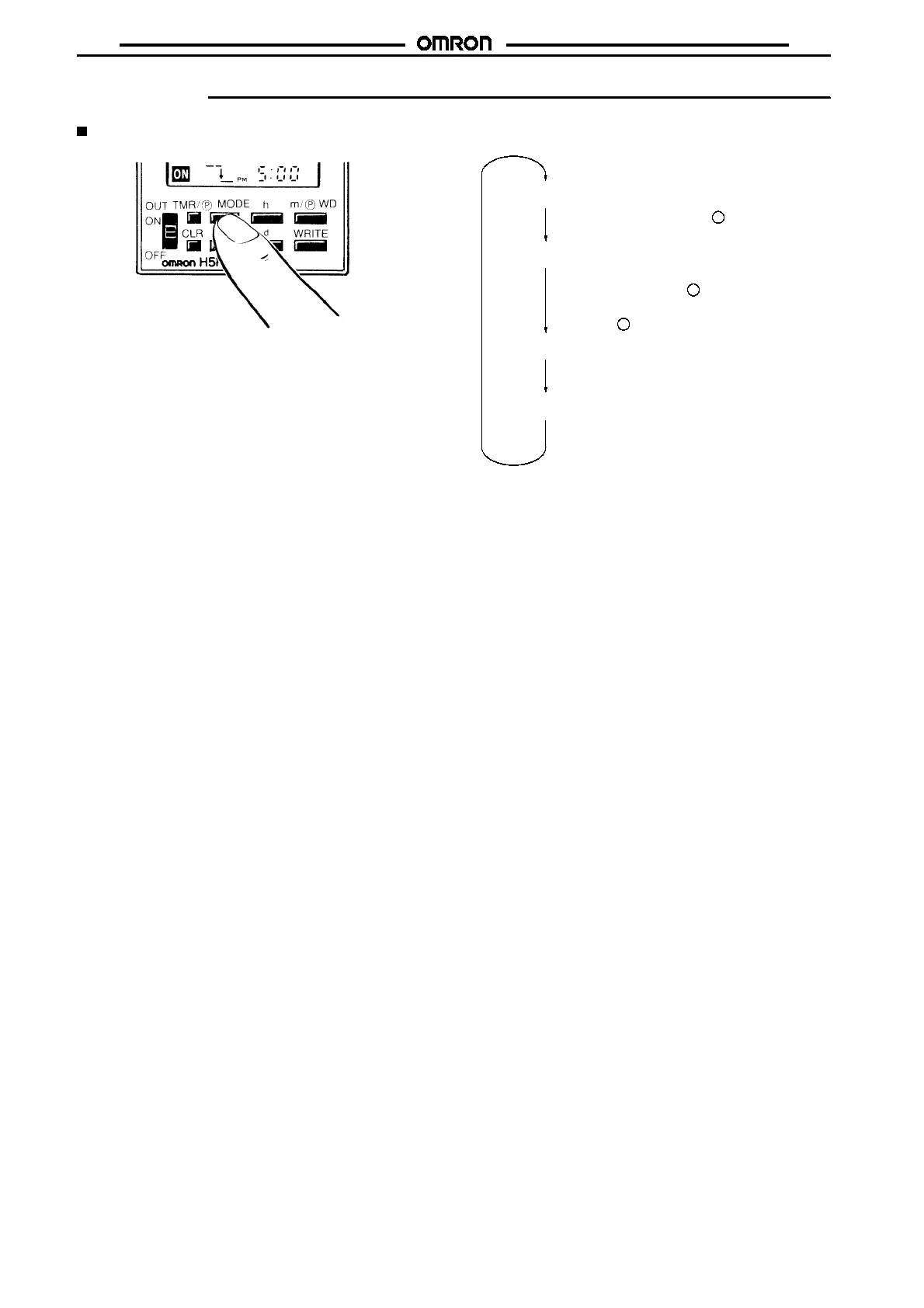H5F
H5F
234
Operation
Programming
Change the mode by
pressing the Mode
Key for setting each
of operations.
Time adjustment mode
(Press the Mode Key for 1 s or more.)
#
Set the time with the h Key, m/ WD Key,
d Key and Write Key.
P
Operation time setting mode
(Press the Mode Key.)
#
Select the timer operation or pulse
operation with the TMR/ Key.
#
Set the operation time with the Select Key,
h Key, m/ WD Key, and Write Key.
P
P
Operation data setting mode
(Press the Mode Key.)
#
Set the non-operation day and specific
day with the d Key and Write Key.
Run mode
(Press the Mode Key.)
#
Execute the timer operation according to
the set time.
AUTO
Thetime and datesettingprocedures invarious operationmodes areillustratedwith displayandkey operationexamples. (The shadedportion
in the display indicates that indicator is blinking.)