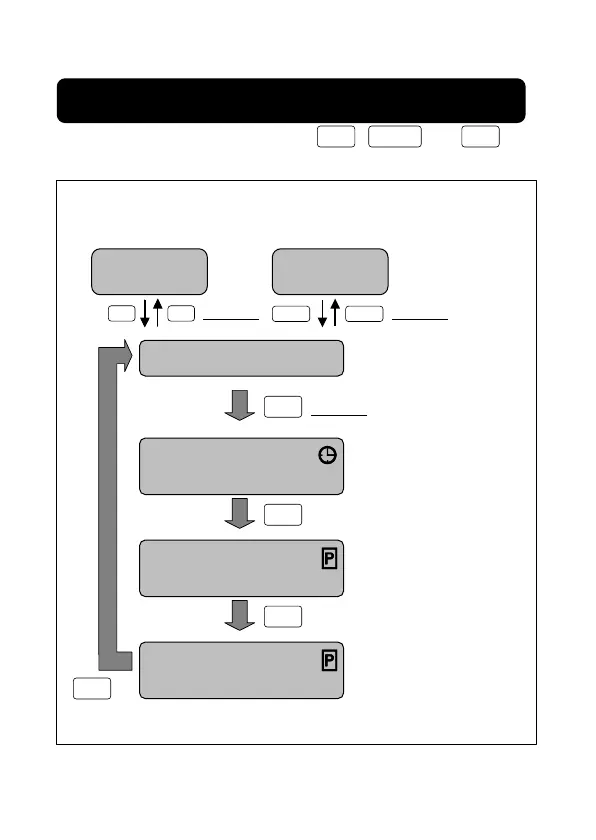All of the modes can be selected using , , and Keys.
Move to the desired mode using the method shown below.
Operation Date
Setting Mode
Operation Time
Setting Mode
Time Adjustment
Mode
Run Mode
MODE
MODE
MODE
MODE
(2 s min.)
• Set the present day and time.
(Refer to page 10.)
• Control output operates
according to the settings.
• Set, confirm, change, or clear
the operation time setting. Also,
set the pulse width for pulse
operation. (Refer to page 11.)
• Set, confirm, change, or clear the
operation day and specified day
settings. (Refer to page 11.)
MODE HOLIDAY
-9 -
Program check
function
『test』
(2 s min.)
(1 s min.)
TEST
Note 1
TEST
TEST
• The days and times when
output will actually turn ON/OFF
are displayed chronologically.
(Refer to page 25.)
Note 1: After the last item is displayed, the mode automatically returns to run mode.
Note 2: At the time of purchase, the mode is the run mode.
• Set a special day when the
Time Switch will not operate
temporarily. (Refer to page 21.)
Holiday Setting
Mode
『hday』
Note 2
3. Selecting the Mode
HOLIDAY HOLIDAY