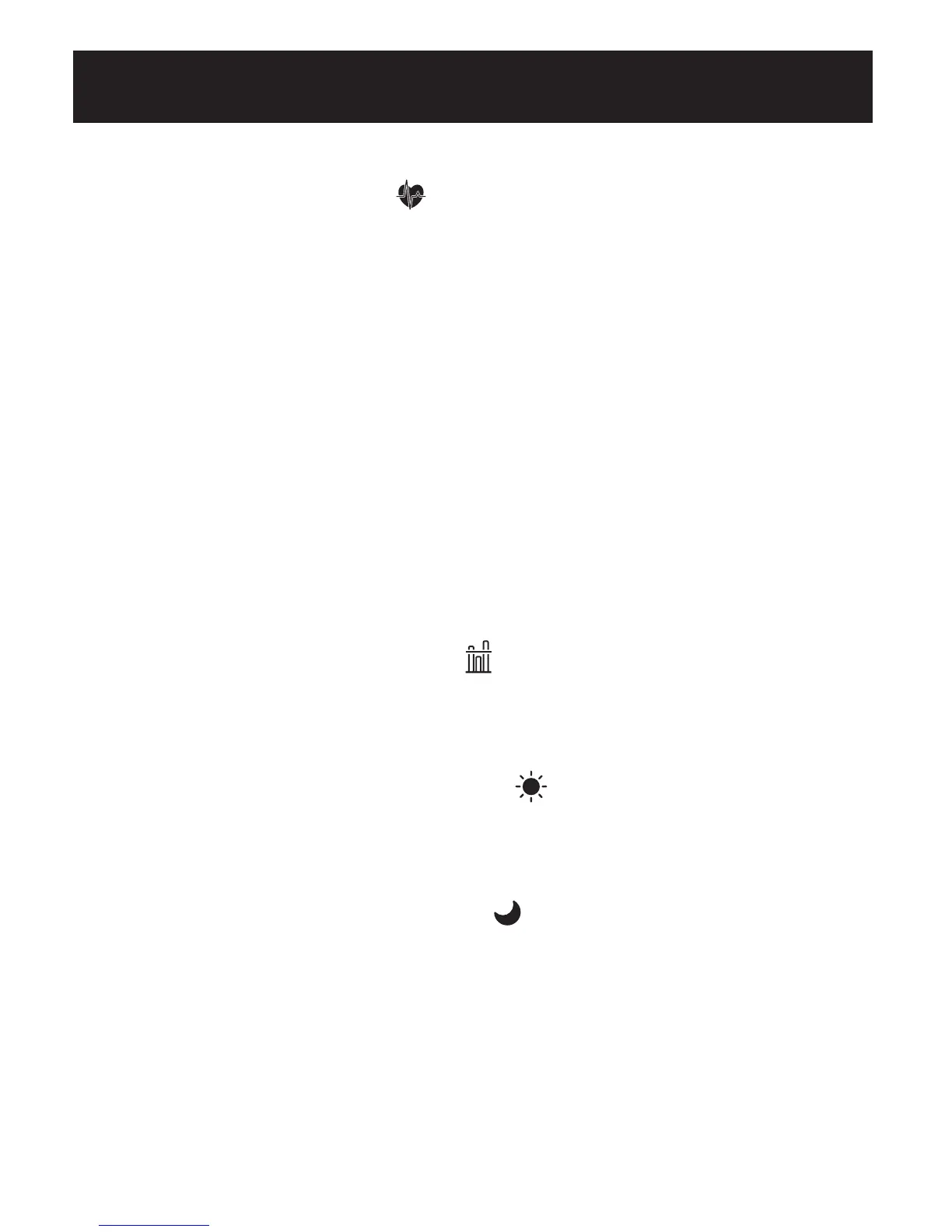HEARTBEAT SYMBOL ( )
TAKING A MEASUREMENT
The Heartbeat Symbol flashes on the display during the
measurement. The Heartbeat Symbol flashes at every heartbeat.
When the measurement is complete, the Heartbeat Symbol
flashes on the display with your blood pressure and pulse rate if
the reading is above 135 for the Systolic Blood Pressure value
and/or 85 for the Diastolic Blood Pressure value.
USING THE MEMORY FUNCTION
The Heartbeat Symbol flashes when the blood pressure reading
stored in the memory is above 135 for the Systolic Blood
Pressure value and/or 85 for the Diastolic Blood Pressure value.
AVERAGE VALUE SYMBOL ( )
The Average Value Symbol is displayed when you press the memory
button. The most recent average reading appears on the display screen.
MORNING AVERAGE SYMBOL ( )
The Morning Average symbol is displayed when viewing Morning
Averages using the Memory Function.
EVENING AVERAGE SYMBOL ( )
The Evening Average symbol is displayed when viewing Evening
Averages using the Memory Function.
DISPLAY SYMBOLS
13
HEM-7080-updated Sept 22.qxd 9/22/06 3:46 PM Page 13
