
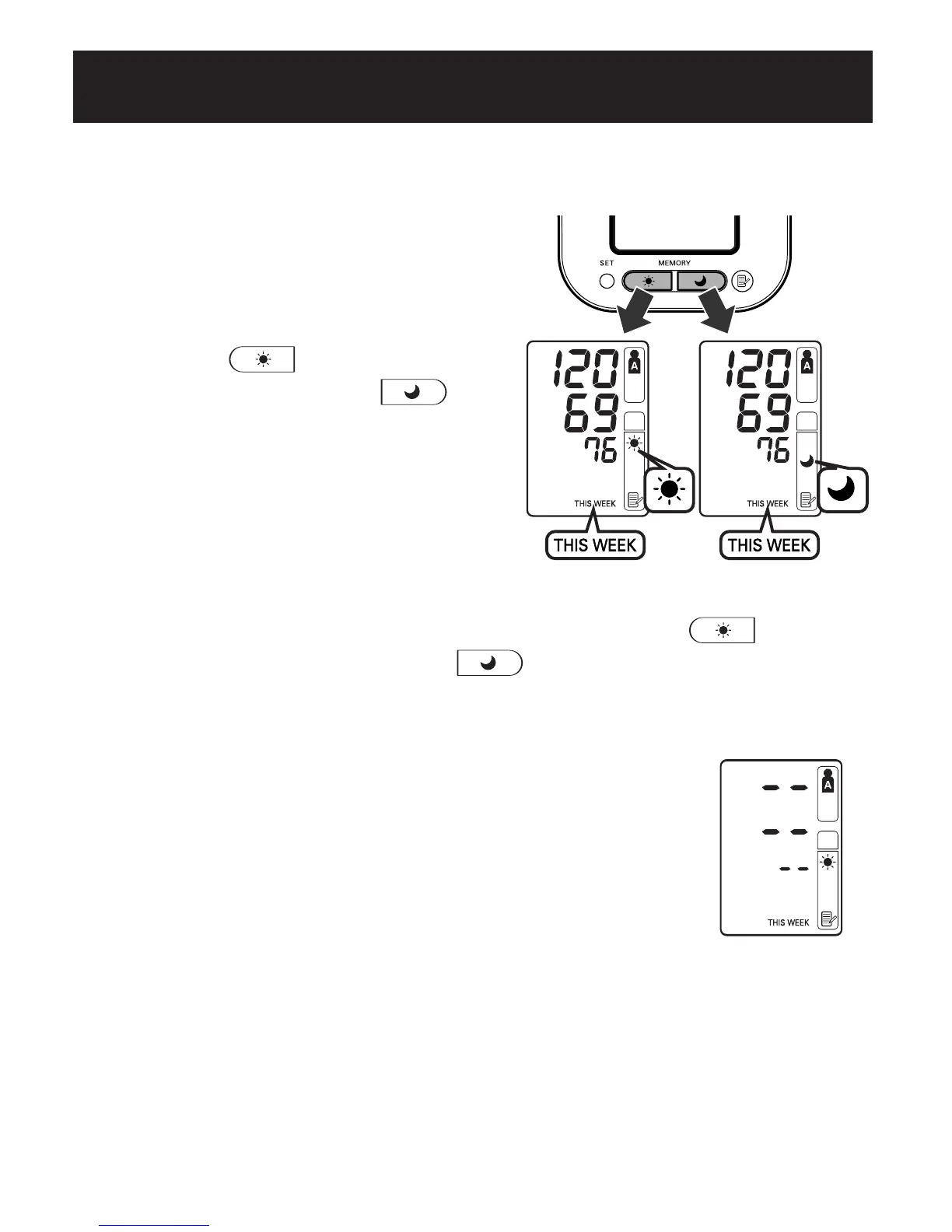 Loading...
Loading...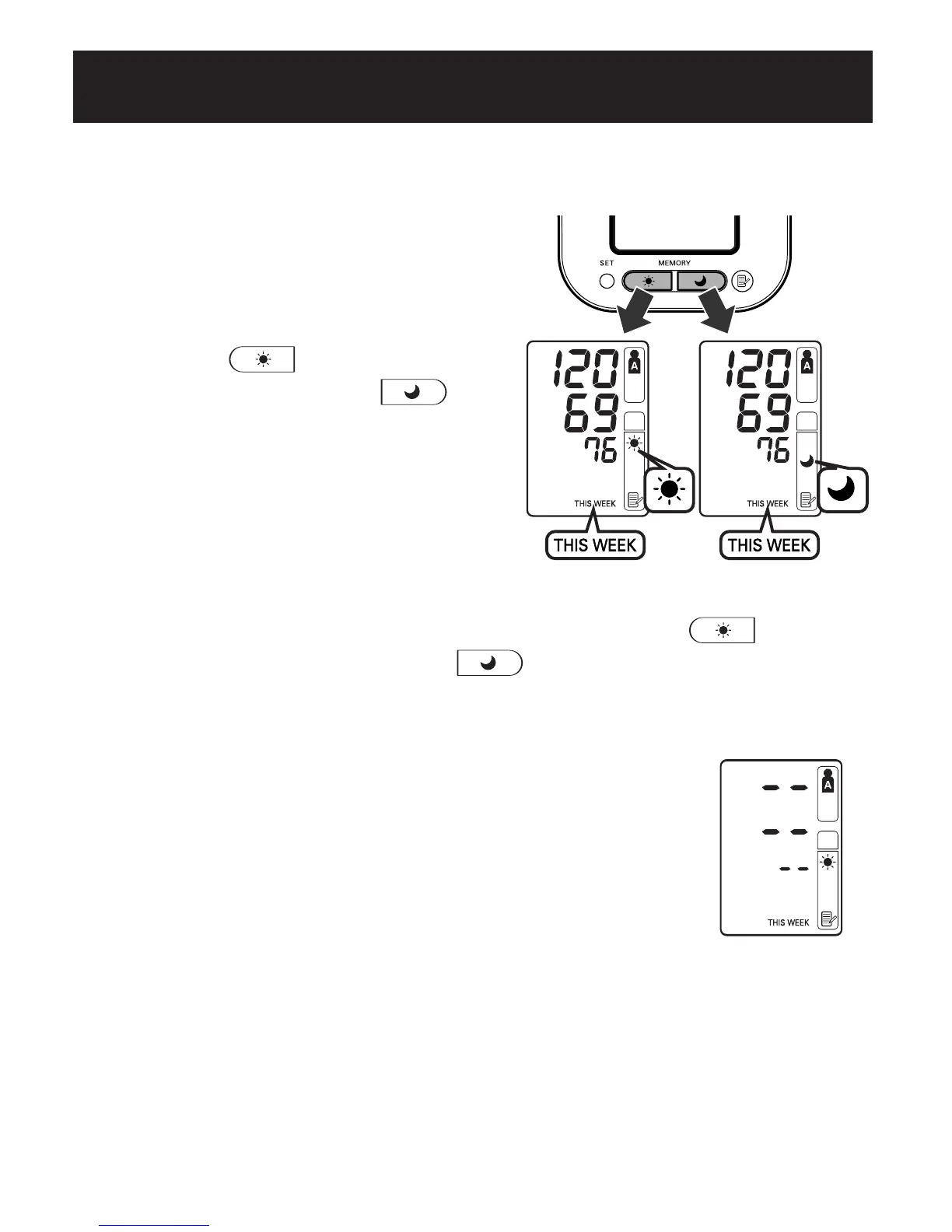
Do you have a question about the Omron HEM-780 and is the answer not in the manual?
| Model | HEM-780 |
|---|---|
| Category | Blood Pressure Monitor |
| Display | LCD |
| Measurement Method | Oscillometric |
| Measurement Range (Pressure) | 0-299 mmHg |
| Accuracy | Pressure: ±3 mmHg, Pulse: ±5% of reading |
| Inflation | Automatic by electric pump |
| Power Source | 4 x AA batteries or AC adapter |
| Features | Irregular Heartbeat Detection |
| Measurement Range (Pulse) | 40-180 beats/minute |
| Deflation | Automatic |
| Weight | Approx. 340g (without batteries) |