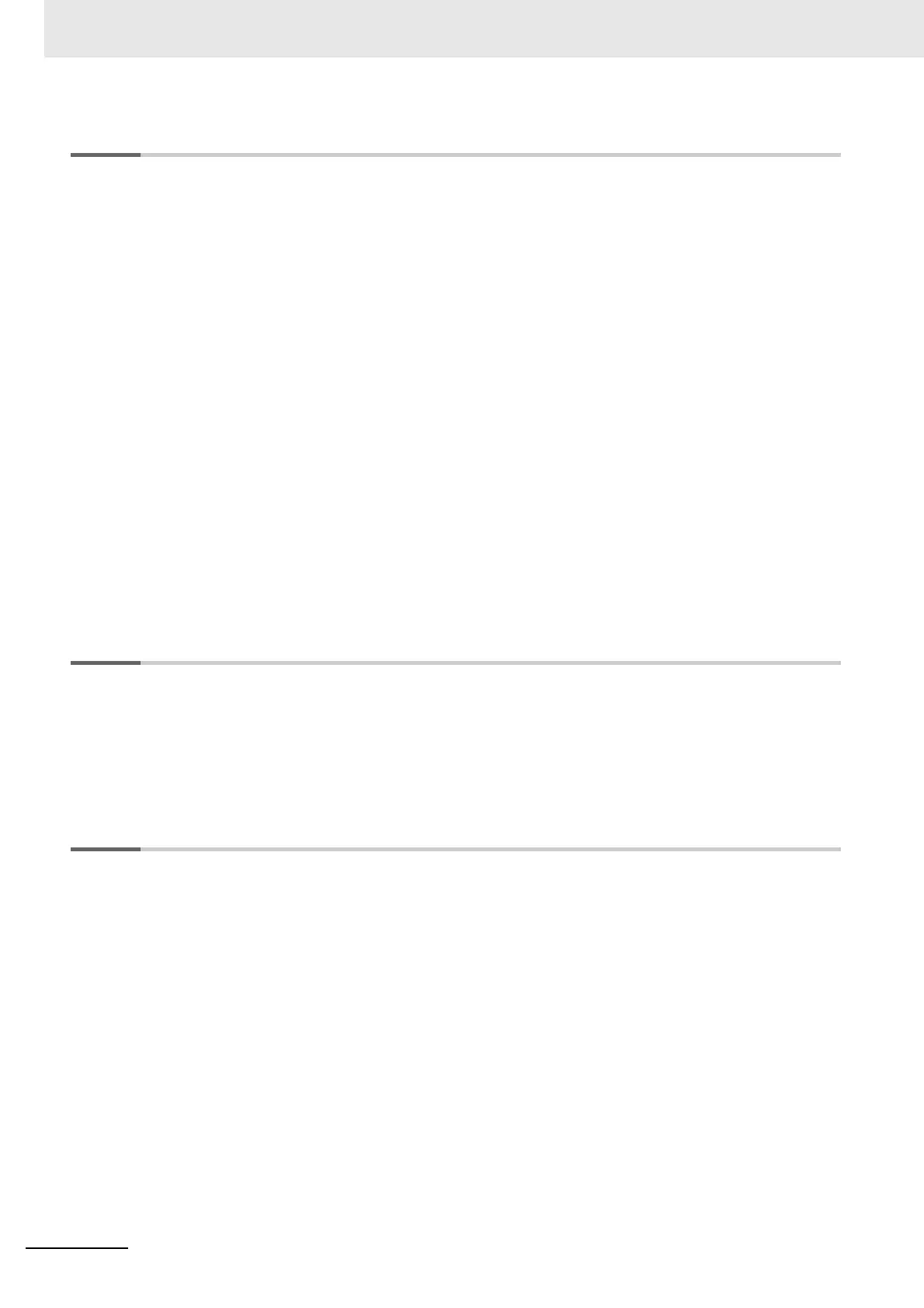CONTENTS
8
NB-series Programmable Terminals Host Connection Manual (V108)
Sec. 3 Connecting to Mitsubishi PLCs............................................ 3-1
3-1 Serial Port and Ethernet.......................................................................................................... 3-2
3-1-1 Serial Port ................................................................................................................................... 3-2
3-1-2 Ethernet....................................................................................................................................... 3-3
3-2 Communication Setting and Cable Connection ................................................................... 3-5
3-2-1 Serial Port ................................................................................................................................... 3-5
3-2-2 Ethernet....................................................................................................................................... 3-6
3-3 Communication Setting .......................................................................................................... 3-7
3-3-1 When Using Mitsubishi FX1S, Mitsubishi FX1N/2N/3G and Mitsubishi FX3U Communication
Protocols ..................................................................................................................................... 3-7
3-3-2 When Using Mitsubishi FX-485ADP/485BD/232BD (Multi-station) Communication Protocols... 3-9
3-3-3 When Using FX2N-10GM/20GM Communication Protocol ...................................................... 3-12
3-3-4 When Using Mitsubishi Q00J (CPU Port) Communication Protocol .........................................3-13
3-3-5 When Using Mitsubishi Q series (CPU Port) Communication Protocol .................................... 3-13
3-3-6 When Using Mitsubishi Q06H Communication Protocol ........................................................... 3-14
3-3-7 When Using Mitsubishi Q_QnA (Link Port) Communication Protocol.......................................3-15
3-3-8 When Using Mitsubishi FX Series Ethernet(TCP Slave) Communication Protocol ..................3-20
3-3-9 When Using Mitsubishi QnA 3EBin Ethernet (TCP Slave) Communication Protocol ...............3-23
3-3-10 When Using Mitsubishi QJ71E71 EtherNet Slave Communication Protocol ............................ 3-26
3-4 Supported Registers ............................................................................................................. 3-29
3-5 Cable Fabrication .................................................................................................................. 3-35
Sec. 4 Connecting to Schneider PLCs ............................................ 4-1
4-1 Serial Port Communication ....................................................................................................4-2
4-2 Communication Parameters and Cable Fabrication ............................................................ 4-3
4-3 Communication Parameter Setting........................................................................................ 4-4
4-4 Supported Registers ............................................................................................................. 4-13
4-5 Cable Fabrication .................................................................................................................. 4-14
Sec. 5 Modbus Connection .............................................................. 5-1
5-1 Serial Port and Ethernet.......................................................................................................... 5-2
5-2 Communication Parameters and Cable Fabrication ............................................................ 5-3
5-3 Communication Parameter Setting........................................................................................ 5-4
5-4 Supported Registers ............................................................................................................... 5-7
5-5 Cable Fabrication .................................................................................................................... 5-9
5-6 Modbus Protocol .................................................................................................................. 5-10
5-6-1 Introduction to Modbus Protocol ............................................................................................... 5-10
5-6-2 When NB adopts Modbus TCP protocol (Master/Slave mode)................................................. 5-11
5-7 Example of NB as Modbus Slave ......................................................................................... 5-12
5-8 Example of connection using Modbus TCP protocol ........................................................ 5-15
5-9 Example of E5CC/E5EC, 3G3MX2 connection using Modbus RTU Extend Protocol ..... 5-16
5-10 Example of Power PMAC Motion Controller using Modbus TCP Slave Protocol............ 5-18
