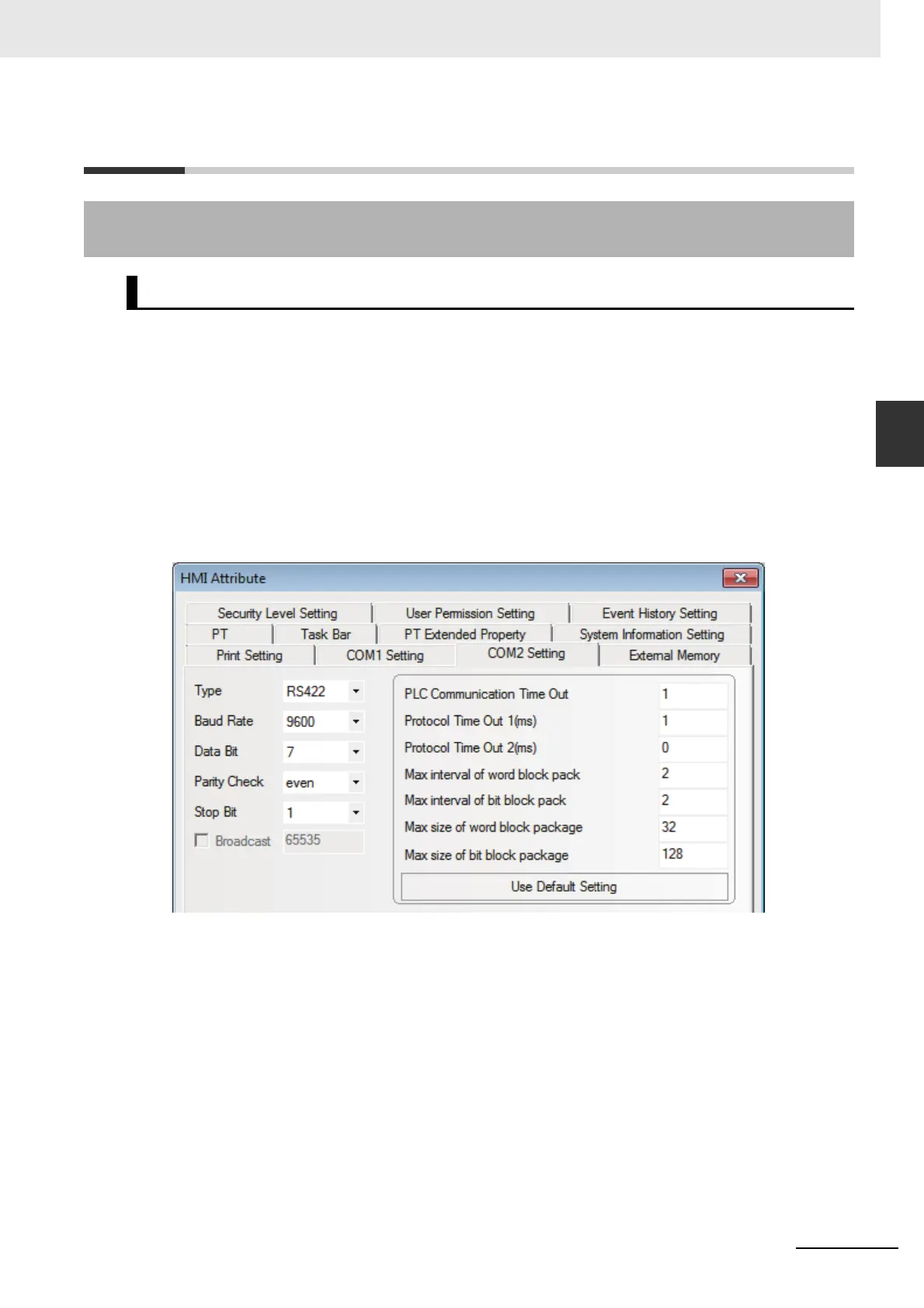3-7
3 Connecting to Mitsubishi PLCs
NB-series Programmable Terminals Host Connection Manual (V108)
3-3 Communication Setting
3
3-3-1 When Using Mitsubishi FX1S, Mitsubishi FX1N/2N/3G and Mitsubishi FX3U Communication Protocols
3-3 Communication Setting
PT default communication parameters: 9600bps (Baud Rate), 7 (Data Bit), even (Parity Check), 1 (Stop
Bit) and 0 (PLC Station No.)
The PLC Communication Time Out, Max interval of word (bit) block pack, Max size of word(bit) block
package on the right of the dialog box vary with PLC protocols. Generally the defaults are selected.
Note This protocol can be used when communicating with the PLC through the programming port of the CPU and
the Functions Extension board. This Protocol does not support Multiple Station No. of the Function Exten-
sion board. The supporting Baud Rates are as follows. If other Baud Rates than these are selected, the com-
munication is unavailable.
9600bps, 115200bps: FX3G, FX3GC, FX3S, FX3U, FX3UC
9600bps fixed: other CPUs than above
RS422 Communication
3-3-1 When Using Mitsubishi FX1S, Mitsubishi FX1N/2N/3G and
Mitsubishi FX3U Communication Protocols
PT Settings