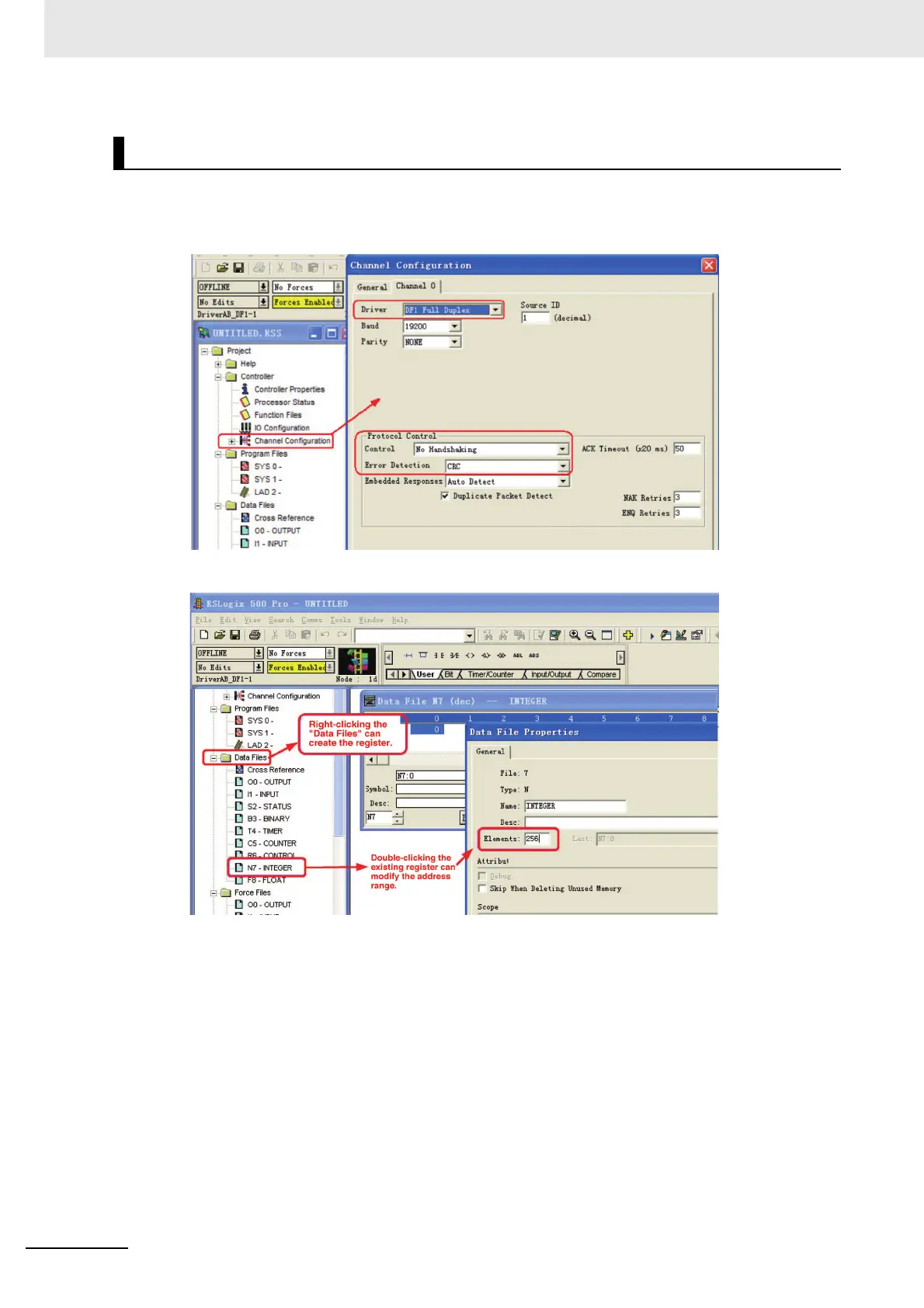9 Connecting to Allen-Bradley (Rockwell) PLC
9-6
NB-series Programmable Terminals Host Connection Manual (V108)
• RSLogix500 software setting (Take MicroLogix 1500 as example)
Select the “DF1 Full Duplex” for Driver option and “CRC” for the [Error Detection] option in the Channel
Configuration dialog box of the software.
And the register setting is also available.
Rules of register setting:
(1) The file number should be unique. This number is set when the register is created, and after the
creation, the file number will be fixed and therefore cannot be modified.
(2) The range of PLC addresses should be greater than the settings of the PT.
(3) The PLC has a limited memory capacity. During downloading, if a message “Program has errors,
cannot download” pops up, it indicates the occurrence of an over-range caused by too many
addresses allocation.
(4) T and C areas do not support the communication system which requires serial addresses
simultaneously.
PLC Settings
