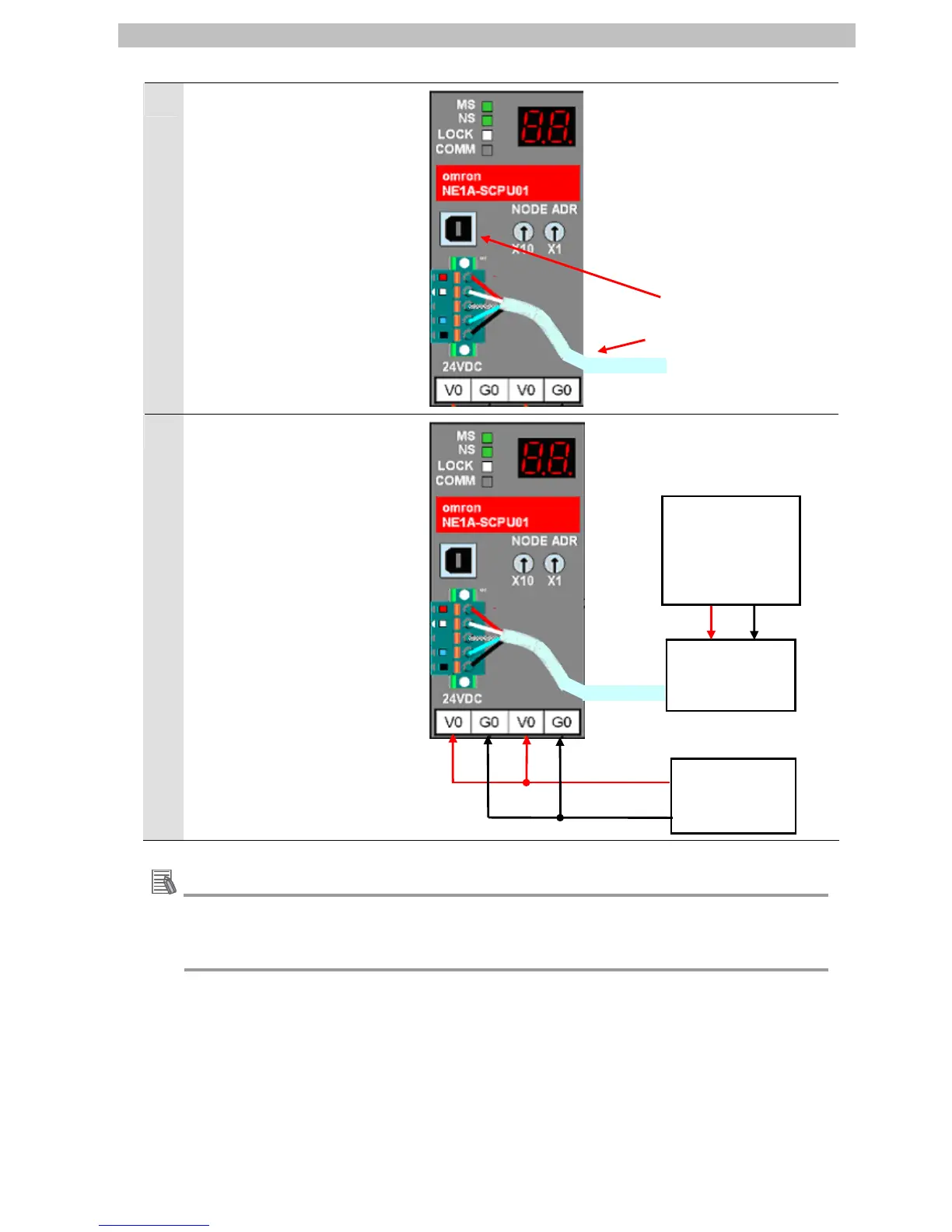7.Connection Procedure
4
To connect the DeviceNet Unit,
connect the DeviceNet cable to
the DeviceNet connector on the
Safety Network Controller.
Connect the Safety Network
Controller to the personal
computer using the USB cable.
5
Connect the 24 VDC power
supply to the Safety Network
Controller.
Connect the 24 VDC power
supply to the DeviceNet cable.
USB cable
DeviceNet cable
24 VDC power
supply
T-branch Tap
(DCN1-1C)
Devic
eNet
communications
power supply
DC24V
Additional Information
DeviceNet cables, please cut to the length you want to use.
For details on communications specifications and wiring, refer to 2-4 Wiring Methods in the
DeviceNet OPERATION MANUAL (Cat. No. W267).
22
