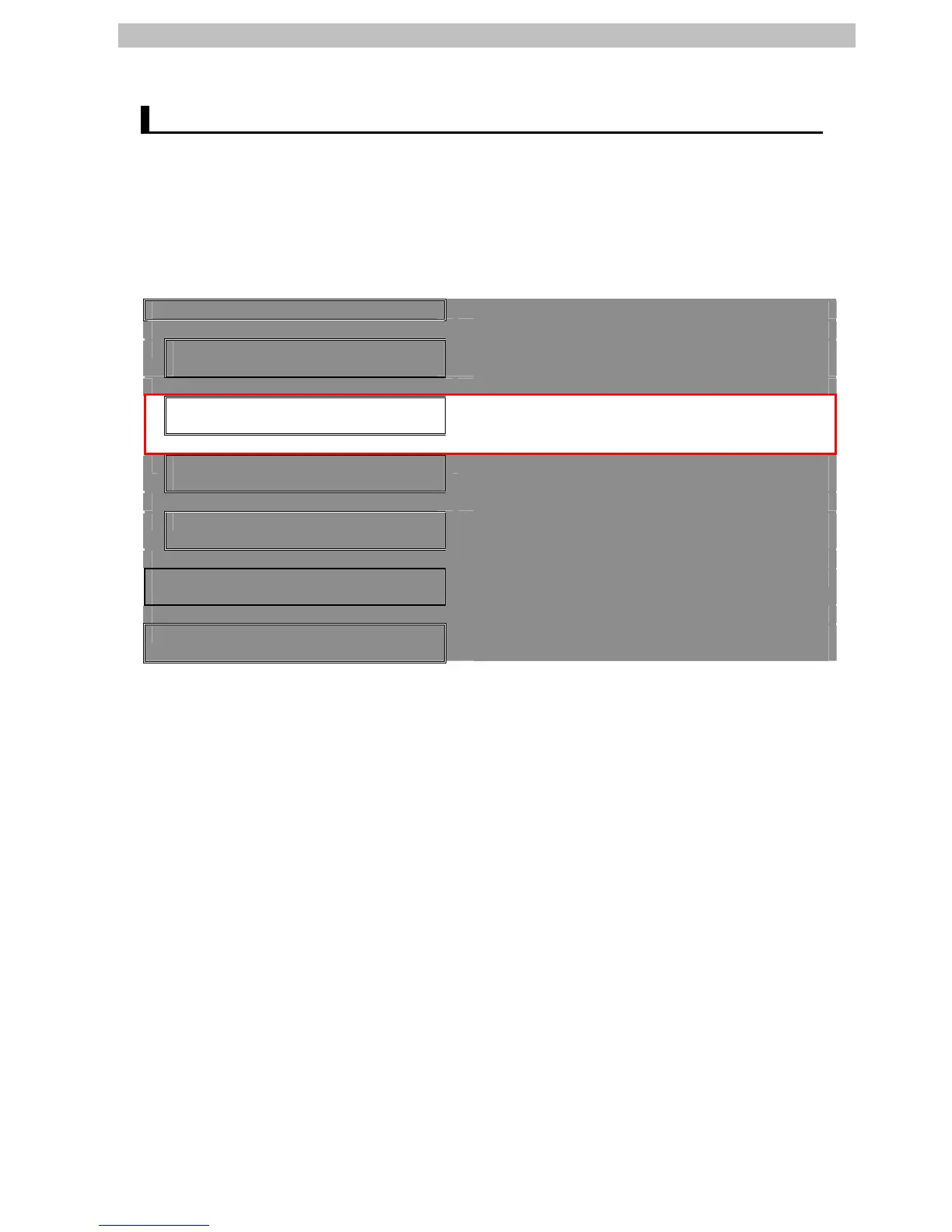9.Appendix Connection Using the “Project File”
9.3. Work Flow
Take the following steps to make the connection settings for remote I/O communications of
DeviceNet.
Instead of 7.3.2. Starting the Sysmac Studio and Setting the Parameters for the Controller,
7.3.3. Setting Global Variables and 7.3.6. Settings in the Watch Tab Page, perform the
procedure described in 9.3.1 Starting the Sysmac Studio and Importing the Project File shown
in the red frame.
7.3 Setting Up the Controller Set up the controller.
↓
7.3.1 Hardware Settings for the
DeviceNet Unit
Set the hardware switches on the DeviceNet Unit
and connect to the Controller.
↓
9.3.1 Starting the Sysmac Studio and
Importing the Project File
Start the Sysmac Studio and import the Sysmac
Studio project file.
↓
7.3.4 Going Online and Transferring
the Project Data
Go online with the Sysmac Studio and transfer the
project data to the Controller.
↓
7.3.5 Settings in Watch Tab Page Make settings in the Watch Tab Page to check data
that are sent and received.
↓
7.4 Setting Up the Safety Network
Controller
Set up the Safety Network Controller.
↓
7.5 Connection Status Check Check the status of the DeviceNet network
connection.
48
