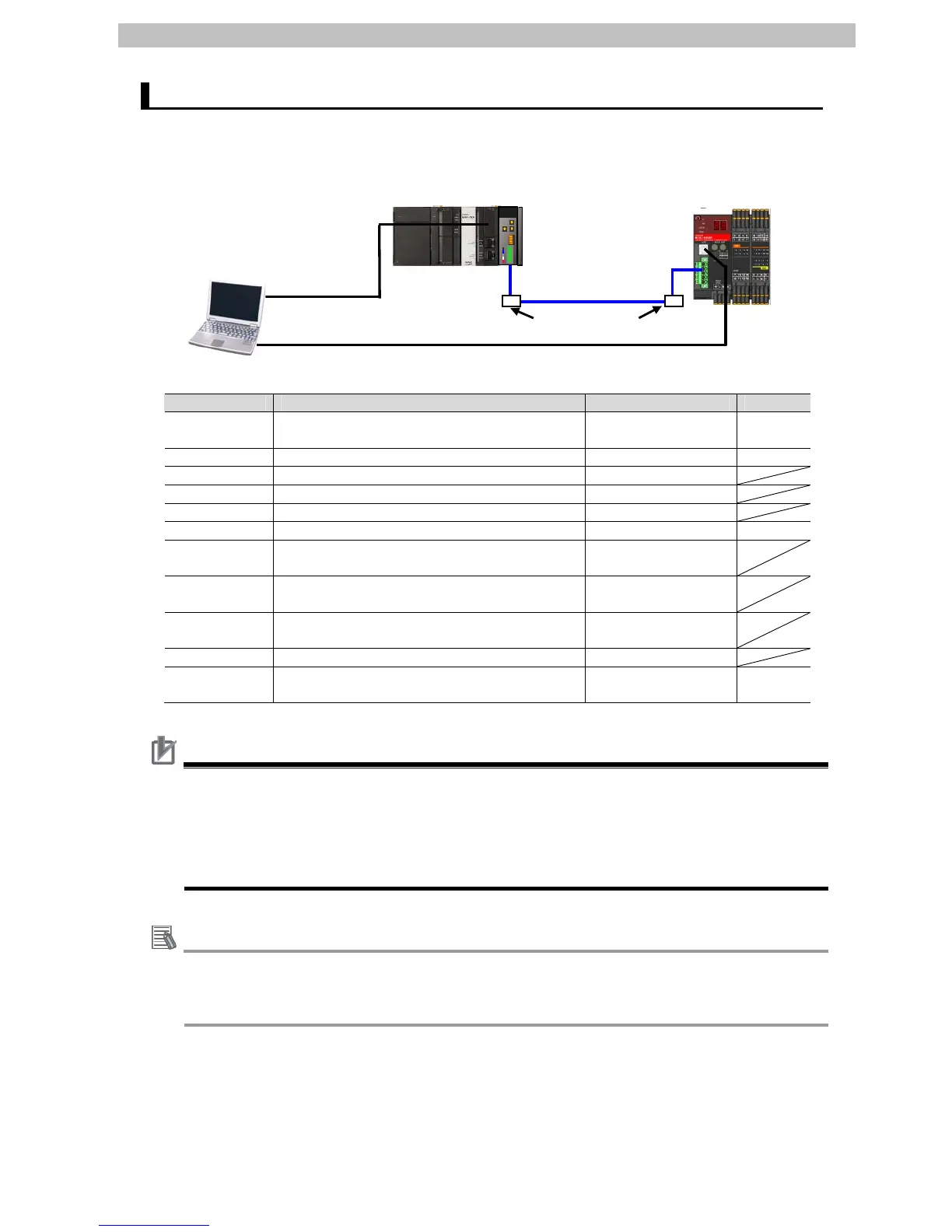5.Applicable Devices and Support Software
4
5.2. Device Configuration
The hardware components to reproduce the connection procedure of this document are as
follows:
DeviceNet cable
NJ501-1500+
CJ1W-DRM21
T-branch Tap (DCN1-1C)
Personal computer
(Sysmac Studio,
Network Configurator for
DeviceNet Safety installed,
OS: Windows 7)
USB cable
(USB 2.0 type B connector)
(USB 1.1 type B connector)
USB cable
NE1A-SCPU01-V1
Manufacturer Name Model Version
OMRON DeviceNet Unit
(Master Unit)
CJ1W-DRM21 Ver.1.1
OMRON CPU Unit NJ501-1500 Ver.1.03
OMRON Power Supply Unit NJ-PA3001
OMRON DeviceNet cable DCA1-5C10
OMRON T-branch Tap DCN1-1C
OMRON Sysmac Studio SYSMAC-SE2[][][] Ver.1.04
- Personal computer
(OS: Windows 7)
-
- USB cable
(USB 2.0 type B connector)
-
- USB cable
(USB 1.1 type B connector)
-
OMRON Safety Network Controller NE1A-SCPU01-V1
OMRON Network Configurator for CIP Safety on
DeviceNet
WS02-CFSC1-E Ver.3.30
Precautions for Correct Use
Update the Sysmac Studio to the version specified in this section or higher version using the
auto update function.
If a version not specified in this section is used, the procedures described in Section 7 and
subsequent sections may not be applicable. In that case, use the equivalent procedures
described in the Sysmac Studio Version 1 Operation Manual (Cat.No. W504).
Additional Information
For information on the DeviceNet cable and network wiring, refer to Section 2 Network
Configuration and Wiring in the DeviceNet Operation Manuel (Cat.No. W267).
Connect a terminating resistor to each end of the trunk line of DeviceNet.
