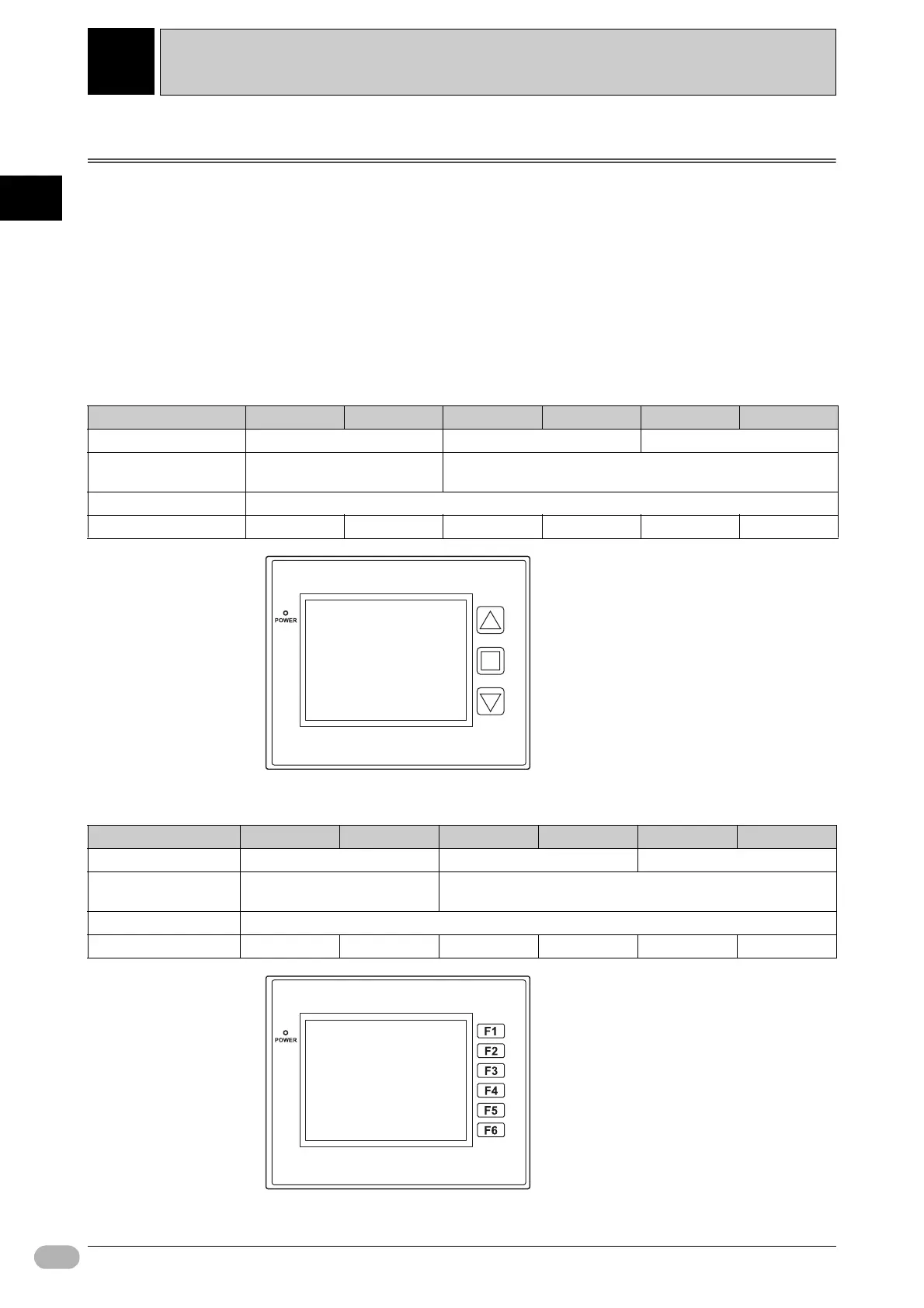NP Overview
1
1
14 NP Introduction Manual
NP Overview
1-1 NP Series Models
NP series models are available with 3 or 6 function switches.
Our NP series display devices (PT: programmable terminal) can show
information and do input operations. It enables the user to graphically
understand the operation status of the system and devices.
The user can put switches on the display area, and send input data to the host.
Therefore the NP helps the operator make a quick check of the system or
devices and respond to the errors.
●3-Switch Models
●6-Switch Models
Model NP3-MQ000B NP3-MQ000 NP5-MQ000B NP5-MQ000 NP5-SQ000B NP5-SQ000
Display device 8-step gray scale STN LCD 8-step gray scale FSTN LCD 256colors STN LCD
Effective display area
(W x H) mm
78.9 x 59.6 121.4 x 92.6
Number of dots (W x H) 320 x 240
Frame color Black Silver Black Silver Black Silver
Model NP3-MQ001B NP3-MQ001 NP5-MQ001B NP5-MQ001 NP5-SQ001B NP5-SQ001
Display device 8-step gray scale STN LCD 8-step gray scale FSTN LCD 256colors STN LCD
Effective display area
(W x H) mm
78.9 x 59.6 121.4 x 92.6
Number of dots (W x H) 320 x 240
Frame color Black Silver Black Silver Black Silver
