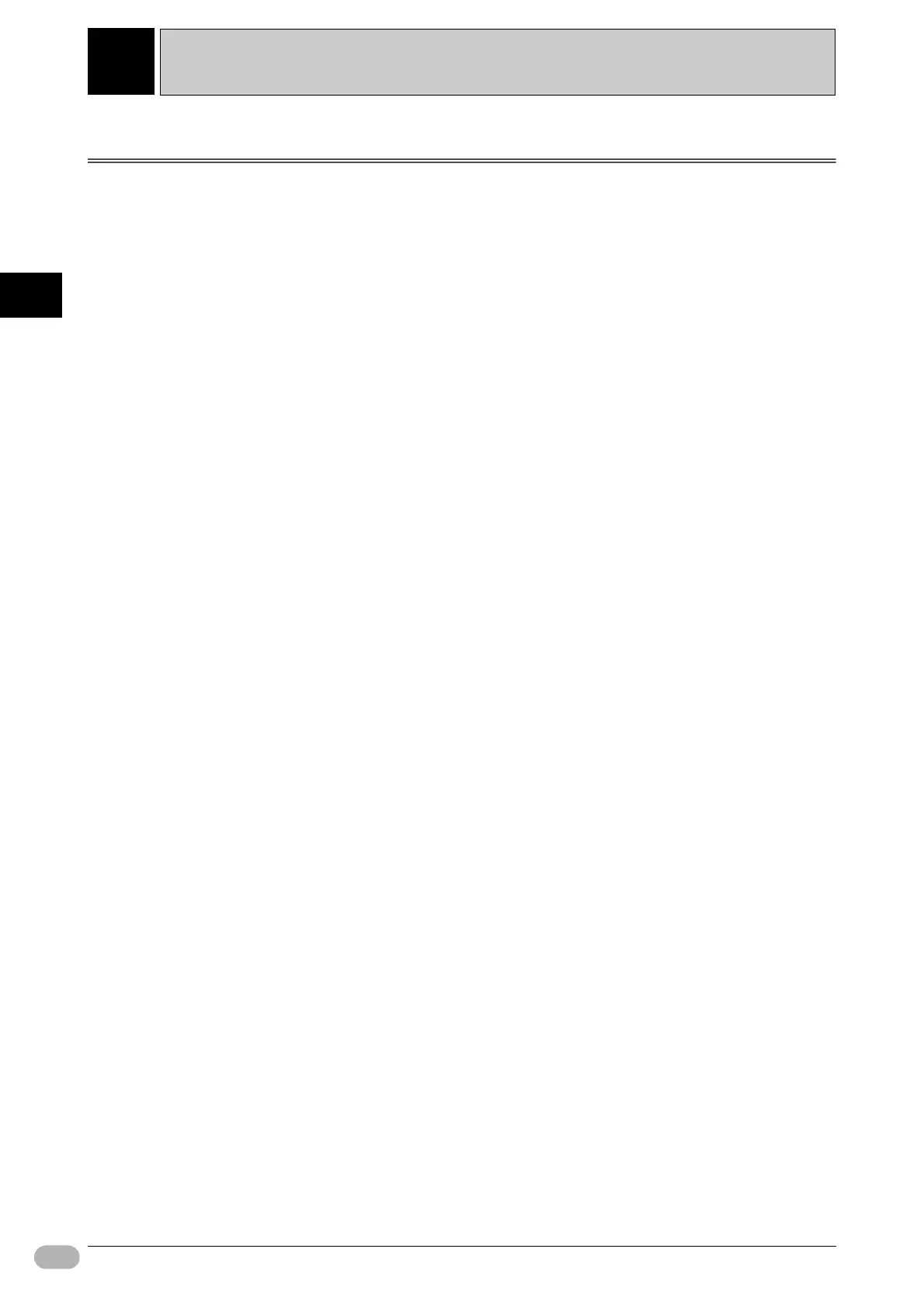Mounting and Wiring
3
3
32 NP Introduction Manual
Mounting and Wiring
3-1 Installation
This section tells about the installation environment for the NP, and gives how to mount NP onto a control
panel.
■ Installation Environment
Note When mounting the NP onto a control panel, take note of the following points.
Do not install in a location that is:
• Subject to extreme temperature changes.
• Subject to temperature or humidity outside the specification value range.
• Subject to high humidity, which may result in condensation.
• Subject to being splashed by chemical.
• Subject to being splashed by oil.
• Subject to corrosive or flammable gases.
• Subject to excessive shock or vibration.
• Subject to direct exposure to wind and rain.
• Subject to strong UV light.
Take adequate shielding measures if installing in a location that is:
• Subject to static electricity or other sources of noise.
• Subject to strong electromagnetic fields.
• Near a power line.
• Potentially subject to radioactive exposure.
Note
When unpacking the NP and its peripheral devices, check for any external
damage. Shake the product gently to check for loose/broken parts or any other
abnormal sounds.
