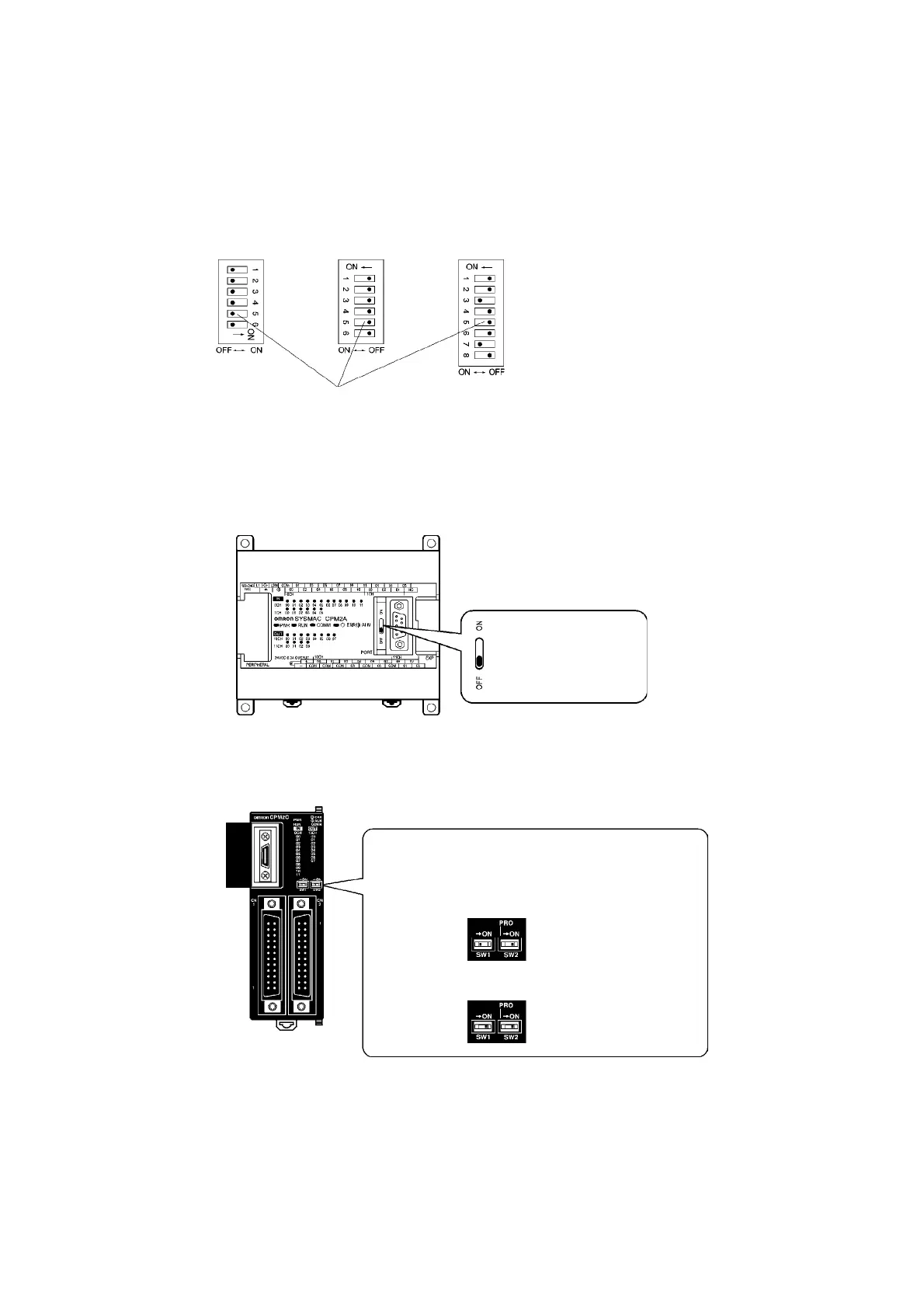4-1 1:1 Host Connection
• Setting the Front Panel DIP Switch
Using RS-232C
When using C200HX/HG/HE(-Z), CQM1, or CQM1H PLCs, set the DIP switch on the front
panel to enable the PLC Setup Area (Data Memory) settings, as follows:
C200HX/HG/HE
-Z
CQM1
RS-232C Communications Conditions Setting
Set pin 5 of the DIP switch to OFF to enable the
PLC Setup Area settings.
CQM1H
• Setting the CPM2A Front Panel DIP Switch
When using a CPM2A, set the DIP switch on the front panel to enable the PLC Setup Area
(Data Memory) settings, as follows:
Set the communications
conditions setting switch to
OFF (lower position).
• Setting the CPM2C Front Panel DIP Switches
When using a CPM2C, set the switches on the front panel to enable the PLC Setup Area
(Data Memory) settings, as follows:
Set the switches according to whether the peripheral port or
the built-in RS-232C port is used, as follows:
• Connecting the PT to the built-in RS-232C port
(The peripheral port is used to connect devices that require
non-standard communications settings.)
SW1: OFF
SW2: ON
SW1: OFF
SW2: OFF
• Connecting the PT to the built-in RS-232C port
(The peripheral port is used to connect the Programming
Console.)
4-5
