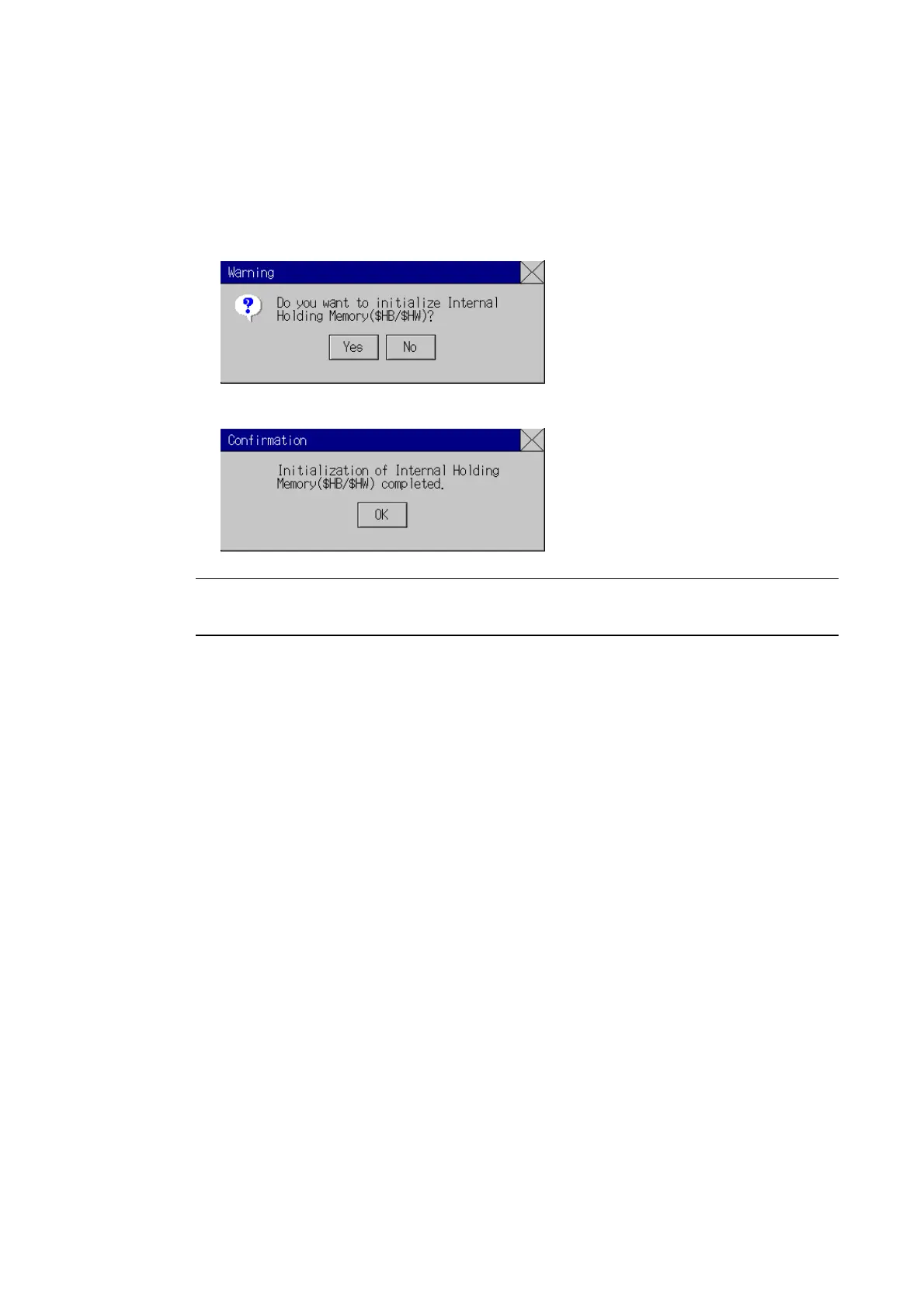6-2 Initializing and Saving Data and Removing the Memory Card
6-2-8 Initializing Internal Holding Memories ($HB/$HW)
The following procedure is used to initialize the Internal Holding Memories in the PT ($HB0 to
$HB8191 and $HW0 to $HW8191). Use the following procedure from the Initialize Tab Page
of the System Menu to initialize the Internal Holding Memories.
1. Press the Initialize Button for the Internal Holding Memories ($HB/$HW). The following
confirmation message will be displayed. Press the Yes Button to initialize.
2. When Internal Holding Memory ($HB/$HW) initialization has been completed, the follow-
ing notification message will be displayed. Press the OK Button.
Reference
The NS-series PT’s internal holding memory ($HB/$HW) can be initialized by turning
ON the system memory bit $SB34 from the host. Refer to 2-4 System Memory in the NS
Series Programming Manual for details.
6-18
