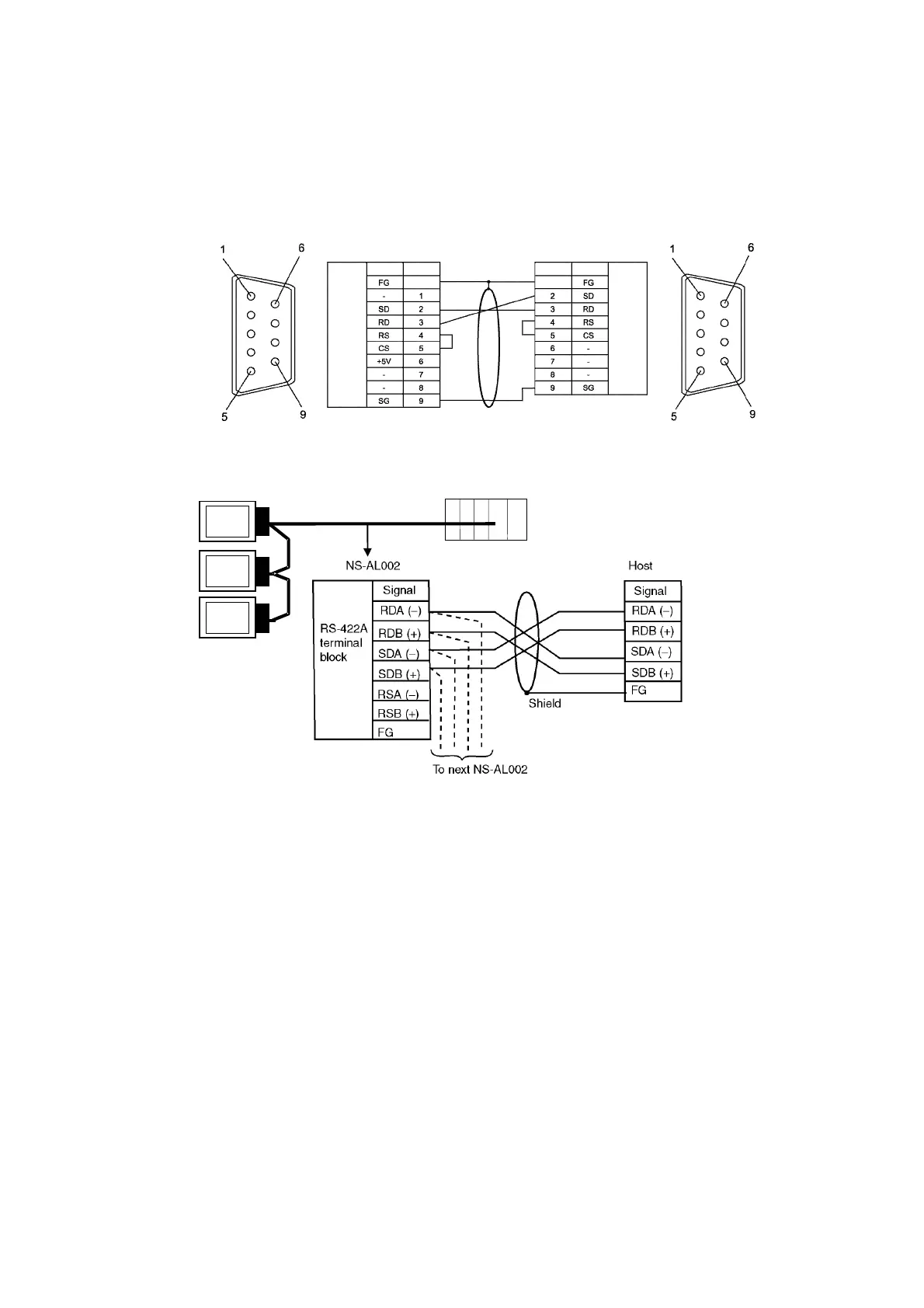Appendix 5 Preparing Connecting Cables
A-5-4 Preparing Connecting Cables for Host Connection
Refer to the following information when preparing the connecting cables for connecting the
PT to the host.
● Wiring Layout between PT and Host (RS-232C)
9-pin connector
Connector
food
Signal
PT Host
Shield
Signal
Pin No.
Connector
food
Pin No.
RS-
232C
conn
ector
RS-
232C
conn
ector
9-pin connector
● Wiring Layout between NS-AL002 and Host (RS-422A)
Host
NS-AL002
RS-422A cable
When connecting individual signals with twisted-pair cable, connect RDA and RDB, and
SDA and SDB, as pairs in the twisted-pair cable. A communications error may occur if the
pairs are not combined correctly.
A-33
