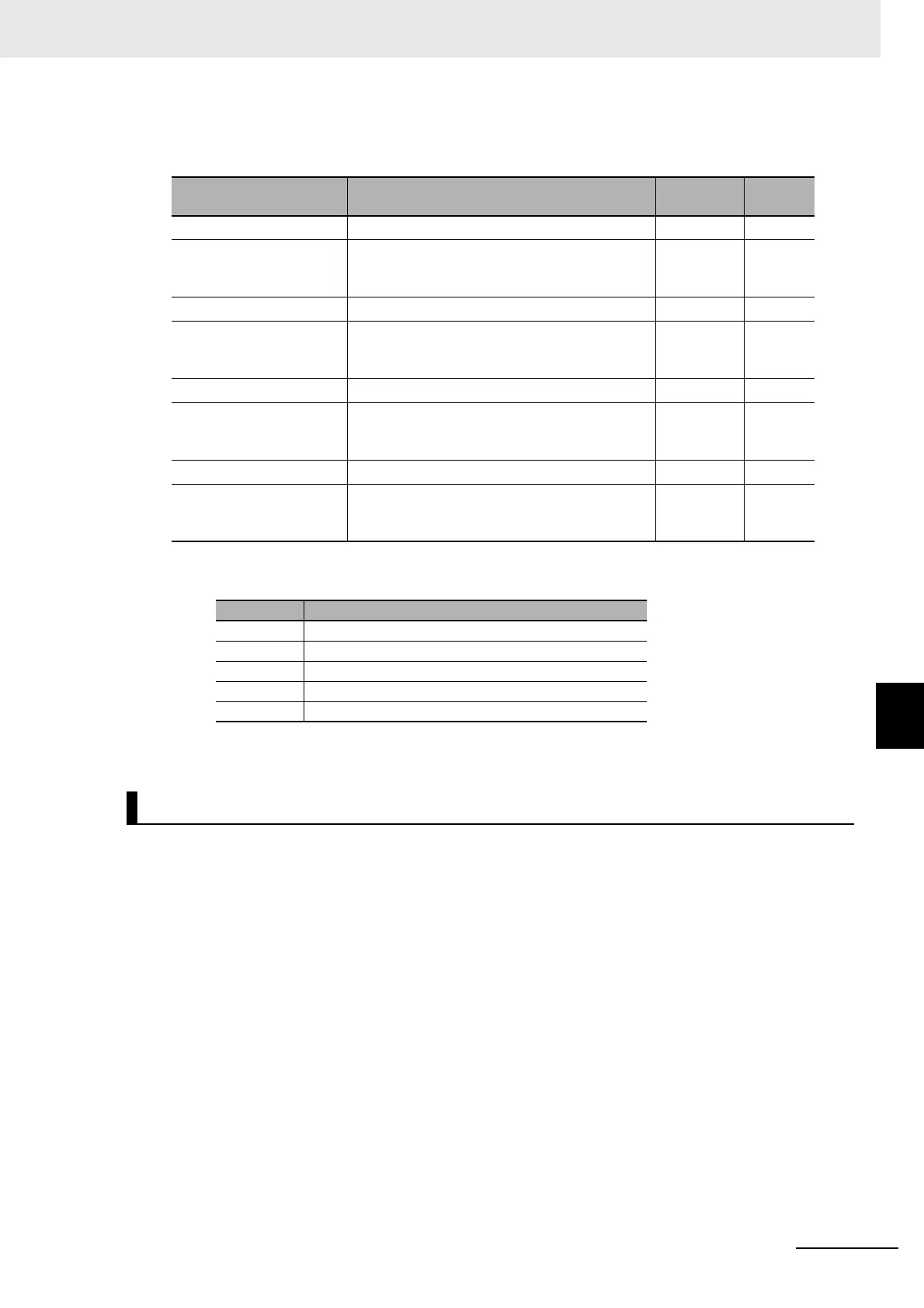7 - 15
7 Analog Output Units
NX-series Analog I/O Units User’s Manual for Analog Input Units and Analog Output Units (W522)
7-5 Functions
7
7-5-3 Load Rejection Output Setting
z Four-point Output Units
*1. The descriptions of Ch Hold Value Setting are as follows.
All Analog Output Units
Setting name Description
Default
value
Unit
Ch1 Hold Value Setting
Set the value to output at load OFF.
*1
4 ---
Ch1 User-specified Value
Setting
Set the value to output when the Load OFF Out-
put Setting is set to output the user specified
value.
0 ---
Ch2 Hold Value Setting
Set the value to output at load OFF.
*1
4 ---
Ch2 User-specified Value
Setting
Set the value to output when the Load OFF Out-
put Setting is set to output the user specified
value.
0 ---
Ch3 Hold Value Setting
Set the value to output at load OFF.
*1
4 ---
Ch3 User-specified Value
Setting
Set the value to output when the Load OFF Out-
put Setting is set to output the user specified
value.
0 ---
Ch4 Hold Value Setting
Set the value to output at load OFF.
*1
4 ---
Ch4 User-specified Value
Setting
Set the value to output when the Load OFF Out-
put Setting is set to output the user specified
value.
0 ---
Set value Setting description
0 Hold Last State
1 Low Limit
2 High Limit
3 User Count
4 Zero Count
Target NX Units
