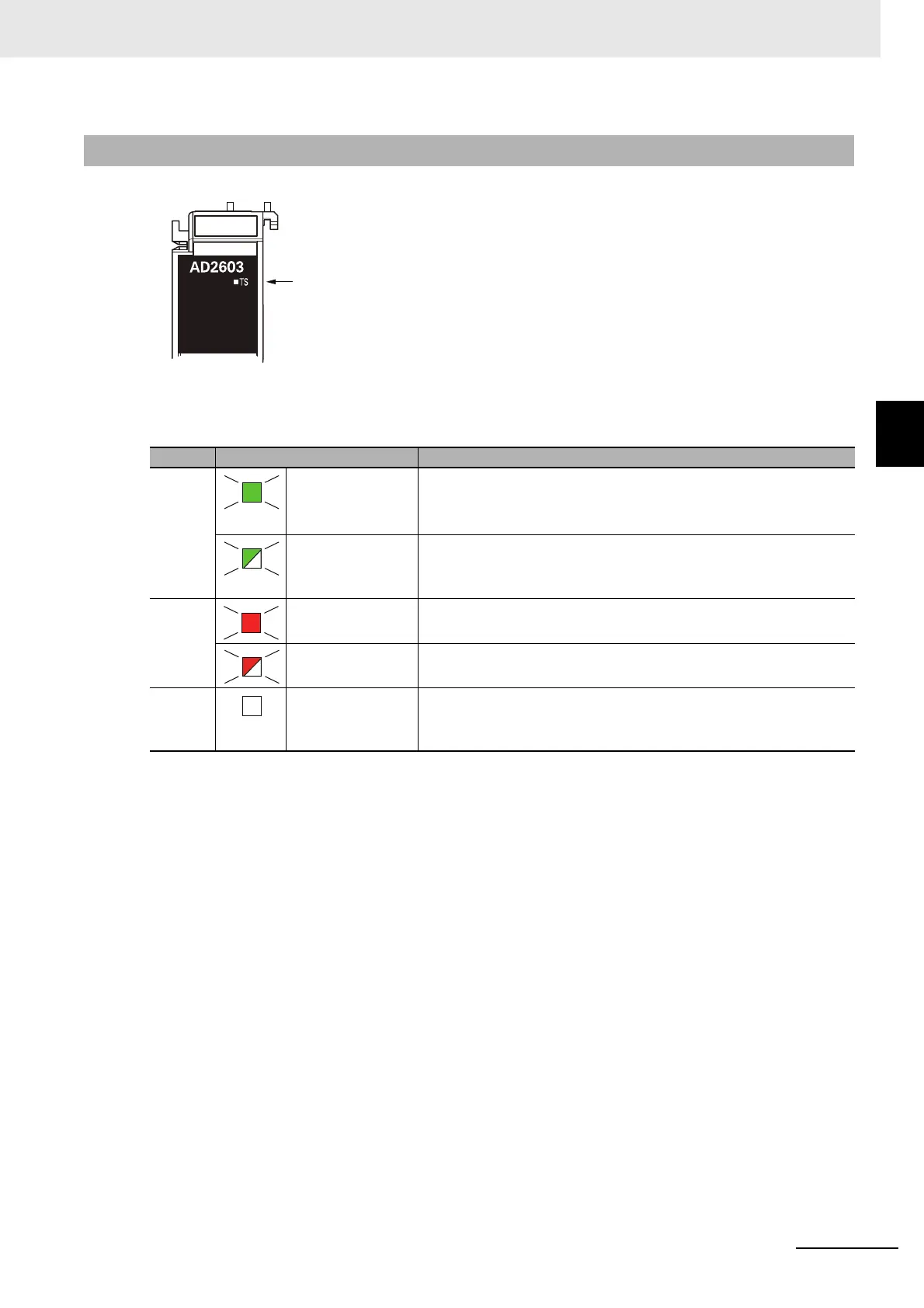3 - 7
3 Part Names and Functions
NX-series Analog I/O Units User’s Manual for Analog Input Units and Analog Output Units (W522)
3-2 Indicators
3
3-2-1 TS Indicator
The meanings of light statuses are described as follows:
3-2-1 TS Indicator
Color Status Description
Green Lit • The Unit is operating normally.
• The Unit is ready for I/O refreshing.
• I/O checking is operating.
*1
*1. Refer to the manual for the Communications Coupler Unit for the status of the indicator on the Communications
Coupler Units when I/O checking is in progress.
Flashing at 2-s
intervals.
• Initializing
• Restarting is in progress for the Unit.
• Downloading
Red Lit A hardware failure, WDT error, or other fatal error that is common to
all I/O Units occurred.
Flashing at 1-s
intervals.
A communications error or other NX bus-related error that is common
to all I/O Units occurred.
---
Not lit • No Unit power supply
• Restarting is in progress for the Unit.
• Waiting for initialization to start
This indicator shows the current status of the Analog Input Unit or
Analog Output Unit and its communication status with the CPU Unit
or Communications Coupler Unit.
