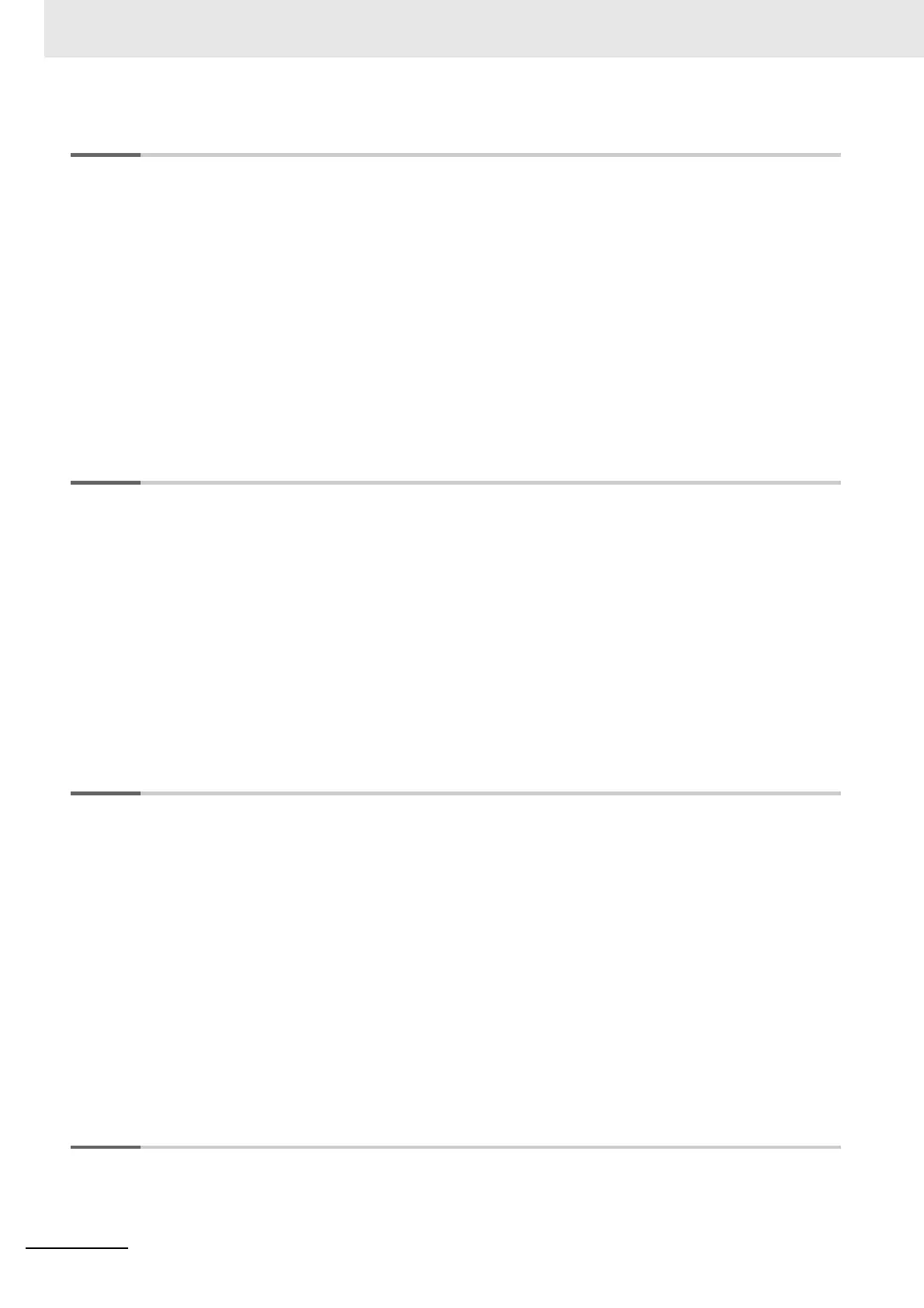CONTENTS
4
NX-series Analog I/O Units User’s Manual for Analog Input Units and Analog Output Units (W522)
Section 6 Analog Input Units
6-1 Types of Analog Input Units ................................................................................................. 6-2
6-2 Input Range and Converted Values ..................................................................................... 6-4
6-3 Specifications of I/O Data ..................................................................................................... 6-6
6-3-1 Allocable I/O Data ....................................................................................................................... 6-6
6-4 List of Settings....................................................................................................................... 6-8
6-5 Function ............................................................................................................................... 6-12
6-5-1 List of Analog Input Unit Functions ........................................................................................... 6-12
6-5-2 Selecting Channel To Use......................................................................................................... 6-13
6-5-3 Moving Average ........................................................................................................................ 6-17
6-5-4 Input Disconnection Detection .................................................................................................. 6-23
6-5-5 Over Range/Under Range Detection ........................................................................................ 6-24
6-5-6 User Calibration ........................................................................................................................ 6-25
Section 7 Analog Output Units
7-1 Types of Analog Output Units .............................................................................................. 7-2
7-2 Output Range and Output Set Values.................................................................................. 7-3
7-3 Specifications of I/O Data ..................................................................................................... 7-5
7-3-1 Allocable I/O Data ....................................................................................................................... 7-5
7-4 List of Settings....................................................................................................................... 7-6
7-5 Functions ............................................................................................................................... 7-9
7-5-1 List of Analog Output Unit Functions........................................................................................... 7-9
7-5-2 Selecting Channel To Use......................................................................................................... 7-10
7-5-3 Load Rejection Output Setting .................................................................................................. 7-14
7-5-4 Over Range/Under Range Detection ........................................................................................ 7-19
7-5-5 User Calibration ........................................................................................................................ 7-20
Section 8 Troubleshooting
8-1 How to Check for Errors ....................................................................................................... 8-2
8-2 Checking for Errors with the Indicators .............................................................................. 8-3
8-3 Checking for Errors and Troubleshooting on the Support Software................................ 8-5
8-3-1 Checking for Errors from the Sysmac Studio .............................................................................. 8-5
8-3-2 Checking for Errors from Support Software Other Than the Sysmac Studio .............................. 8-6
8-3-3 Event Codes and Corrections for Errors .....................................................................................8-7
8-3-4 Meaning of Error ....................................................................................................................... 8-13
8-4 Resetting Errors .................................................................................................................. 8-35
8-5 Troubles Specific to Each Type of NX Units ..................................................................... 8-36
8-5-1 Troubles Common to All Analog Input Units and Analog Output Units .....................................8-36
8-5-2 Analog Input Units..................................................................................................................... 8-36
8-5-3 Analog Output Units.................................................................................................................. 8-37
8-6 Troubleshooting Flowchart ................................................................................................ 8-38
Section 9 Inspection and Maintenance
9-1 Cleaning and Inspection ....................................................................................................... 9-2
9-1-1 Cleaning...................................................................................................................................... 9-2
9-1-2 Periodic Inspection...................................................................................................................... 9-2
