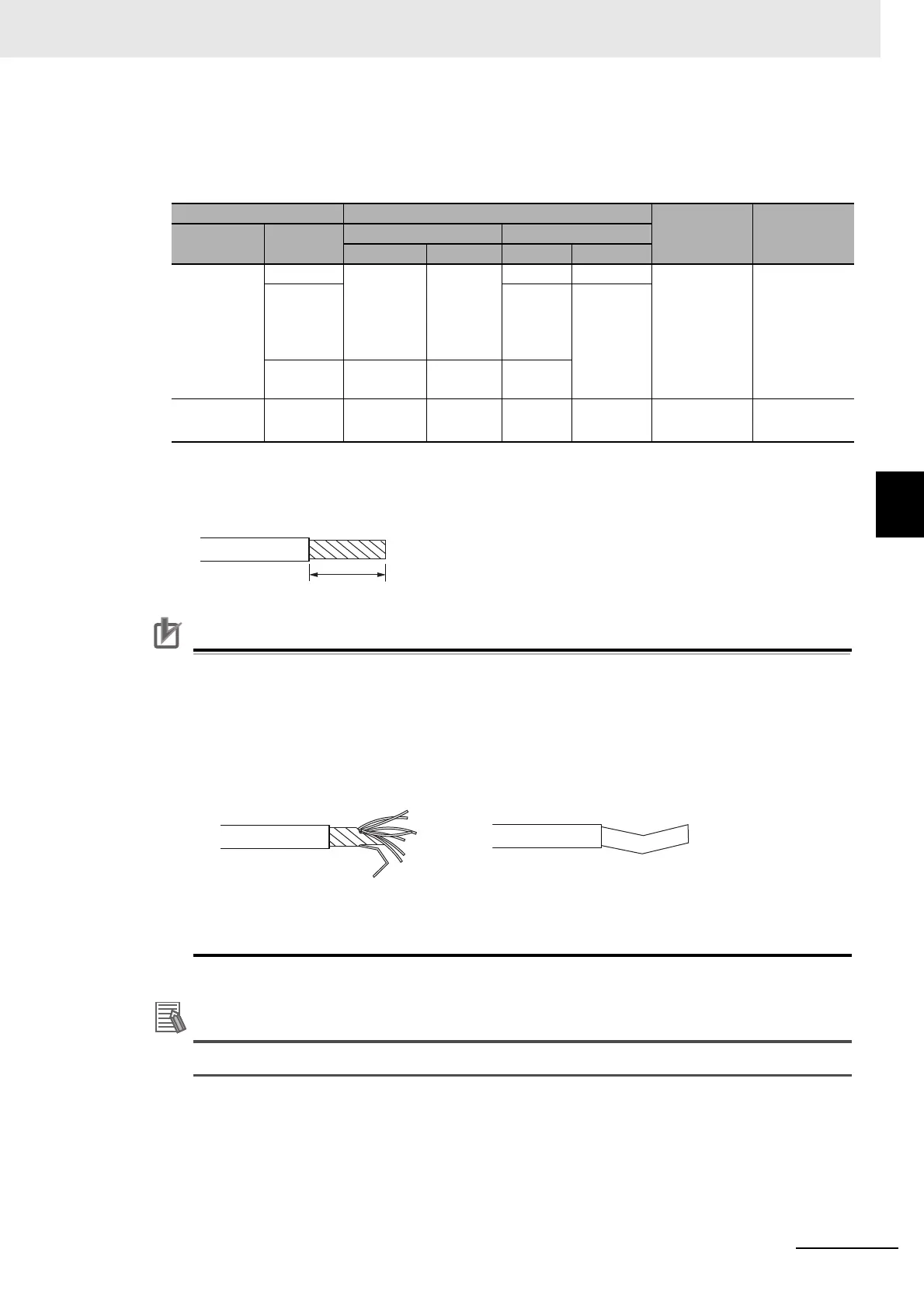4 - 15
4 Installation and Wiring
NX-series Analog I/O Units User’s Manual for Analog Input Units and Analog Output Units (W522)
4-3 Wiring the Terminals
4
4-3-1 Wiring to the Screwless Clamping Terminal Block
z Using Twisted Wires/Solid Wires
If you use twisted wires or solid wires, use the following table to determine the correct wire specifica-
tions.
Precautions for Correct Use
• Use cables with suitable wire sizes for the carrying current. There are also restrictions on the
current due to the ambient temperature. Refer to the manuals for the cables and use the
cables correctly for the operating environment.
• For twisted wires, strip the sheath and twist the conductor portion. Do not unravel or bend the
conductor portion of twisted wires or solid wires.
If more than 2 A will flow on the wires, use plated wires or use ferrules.
Terminals Wire type
Wire size
Conductor
length (strip-
ping length)
Classifica-
tion
Current
capacity
Twisted wires Solid wire
Plated Unplated Plated Unplated
All terminals
except
ground
terminals
2 A max. Possible Possible Possible Possible 0.08 to 1.5
mm
2
(AWG
28 to 16)
8 to 10 mm
Greater
than 2 A
and 4 A or
less
Possible
*1
Not possi-
ble
Greater
than 4 A
Possible
*1
*1. Secure wires to the screwless clamping terminal block. Refer to Securing Wires on page 4-20 for how to
secure wires.
Not pos-
sible
Not pos-
sible
Ground
terminals
--- Possible Possible Possible
*2
*2. With the NX-TB1 Terminal Block, use twisted wires to connect the ground terminal. Do not use a solid
wire.
Possible
*2
2.0 mm
2
9 to 10 mm
Conductor length (stripping length)
Unravel wires Bend wires
NG
NG
