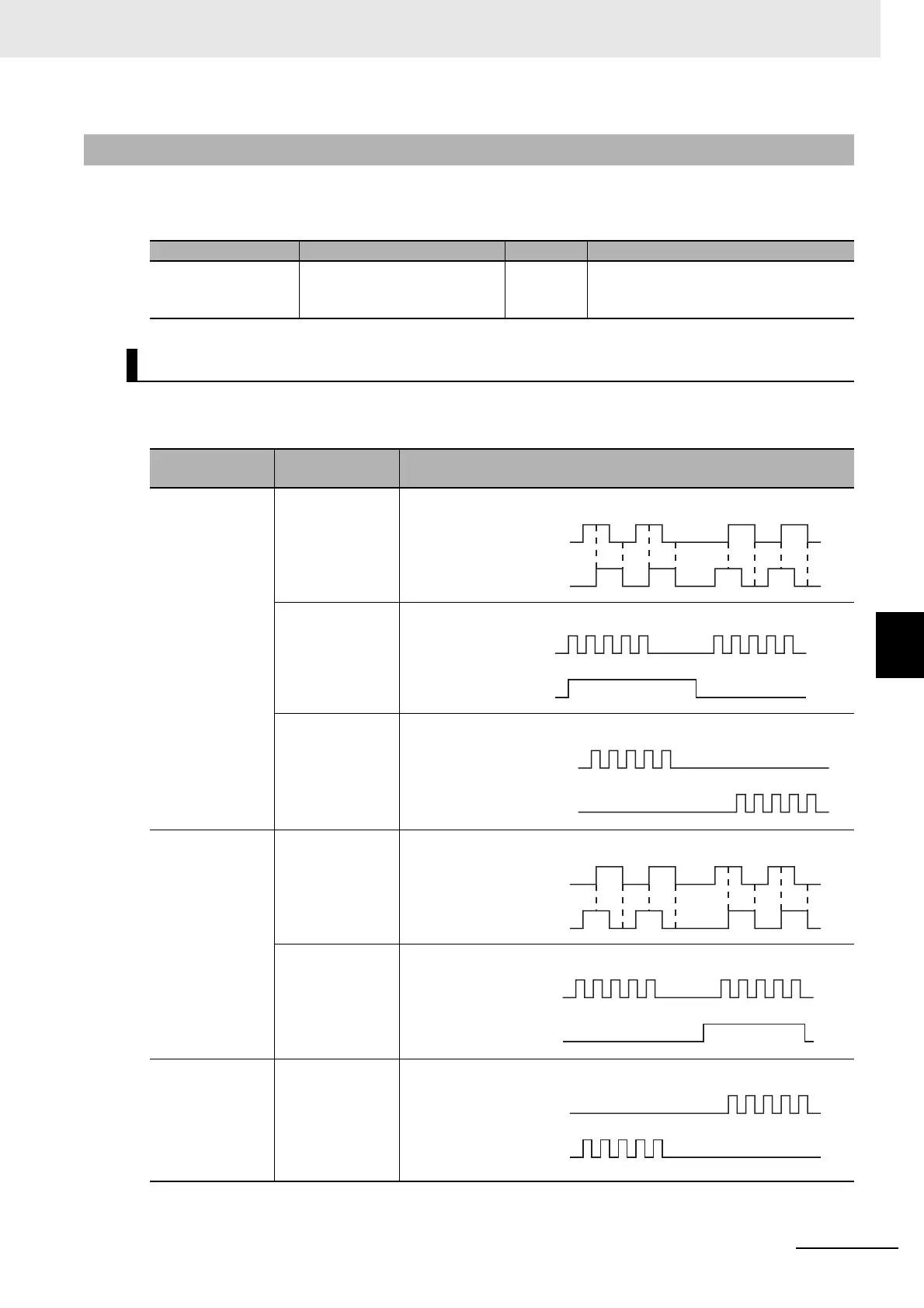6 - 53
6 Incremental Encoder Input Units
NX-series Position Interface Units User’s Manual (W524)
6-9 Functions
6
6-9-4 Encoder Count Direction
You can set the encoder direction for each counter.
Set the Encoder Count Direction parameter to change the encoder direction.
The following table shows the counter operation according to the pulse input method and encoder
count direction.
6-9-4 Encoder Count Direction
Parameter name Setting Default Remarks
Encoder Count Direc-
tion
0: Positive direction of phase A
1: Positive direction of phase B
0 Changes are applied when the power
supply to the NX Unit is turned ON or the
NX Unit is restarted.
Counter Operation
Encoder direc-
tion setting
Input type Counter Operation
Positive direction
of phase A
Phase differential
pulse x2/4
Pulse + direction
inputs
Up and down
pulses
Positive direction
of phase B
Phase differential
pulse x2/4
Pulse + direction
inputs
Positive direction
of phase B
Up and down
pulses
ON
OFF
ON
OFF
Phase-A input
Phase-B input
Positive direction Negative direction
Pulse input
(phase-A input)
Direction input
(phase-B input)
Positive direction Negative direction
ON
OFF
ON
OFF
ON
OFF
ON
OFF
Increment pulse input
(phase-A input)
Decrement pulse input
(phase-B input)
Positive direction Negative direction
ON
OFF
ON
OFF
Phase-A input
Phase-B input
Positive direction Negative direction
Pulse input
(phase-A input)
Direction input
(phase-B input)
Positive direction Negative direction
ON
OFF
ON
OFF
ON
OFF
ON
OFF
Increment pulse
input (phase-A input)
Decrement pulse
input (phase-B input)
Positive direction Negative direction
