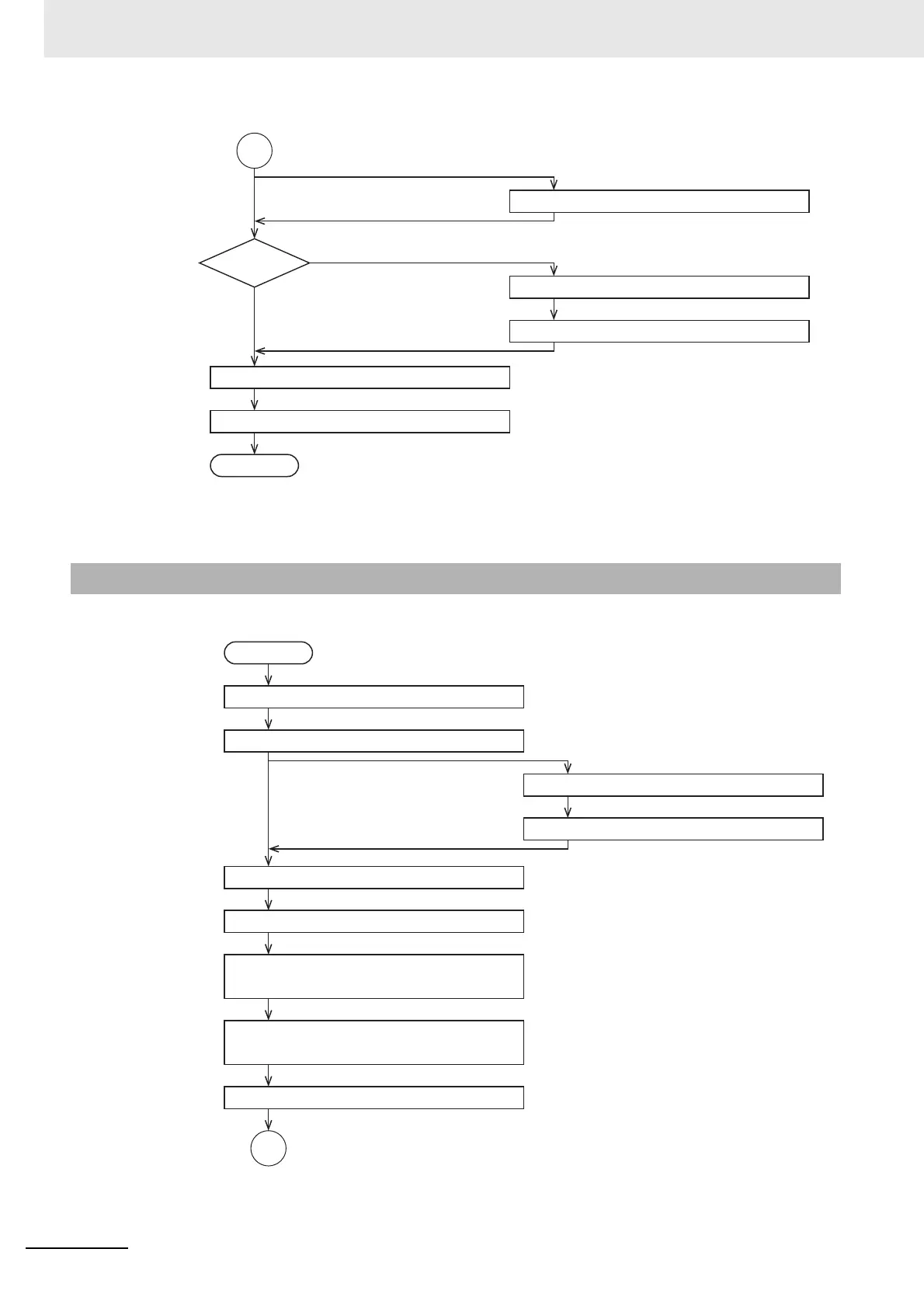8 Pulse Output Units
8 - 10
NX-series Position Interface Units User’s Manual (W524)
*1. These steps are required if a Pulse Output Unit is used to control the motor drive.
The process flow to use a Pulse Output Unit without the MC Function Module is shown below.
8-4-2 Procedures When Not Using the Motion Control Function Module
Operate the Controller and the machine.
Perform periodic maintenance.
Program the motion controls.
A
Read the error code.
Remove the cause of the error and reset the error.
Error?
END
Debugging
Yes
No
Programming
Operation
Maintenance
START
Create a project.
Create the EtherCAT network configuration.
Create the NX Unit configuration.
Set the NX Unit parameters.
Assign device variables.
Set the Controller Setup.
Transfer the project to the Controller.
Display the I/O Map or Watch Tab Page.
Monitor input signals to check the wiring.
B
Continues to on the following page.
Setup
Transferring
Checking
Wiring
