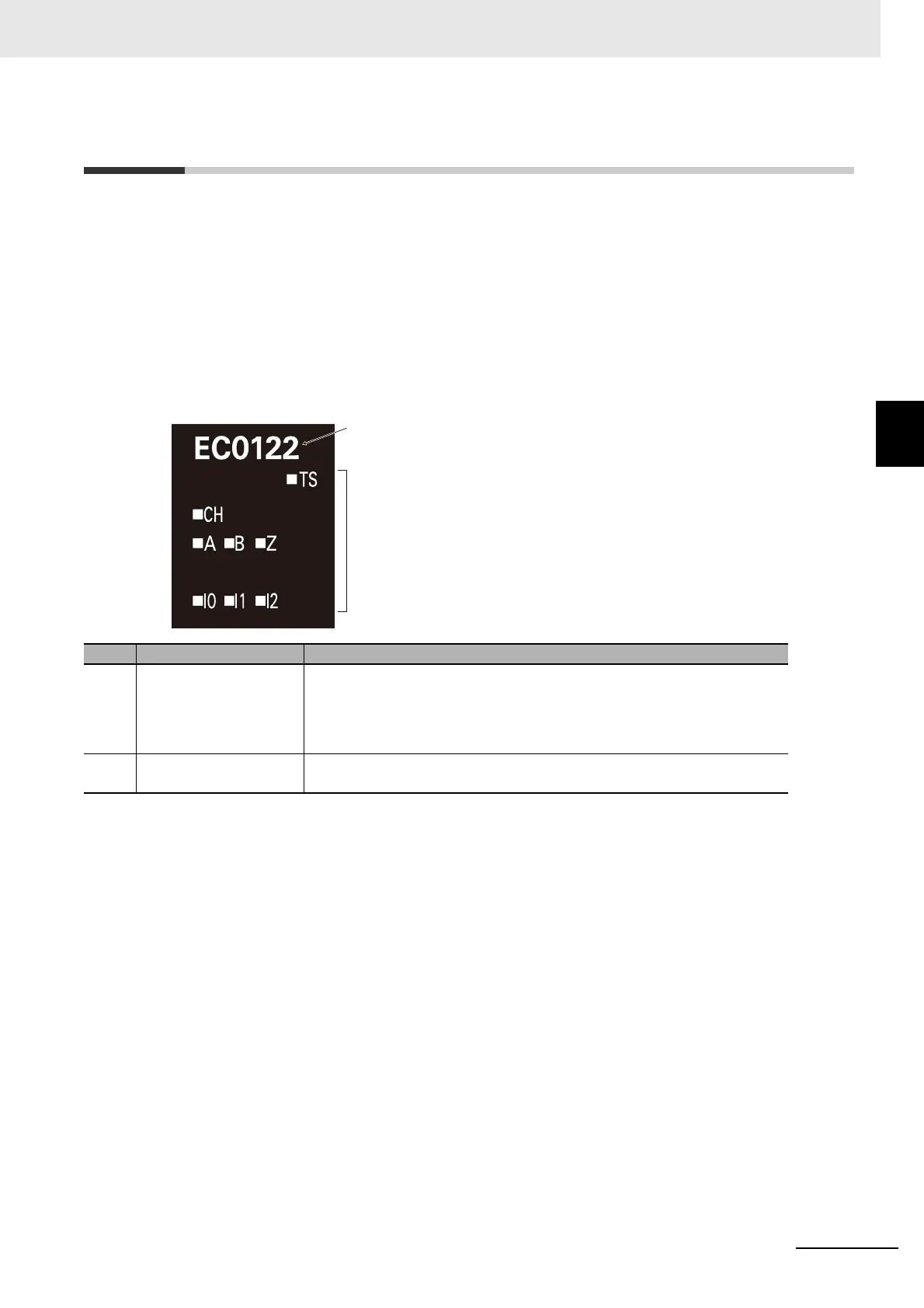3 - 3
3 Part Names and Functions
NX-series Position Interface Units User’s Manual (W524)
3-2 Indicators
3
3-2 Indicators
This section provides information on the indicators that are provided on all Position Interface Units.
Refer to the following sections for indicator information specific to each Unit: 6-4-3 Indicators on page
6-9, 7-4-3 Indicators on page 7-9, and 8-5-3 Indicators on page 8-13.
A Position Interface Unit has indicators that show information such as the current operating status of
the Unit or signal I/O status details.
The NX-EC0122 Incremental Encoder Input Unit is used as an example to describe the layout of the
indicators.
Letter Name Function
(A) Model number indication Gives the model number of the Unit, without the prefix.
For example, “EC0122” is given for the NX-EC0122.
The text is white.
(B) Indicators The indicators show the current operating status of the NX Unit and signal
I/O status.
