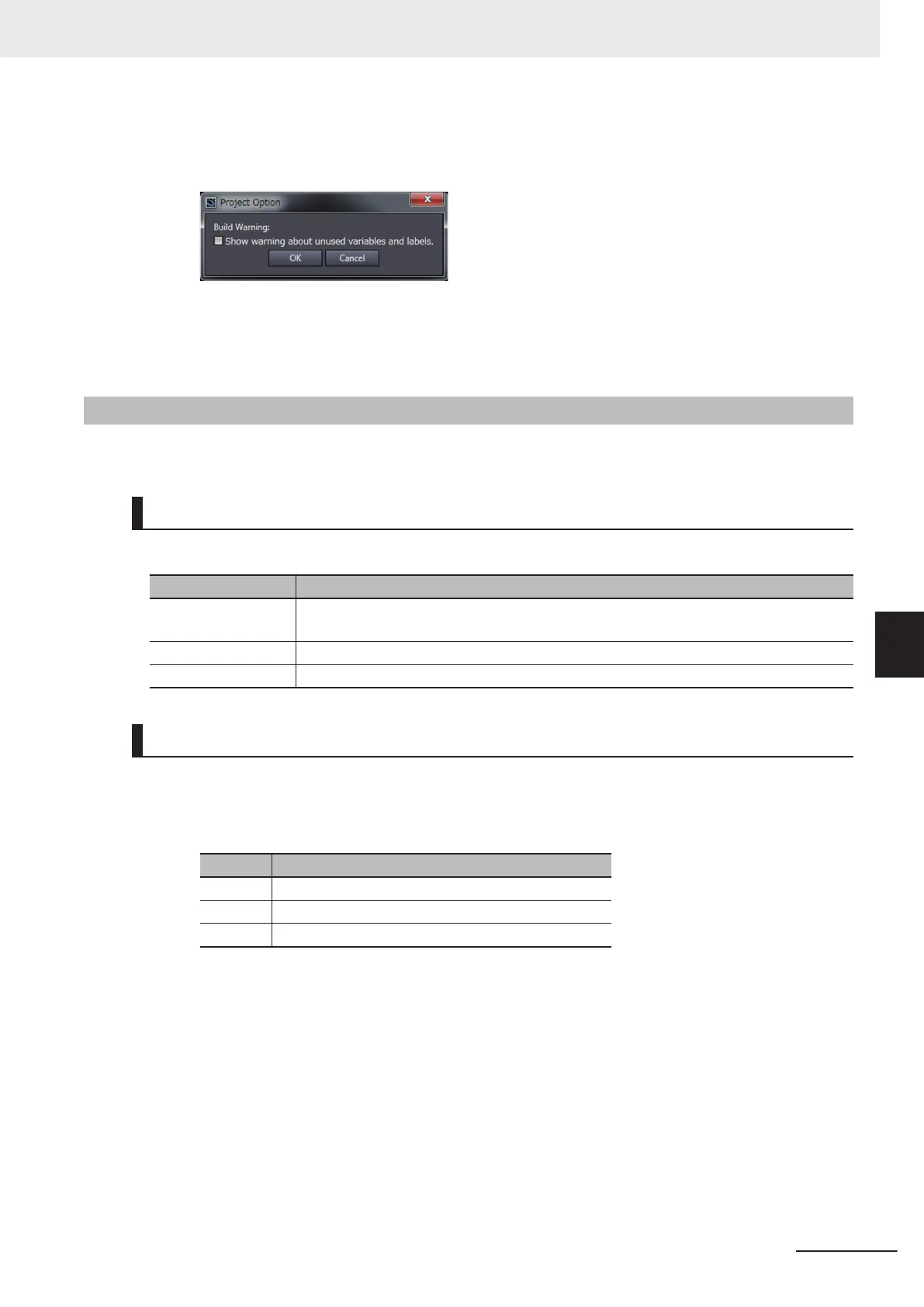1 Select Project Options from the Project Menu.
The Project Option Dialog Box is displayed.
2 Select the check box and click the OK Button.
The specified warnings are shown or hidden accordingly.
6-5-7
Searching and Replacing
You can search for and replace strings in the data of a project.
Scope of Searching and Replacing
You can search for and replace text strings in the following items.
Selected item Scope of Searching and Replacing
All items (text strings) Variable names, variable comments, FBD network comments, jump labels, and Jump
instructions.
Variable Variable names
Instruction Function block instance names
Search and Replace Pane
1 Use one of the following procedures to display the Search and Replace Pane in place of the
Toolbox.
Method Operation
Method 1 Select Search and Replace
from the
Edit Menu.
Method 2 Press the Ctrl + F Keys.
Method 3
Click the Search and Replace Button on the toolbar.
The Search and Replace Pane is displayed.
6 Programming
6 - 63
NX-series Safety Control Unit User's Manual (Z930)
6-5 Programming Operations
6
6-5-7 Searching and Replacing