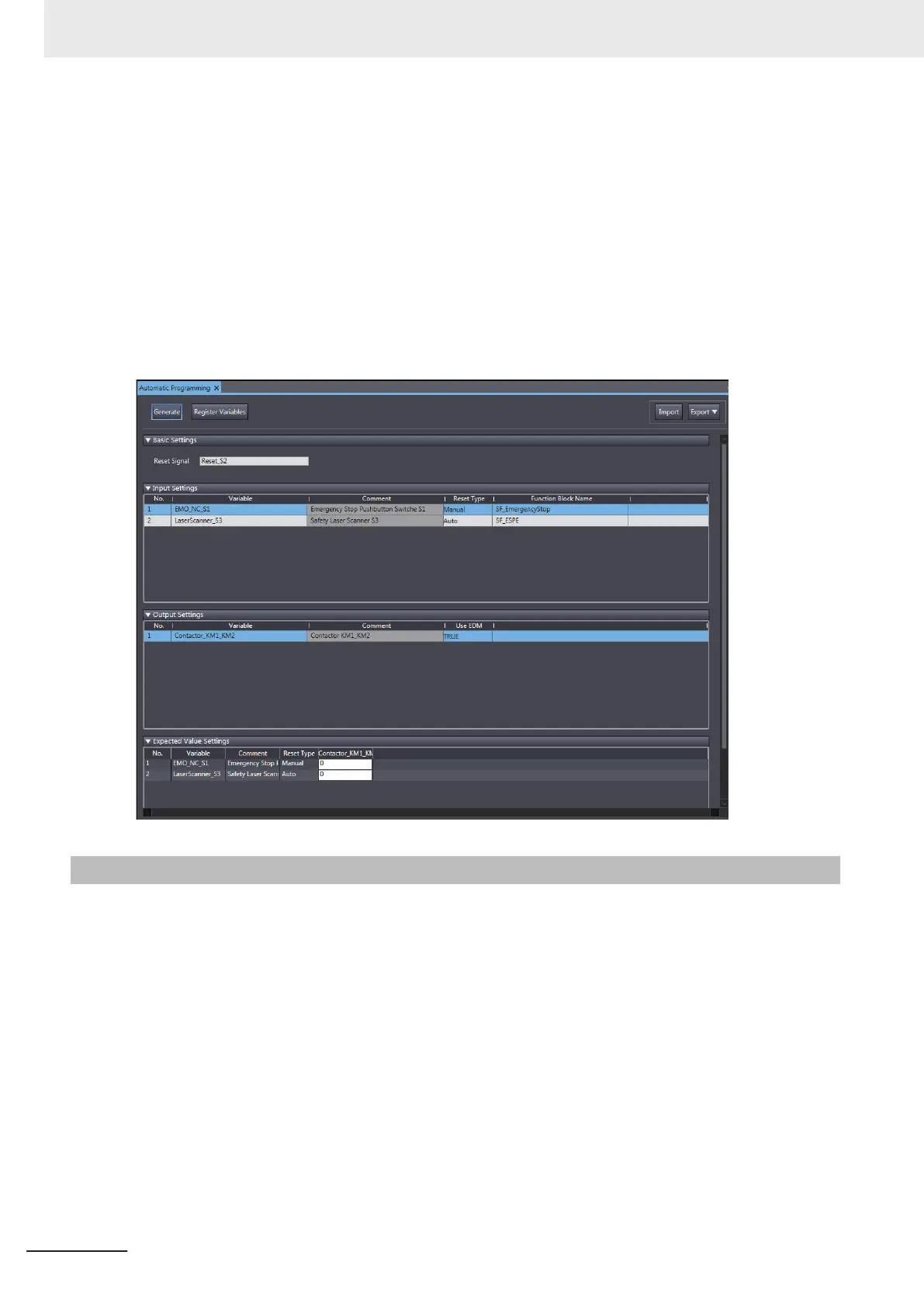AGV stops also when the safety laser scanner detects someone or an object approaching to the safe-
ty zone.
At that time, enter the following variables of the safety laser scanner on the Automatic Programming
Setting Tab Page.
•
Variable that is assigned to the reset switch
• Variables that are assigned to the safety laser scanner and the Emergency stop pushbutton
• Variables that are assigned to contactors
The settings for the above application example are configured in the Automatic Programming Settings
Tab Page as shown below.
6-6-3
Automatic Programming Execution Procedure
The execution procedure of automatic programming is explained below.
1 Select Insert - Automatic Programming.
6 Programming
6 - 74
NX-series Safety Control Unit User's Manual (Z930)