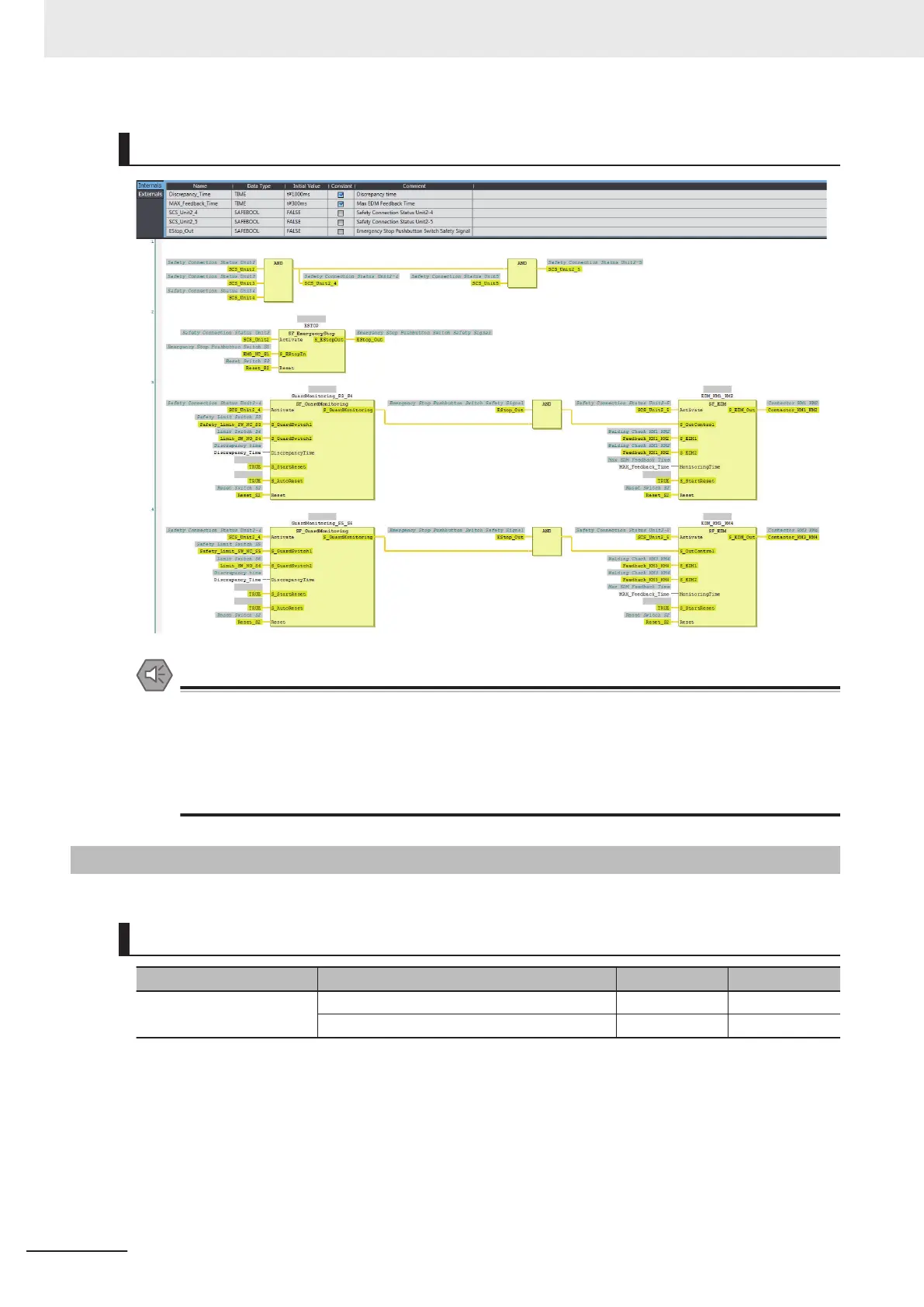Program
Precautions for Safe Use
• Test the functionality every six months to detect welded contactor contacts.
• The customer is responsible for attaining conformance of the entire system to standards.
•
To detect electrical and mechanical failures, use a combination of redundant semiconductor
output contacts and redundant mechanical output devices.
• Refer to ISO 14119:2013 for additional measures to minimize the possibility of interlocking
devices associated with guards from being disabled.
A-3-3
Safety Laser Scanners
Application Overview
Safety category/PL Safety device Stop category Reset
Equivalent to 3/PLd
(Laser Scanner)
Laser scanner 0 Auto
Emergency stop pushbutton 0 Manual
AGV stops when emergency stop pushbutton S1 is pressed.
AGV stops when laser scanner S3 detects that persons or objects approach into the safety zone.
Appendices
A - 36
NX-series Safety Control Unit User's Manual (Z930)