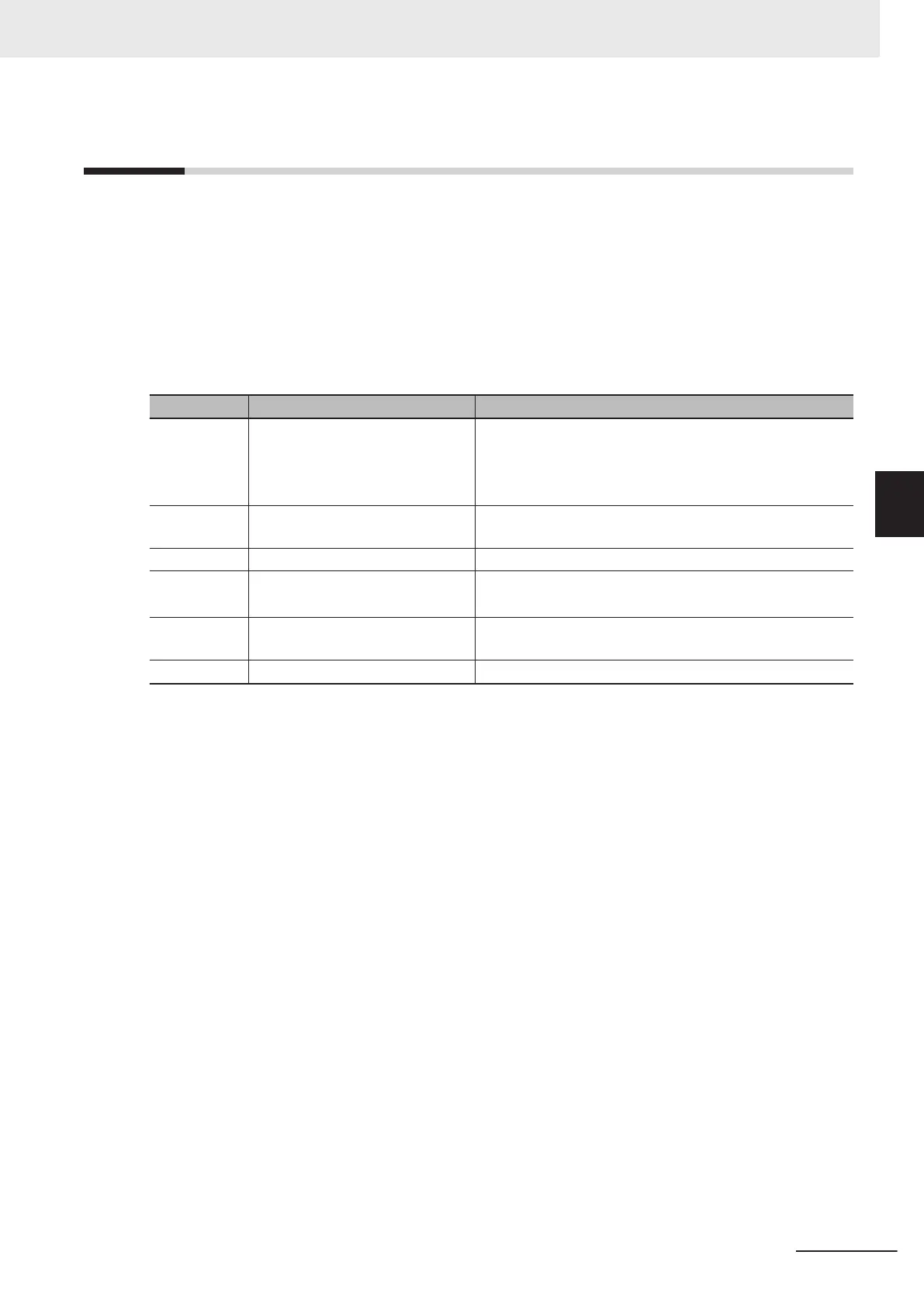A-2
Displaying Firmware Update Log
You can use the Sysmac Studio to display the firmware update log.
The Sysmac Studio displays the firmware update log only when the Controller is placed online.
You can display the firmware update log by selecting Controller - Firmware Update Log on the Sys-
mac Studio. The Firmware Update Log Dialog Box is displayed.
The Sysmac Studio version 1.53 or higher and an NJ-series CPU Unit, NX1P2 CPU Unit, or NX102
CPU Unit with unit version 1.60 or later, or an NX701 CPU Unit with unit version 1.32 or later are re-
quired to use the function to display the firmware update log.
The items in the firmware update log are shown in the table below.
Item Display content Description
Index The record index of a firmware up-
date execution log.
1 represents the most recent execution log and the logs
are output in ascending order
. When the maximum number
of log entries is reached, the oldest log will be overwritten
thereafter
.
*1
Update Time
(UTC)
yyyy/MM/dd hh:mm:ss Displays the firmware update execution time in UTC.
Unit Version Example: 1.60.00 Displays the unit version of the firmware.
Identifier The identifier of the executed
Firmware Updater.
Displays system information stored in the Firmware Updat-
er.
*2
Update Mode
Cleanup/ Development/ Manufac-
turing
Displays the mode of firmware update.
Result Successfully completed/ Failed Displays the execution result of the firmware update.
*1. The maximum number of log entries varies depending on the CPU Unit as follows.
• For NX701 and NX502 CPU Units, 127 entries.
• For NX102 and NX1P2 CPU Units, 63 entries.
• For NJ-series CPU Units, 127 entries.
*2. If the unit version displayed in the firmware update log is one of the following unit versions, the identifier
column is in blank.
• NX701 CPU Unit with unit version 1.29 or earlier
• NJ-series, NX102, and NX1P2 CPU Units with unit version 1.50 or earlier
Appendices
A-3
NJ/NX-series Firmware Update Instruction with Memory Cards (P161)
A-2 Displaying Firmware Update Log
A
