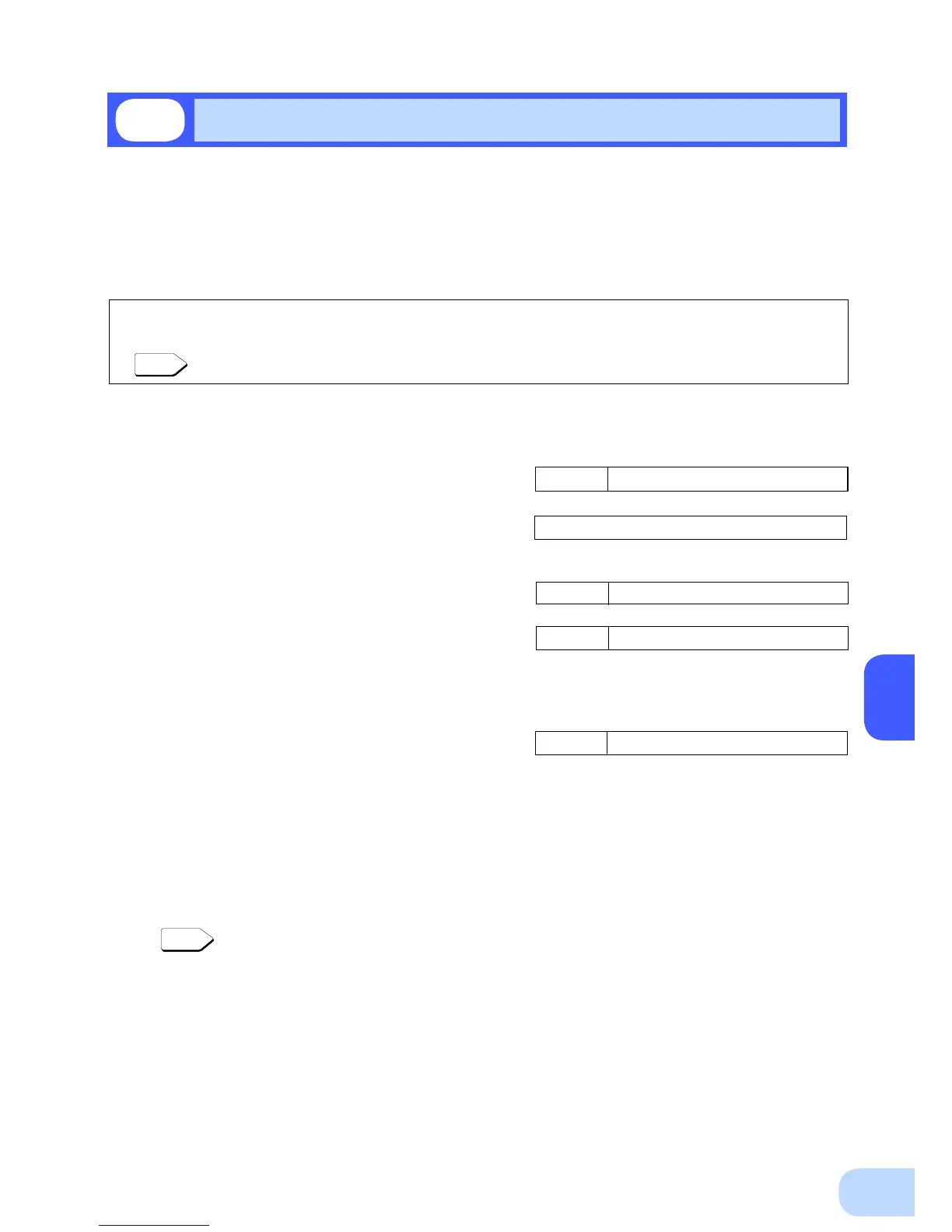Contact Signal
You can develop your unique system based on the following specications to automate the process at a
power failure. You can perform power-failure processing by allowing the system to detect the backup signal
and also perform system shutdown processing by allowing the system to detect the Low battery level signal.
Also, by inputting the backup stop signal from the system, you can stop the UPS with a sufcient battery
level to prepare for the next occurrence of a power failure.
This UPS is equipped with SC07 (NPN signal output card) at the time of factory shipment.
To use the PNP connection, replace the SC07 with the SC08G included in the package.
See also
“7-4 Contact signal (SC08: PNP output)”
➛
Page 67
1. Signal output
The UPS has 4 kinds of output signals. The output circuit consists of an open collector circuit using a
photo coupler (a kind of electronic switch).
●
Backup Signal output: BU
BU stays ON during a power failure.
●
Low battery level signal
output: BL
Goes ON when the battery becomes weak during
the Battery Mode.
●
Trouble Signal output: TR
Goes ON when an internal failure of the UPS occurs.
●
Battery Replacement Signal output (WB)
Goes ON when the test determines that battery
replacement is necessary due to deterioration.
2. Signal input
●
Input of the UPS Stop Signal (BS)
Stops the output of the UPS after the time period specied by the “power output stop delay time setting”
has elapsed.
(1) When the “BS signal valid range setting” (setting switch
7
) is set to OFF:
You can stop the output of the UPS by inputting the voltage signal (HIGH) that lasts at least 10
seconds from the outside.
(2) When the “BS signal valid range setting” (setting switch
7
) is set to ON:
You can stop power output by inputting the voltage signal (HIGH) that lasts at least 0.01 second (10
ms) from the outside that is accepted only during backup.
See also
“4-4 Changing the setting of the functions” “2. UPS operation mode settings”
➛
Page 33, 38
7-3
Contact signal (SC07: NPN output)
BL-COM ON when the battery is low
WB-COM
ON when battery deterioration is detected
BU-COM ON when a power failure occurs
BS-COM UPS stops
TR-COM ON when a power failure occurs