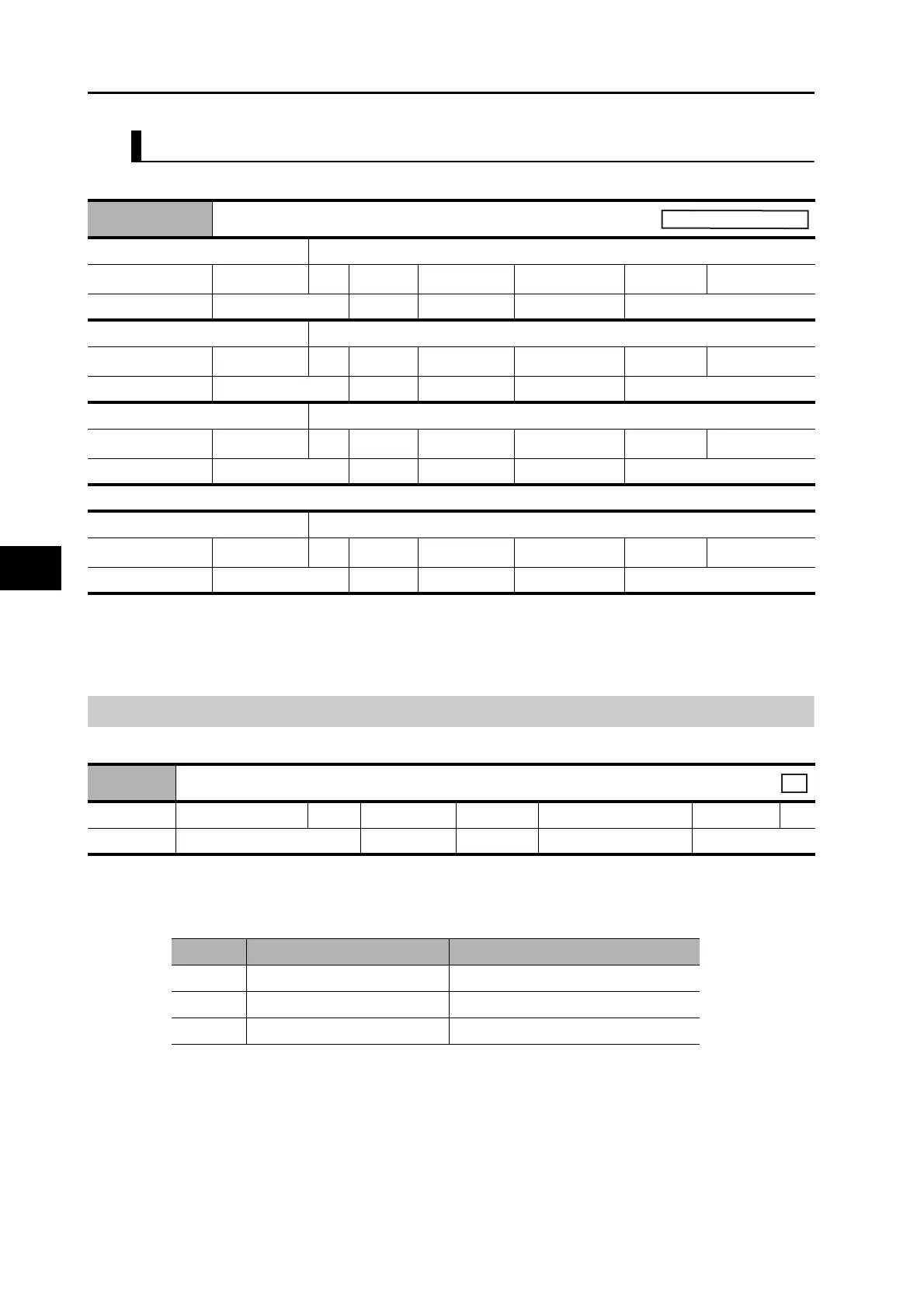6-21
6-7 Object Dictionary
OMNUC G5-series AC Servomotors and Servo Drives User’s Manual (with Built-in EtherCAT Communications)
6
Drive Profile
Format When There Is Sub-indexing
The object description format with subindices is shown below.
The data remains the same even with sub-indexing.
Communication Objects
Gives the CoE device profile number.
Description of Set Values
<Index>
<Object name>
Sub-index 0 Number of entries
Range <Range> Unit <Unit> Default
<Default >
Attribute <Attribute>
Size <Size> Access <Access> PDO map <Possible/Not possible>
Sub-index 1 <Sub-index name>
Range <Range> Unit <Unit> Default
<Default >
Attribute <Attribute>
Size <Size> Access <Access> PDO map <Possible/Not possible>
Sub-index 2 <Sub-index name>
Range <Range> Unit <Unit> Default
<Default >
Attribute <Attribute>
Size <Size> Access <Access> PDO map <Possible/Not possible>
:
Sub-index N <Sub-index name>
Range <Range> Unit <Unit> Default
<Default >
Attribute <Attribute>
Size <Size> Access <Access> PDO map <Possible/Not possible>
Modes of Operation
1000 hex
Device type
Range − Unit − Default 0002 0192 hex Attribute −
Size 4 bytes (U32) Access RO PDO map Not possible
All
Bit Name Contents
0 to 15 Device profile number 402 (192 hex): Drive Profile
16 to 23 Type 02: Servo Drive
25 to 31 Mode 0: Manufacturer specific
